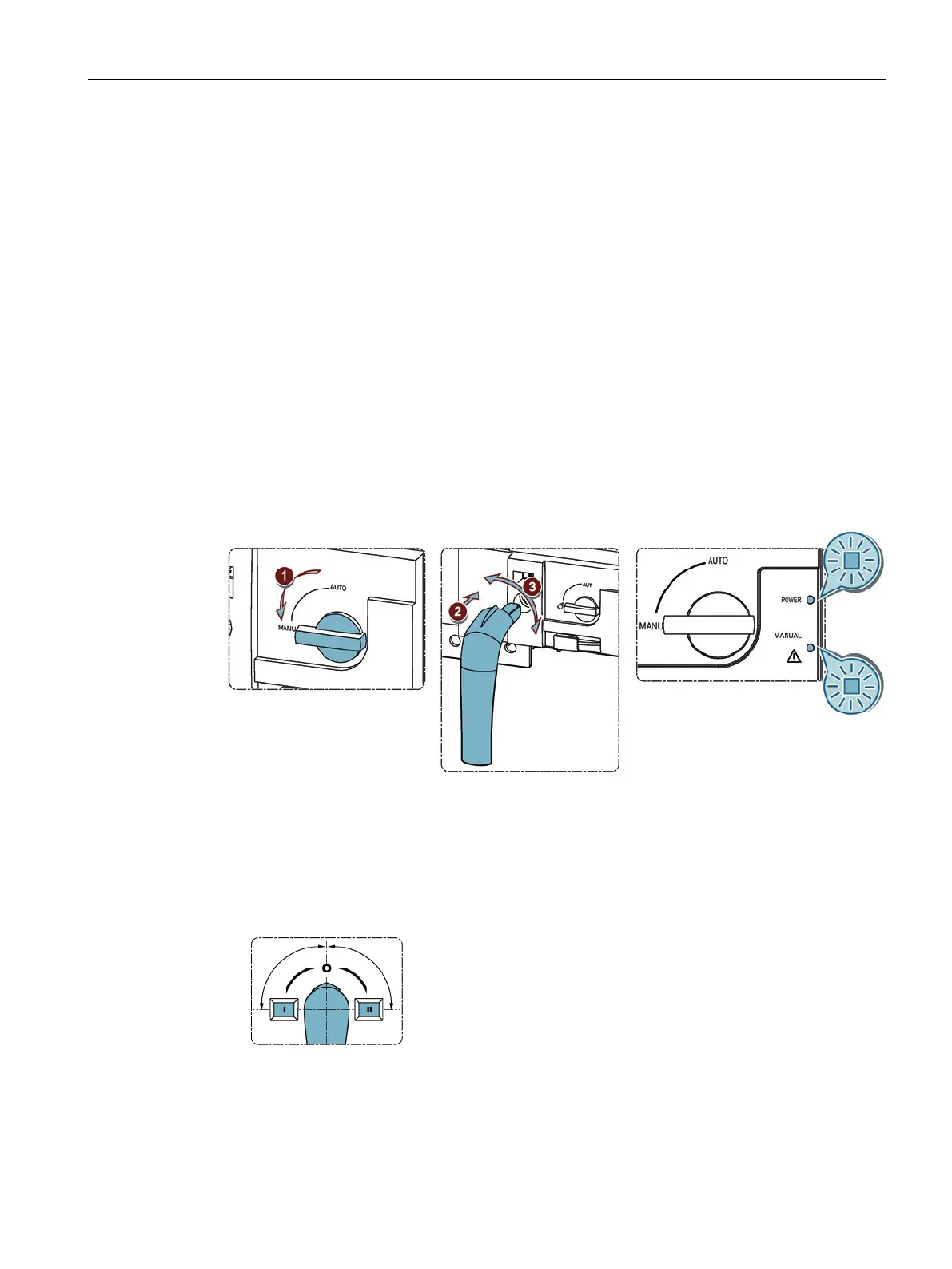Operation
7.1 Operating modes of the transfer switching equipment
Manual, 08/2017, L1V30368969104A-02
103
In "Manual operation" mode, the transfer switching equipment can be changed manually to a
switch position using the handle included. You can read the direction of rotation using the
marking on the handle.
Manual operation can be activated for maintenance work, for example, or in emergencies.
Manual operation
● blocks remote control using the inputs (312-317) as well as automatic mode of the
electronic module (3KC8 only),
● allows attachment of the handle.
● allows locking using a padlock if the handle is not attached (padlocking mode).
Setting "Manual operation" mode
1. Turn the switch on the motor operator from the "Auto" position to the "Manual" position to
change from remote / automatic mode (3KC8 only) to manual operation.
2. Attach the handle.
Figure 7-5 Setting manual operation
The "Power" LED and the warning LED light up on the motor operator.
On the 3KC8 transfer switching equipment, the "Manual" LED on the electronic module
also lights up.
3. Turn the handle 90° clockwise/counter-clockwise according to the switch position to carry
out a transfer.
Figure 7-6 Direction of manual transfer