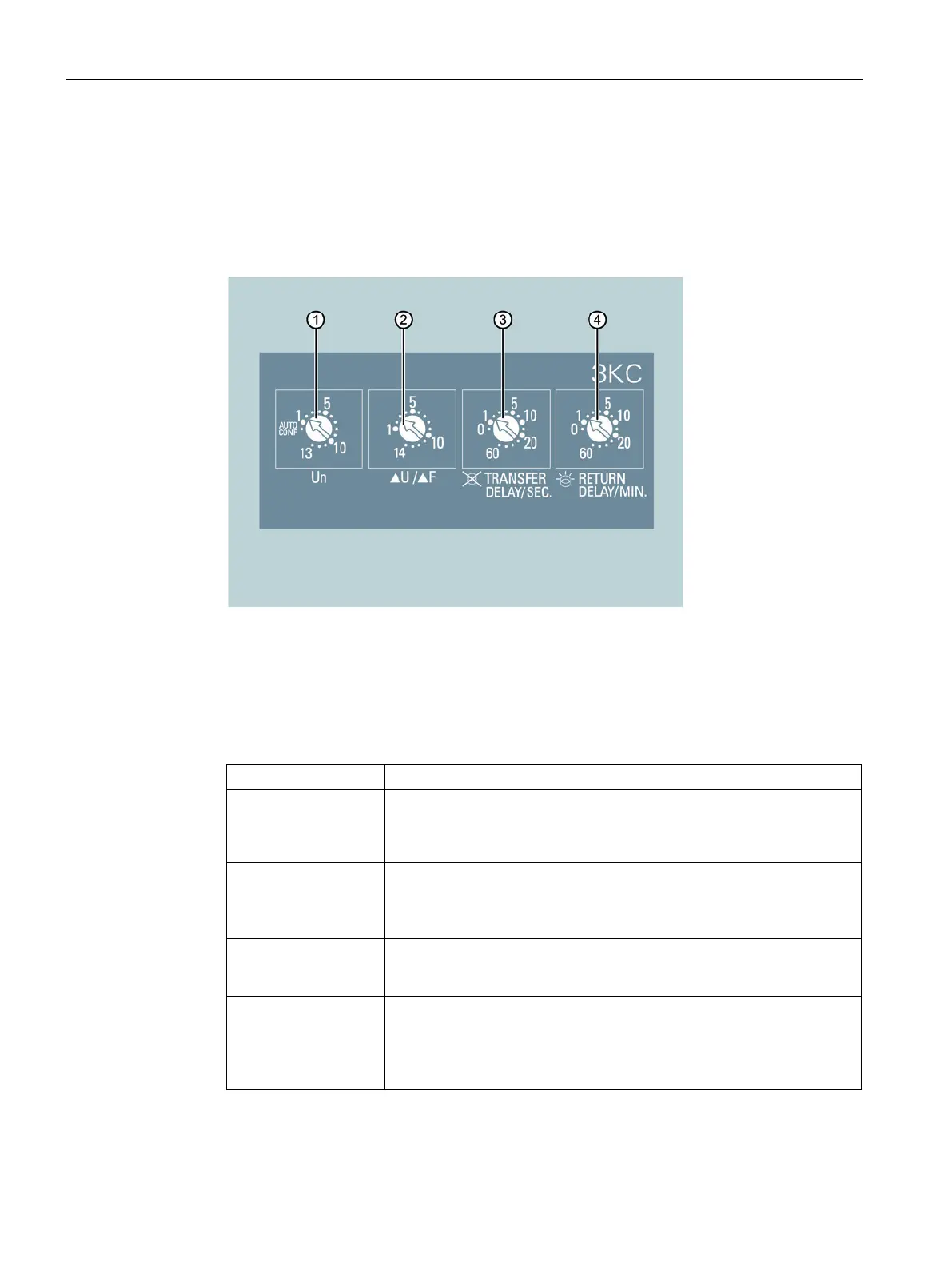Operation
7.4 Automatic mode - programming of the electronic module (3KC8 only)
134 Manual, 08/2017, L1V30368969104A-02
Step 2: Setting the potentiometer
In this step, the potentiometer settings must be defined. In doing so, you can choose
between 14 different settings respectively. A screwdriver is required for this.
1. Set the position of the potentiometer manually with the screwdriver.
You can find an explanation of the defaults on the transfer switching equipment.
Potentiometer "Un"
Potentiometer "ΔU / ΔF"
Potentiometer "Transfer delay/sec."
Potentiometer "Return/delay/min."
Figure 7-19 Setting the potentiometer
Un
• Position 0 = Autoconfiguration
• Position 1-13 = Pre-configuration of voltage and frequency (see table
below)
ΔU / ΔF Setting the limits:
• ΔU: Adjustable from 5 to 20 %
• ΔF: Adjustable from 3 to 10 %
Transfer delay / sec. Timer for setting the delay for system loss (0 - 60 sec): If system loss is
detected, the timer is started. If the source is available again before
expiry of the timer, transfer is not carried out.
Return delay / min. Timer for setting the delay for restoring the prioritized source
(0 - 60 min): When the prioritized source is available again, the timer is
started. The power supply is switched over after expiry of the timer. If the
prioritized source fails before expiry of the timer, the transfer is not car-
ried out.
