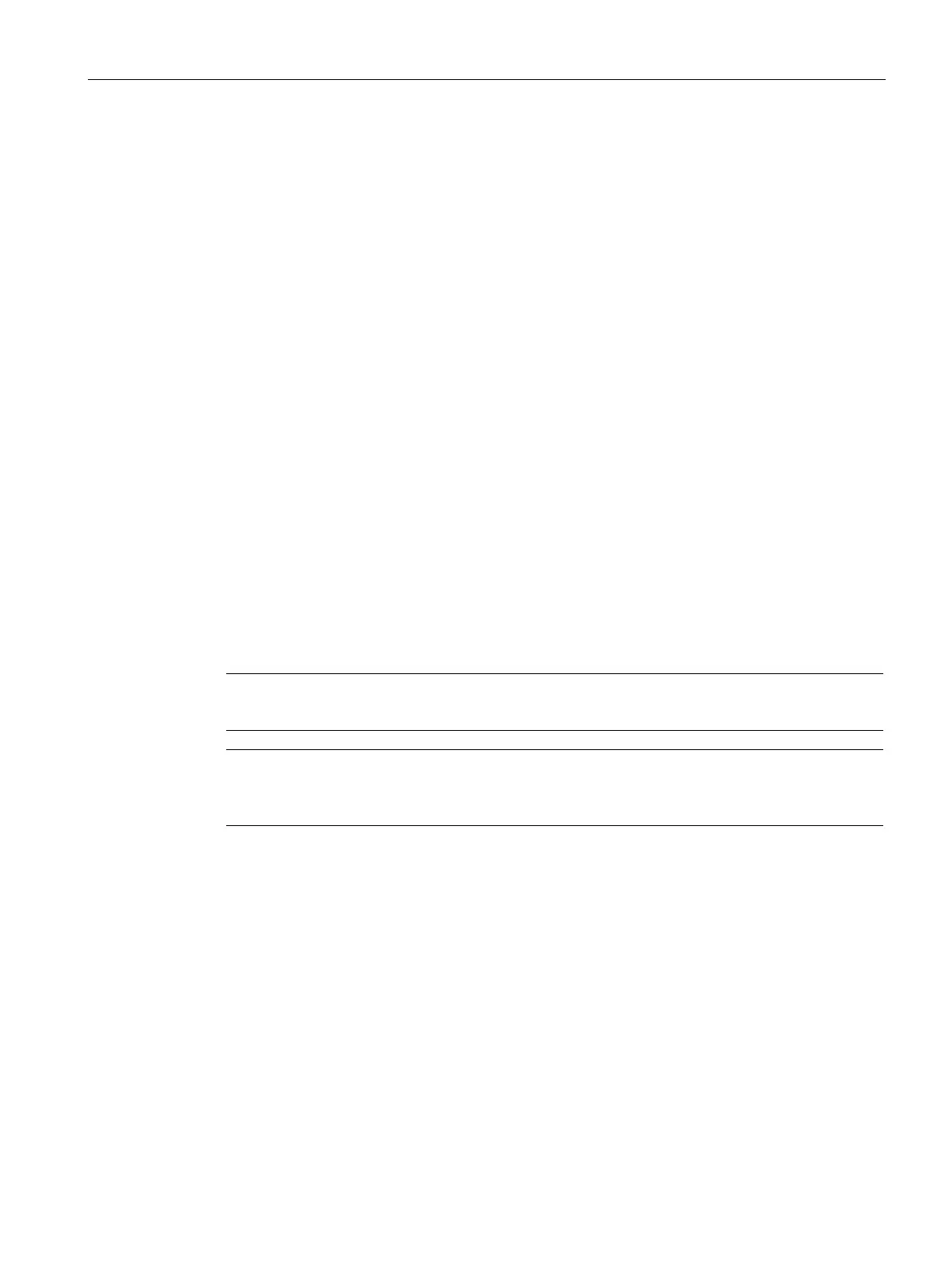Connection
6.3 Connecting the control circuit
Manual, 08/2017, L1V30368969104A-02
89
Connecting the inputs and outputs of the electronic module (3KC8 only)
Additional accessories are required to connect the electronic module of the 3KC8 transfer
switching equipment and thus also the transfer switching equipment itself. Different versions
can be selected depending on type and requirement.
Requirements for connecting the accessories
Network types:
● Three-phase 4-wire network with neutral
● Three-phase 3-wire network without neutral
● Single-phase network with neutral
Connecting the load:
● Load on the top
● Load on the bottom
The required accessories and their installation are described in the following sections.
See also the section titled Accessories (Page 145).
Installing accessories for the electronic module
The accessories required for connecting the electronic module depend on the current rating,
the number of poles and the load failure at the top/bottom.
The accessories must always be attached on the line side.
When correctly installed, the cables for connecting the electronic module are always on the
right-hand side (on the electronic module side).
