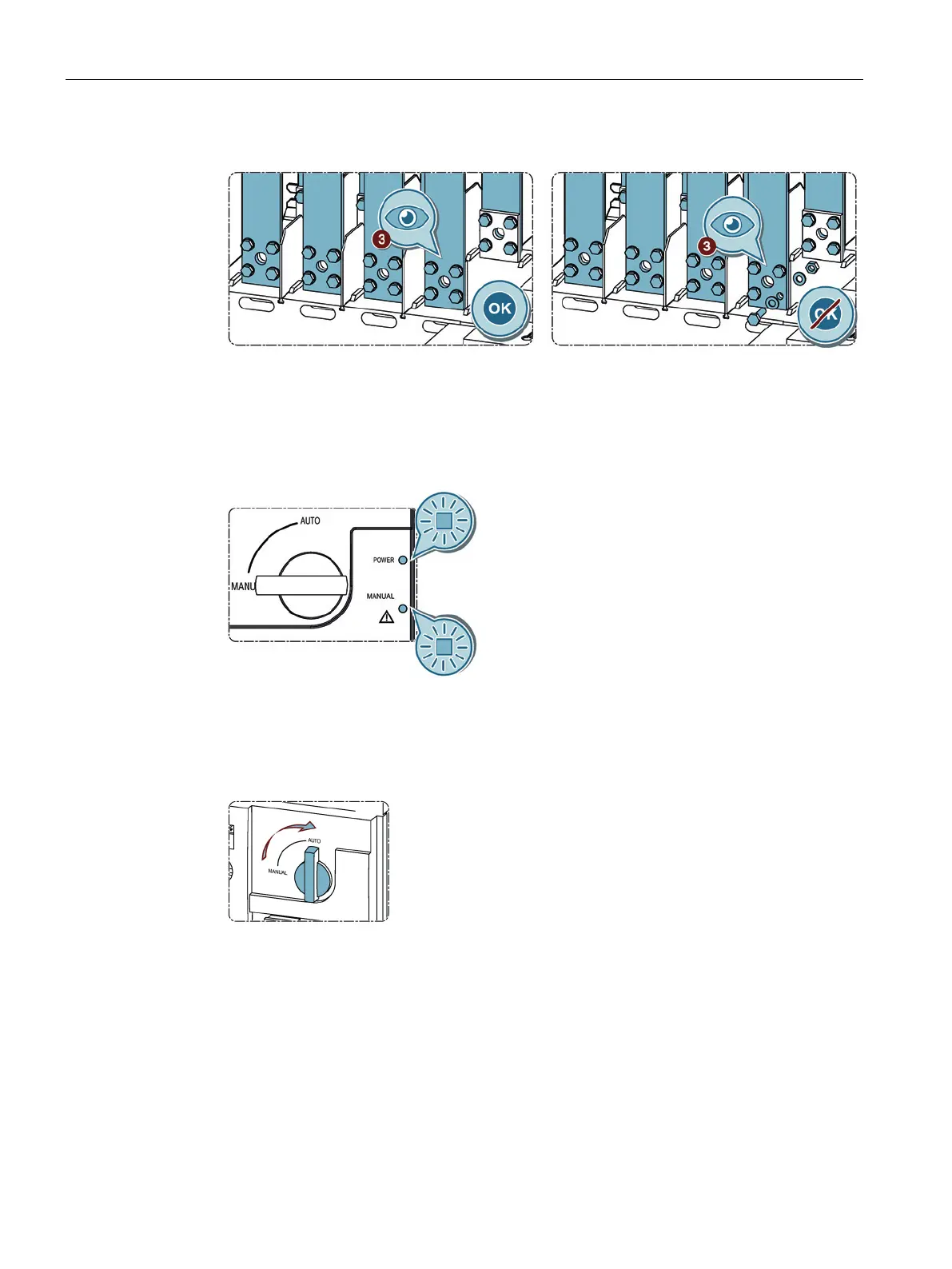Commissioning
8.1 Commissioning the 3KC4 transfer switching equipment
140 Manual, 08/2017, L1V30368969104A-02
● All cable lugs / busbars have been properly mounted
Figure 8-3 Fastening the cable lugs / busbars
● All connectors have been fastened properly
1. Switch on the power supply.
Figure 8-4 Switching on the power supply
"Power" LED and warning LED light up.
2. Turn the switch from the "Manual" position to the "Auto" position to switch the transfer
switching equipment to remote mode.
Figure 8-5 Turning the switch to the "Auto" position