SIMATIC memory card
11.1 SIMATIC memory card - overview
Distributed I/O system
System Manual, 12/2016, A5E03576849-AG
231
Folders and files on the SIMATIC memory card
The following folders and files can be found on the SIMATIC memory card:
Table 11- 1 Folder structure
Firmware update files for CPU and I/O modules
SIMATIC.S7S User program, i.e. all blocks (OBs, FCs, FBs, DBs) and system
blocks, project data of the CPU
DataLogs DataLog files
Files for backing up and restoring via the display
Table 11- 2 File structure
SIMATICHMI_Backups_DMS.
Protected file (required to use panel backup files in STEP 7)
Protected system file (required in order to use the card)
Protected system file (required in order to use the card)
*.pdf, *.txt, *.csv, etc.
Additional files with different formats that you can also store in folders
of the SIMATIC memory card
Use the serial number for copy protection
You can set up copy protection for CPUs which binds execution of the block to a specific
SIMATIC memory card. Configuration is carried out in STEP 7 in the properties of the block
"Bind to serial number of the SIMATIC memory card".
Users can only execute the block if it is on the SIMATIC memory card with the defined serial
number (see chapter Copy protection (Page 170)).
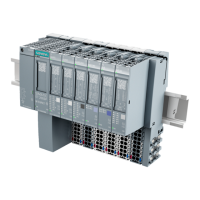
