Maintenance
12.6 Firmware update
Distributed I/O system
246 System Manual, 12/2016, A5E03576849-AG
From there, navigate to the specific type of module that you want to update. To continue,
click on the "Software downloads" link under "Support". Save the desired firmware update
files.
Figure 12-5 Selecting the software downloads
● Before installing the firmware update, make sure that the modules are not being used.
Note
Firmware update of I/O modules
The L+ supply voltage must be present on the module at the start of and during the firmware
update.
Additional requirement for fail-safe modules
Check the firmware version for fail-safe approval
When using a new firmware version, always check that the version is approved for use in
the module in question.
The attachments of the certificate
(http://support.automation.siemens.com/WW/view/en/49368678/134200) for SIMATIC
Safety specify the firmware version that is approved.
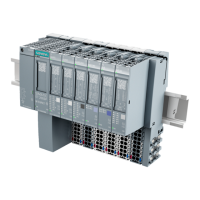
