Maintenance
12.7 Resetting CPU/interface module (PROFINET) to factory settings
Distributed I/O system
254 System Manual, 12/2016, A5E03576849-AG
Result after resetting to factory settings
The following table shows the values of the interface module properties after a factory reset:
Table 12- 4 Properties of the interface module as shipped
IP address Not available
I&M data Identification data (I&M0) available
Maintenance data (I&M1, 2, 3, 4) reset *
* Can be selected with STEP 7 V14 or higher: "Keep maintenance data"/"Delete maintenance data"
Note
Failure of downstream stations is possible
Downstream stations on a bus segment can fail when the factory settings are restored on an
interface module.
Note
Substitute value behavior of the inserted I/O modules on reset to factory settings
The I/O modules of the ET
200SP distributed I/O system do not have the configured status
after a reset to factory settings.
You will find more information on the procedure in the STEP 7 online help.
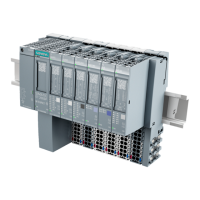
