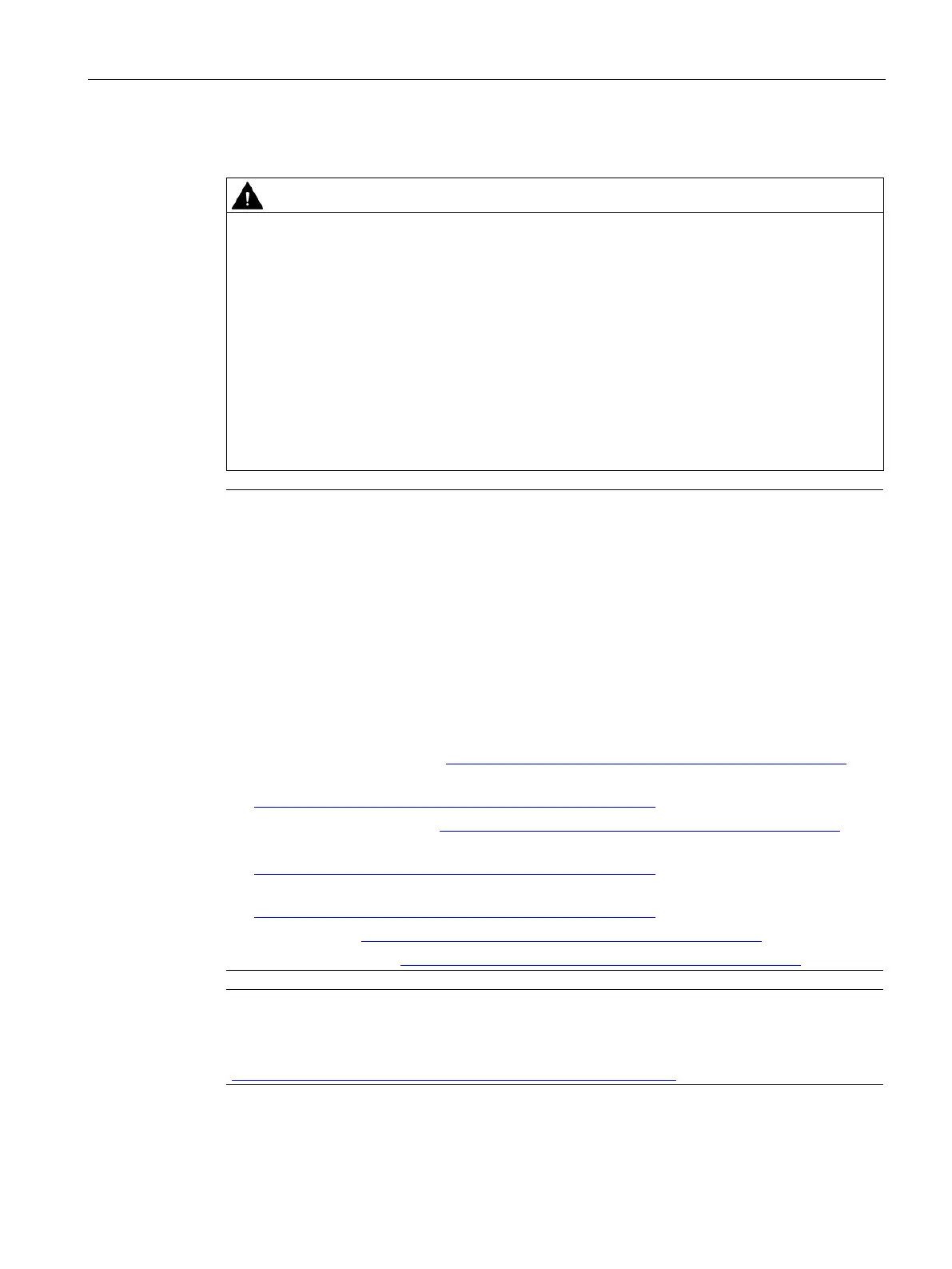Preface
Distributed I/O system
System Manual, 12/2016, A5E03576849-AG
5
Hazardous Voltage
Can Cause Death, Serious Injury, or Property Damage.
Proper use of hardware products
This equipment is only allowed to be used for the applications described in the catalog and
in the technical description, and only in conjunction with non-Siemens equipment and
components recommended by Siemens.
Correct transport, storage, installation and assembly, as well as careful operation and
maintenance, are required to ensure that the product operates safely and without faults.
EU note: Start-up/commissioning is absolutely prohibited until it has been ensured that the
machine in which the component described here is to be installed fulfills the
regulations/specifications of Directive 2006/42/EC.
Note
Important note for maintaining operational safety of your plant
Plants with safety
-related features are subject to special operational safety requirements on
the part of the operator. Even suppliers are required to observe special measures during
product monitoring. For this reason, we inform you in the form of personal notifications about
product developments and features that are (or could be) relevant to operation of systems
from a safety perspective.
By subscribing to the appropriate notifications, you will ensure that you are always up
-to-
le to make changes to your system, when necessary.
Log onto Industry Online Support. Go to the following links and, on the side, right click on
"email on update":
SIMATIC S7-300/S7-300F (https://support.industry.siemens.com/cs/ww/en/ps/13751)
SIMATIC S7-400/S7-400H/S7-400F/FH
(https://support.industry.siemens.com/cs/ww/en/ps/13828)
SIMATIC WinAC RTX (F) (https://support.industry.siemens.com/cs/ww/en/ps/13915)
SIMATIC S7-1500/SIMATIC S7-1500F
(https://support.industry.siemens.com/cs/ww/en/ps/13716)
SIMATIC S7-1200/SIMATIC S7-1200F
(https://support.industry.siemens.com/cs/ww/en/ps/13683)
Distributed I/O (https://support.industry.siemens.com/cs/ww/en/ps/14029)
STEP 7 (TIA Portal) (https://support.industry.siemens.com/cs/ww/en/ps/14667)
g F-CPUs in safety mode and fail-safe modules, observe the description of the
SIMATIC Industrial Software SIMATIC Safety
- Configuring and Programming
http://support.automation.siemens.com/WW/view/en/54110126) fail-safe system.