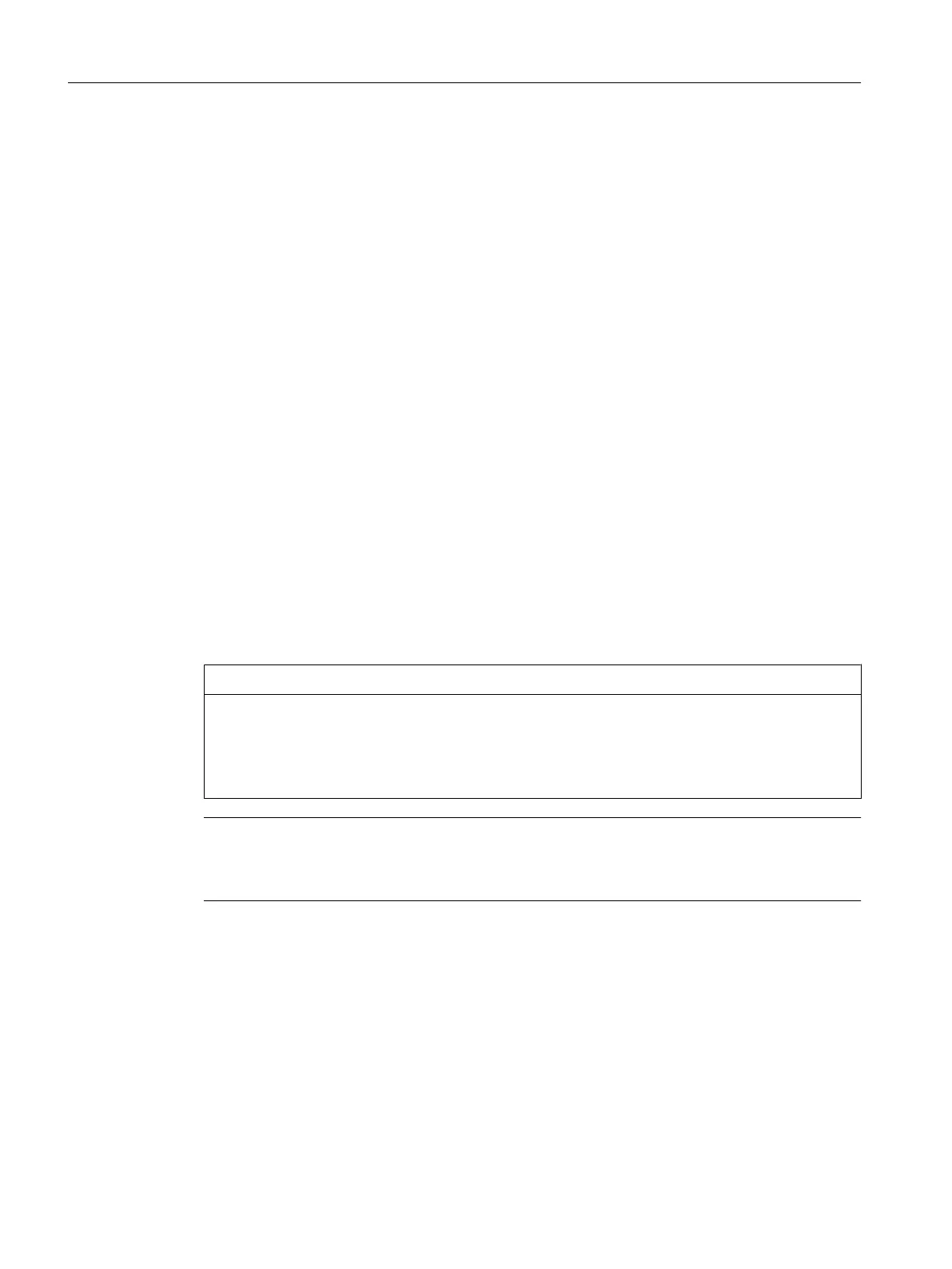● If the service user is a member of the "SIMATIC HMI" group
● If the service user is able to log on
An
error message is output and the migration process is aborted if one of these criteria is not
met.
The central archive server WinCC/CAS is migrated to Process Historian
In WinCC V7.2 and higher, the data of the WinCC/CAS is migrated to SIMATIC Process
Historian. Observe the migration description in the Process Historian documentation.
Migration of chip cards when using the "Chip card reader" option
With WinCC V7.3 and later, the user information on the smart card is saved with an improved
hash function for passwords. After upgrading, you must re-assign the passwords for all WinCC
users in all projects, which means server projects and clients projects. This means that you
have to write all chip cards in use once again with the corresponding users in the User
Administrator. Afterwards, only the new user information specified as of WinCC V7.3 exists in
the projects and on the chip cards.
Converting project data
You may also import selected project data and files from projects created in a previous version
for use in a new WinCC project. For this purpose, for example, you need to adapt screens and
script files to the current version of WinCC and convert these to the current format.
NOTICE
Conversion is irrevocable
Conversion of data cannot be undone.
Conversion starts immediately once you have selected the entry. No confirmation prompt is
displayed.
Note
It is not possible to convert an individual picture or a library object.
Conversion of pictures and libraries may take some time.
Migration
5.1 Introduction
WinCC: General information and installation
136 System Manual, 02/2017, A5E40840020-AA