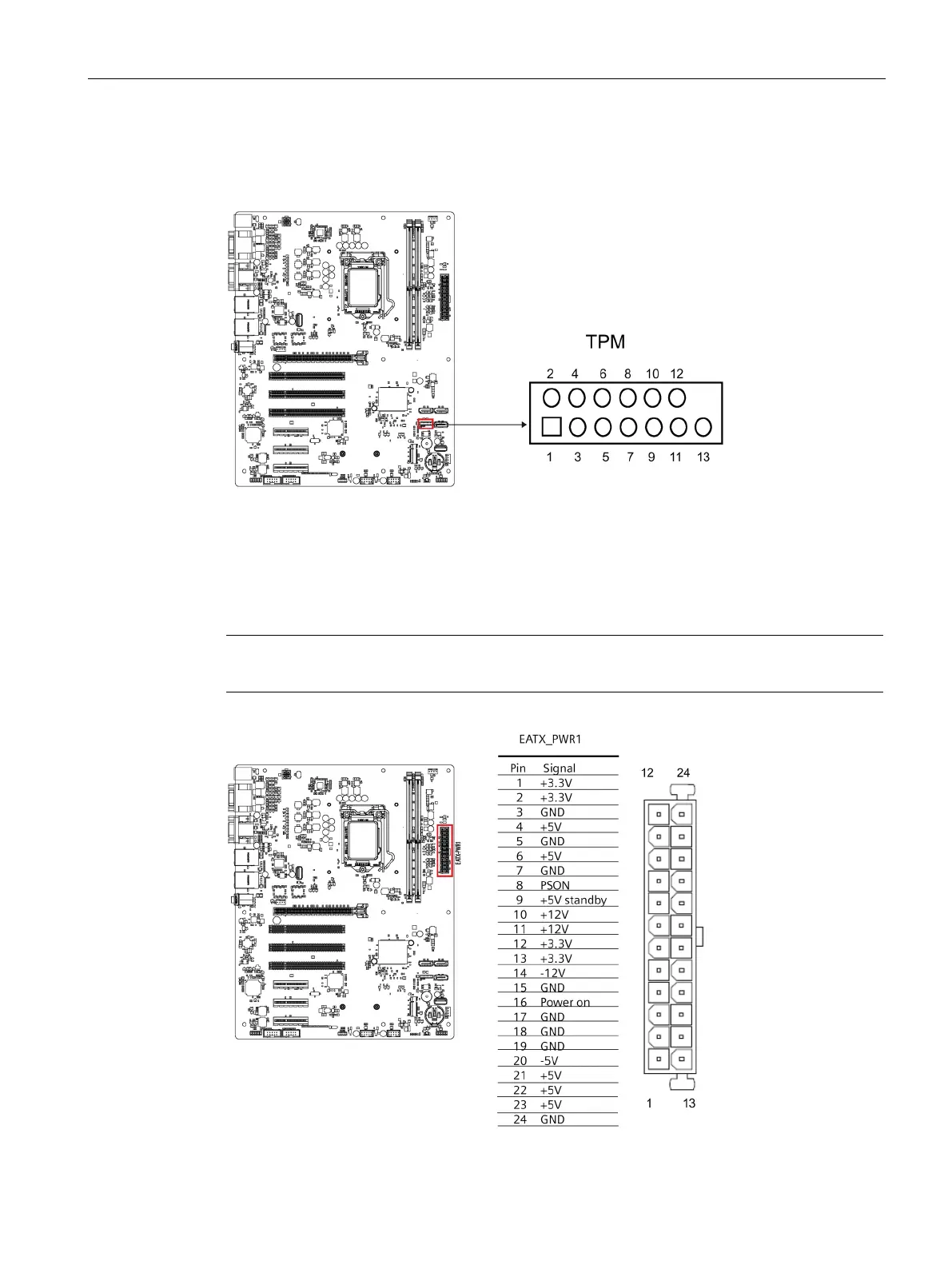Hardware description
A.3 Internal Connector
SIMATIC IPC347G
Operating Instructions, 10/2020, A5E50059993-AA
111
A.3.6 Internal TPM 14-pin connector
This socket allows you to install a TPM module.
A.3.7 ATX power 24-pin connector (EATX_PWR1)
ATX Power 24‐Pin connector is for ATX PSU plug. Make sure you insert the ATX PSU plug on
motherboard in the right orientation, otherwise the plug cannot be inserted.
ATX Power 4‐Pin connector must be connected, otherwise the system cannot be turned on.
