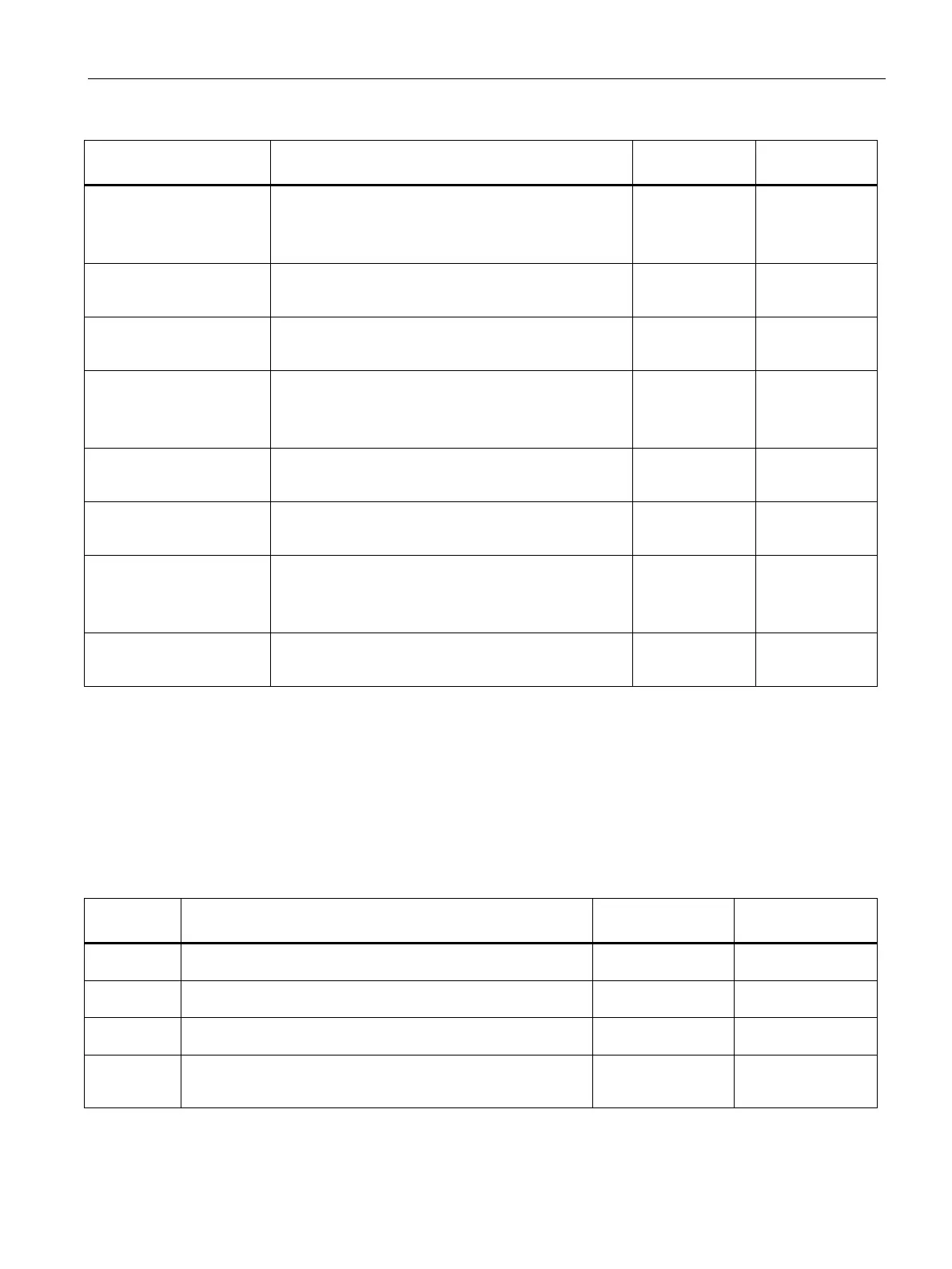BIOS description
11.4 Hardware Monitor menu
SIMATIC IPC347G
Operating Instructions, 10/2020, A5E50059993-AA
93
System parameters Function description Configuration
Default setting
Configure PCIEX4_1 Gen1-Gen2.
• [Auto]
• [Gen1]
mode
Detect Non-Compliance PCI Express Device in
PCIEX4_1.
• [Enabled]
• [Disabled]
Enable or disable the PCIEX4_2.
• [Enabled]
Configure PCIEX4_2 Gen1-Gen2.
• [Auto]
• [Gen1]
• [Gen2]
mode
Detect Non-Compliance PCI Express Device in
PCIEX4_2.
• [Enabled]
Enable or disable the PCIEX4_3.
• [Enabled]
• [Disabled]
Configure PCIEX4_3 Gen1-Gen2.
• [Auto]
• [Gen1]
mode
Detect Non-Compliance PCI Express Device in
PCIEX4_3.
• [Enabled]
• [Disabled]
11.4 Hardware Monitor menu
Hardware Monitor menu
The Hardware Monitor menu displays the system temperature/power status, and allows you
to change the fan settings.
System
Function description Configuration op-
Default setting
The onboard hardware monitor automatically detects and
displays the CPU temperatures.
The onboard hardware monitor automatically detects and
displays the air inlet temperature.
The onboard hardware monitor automatically detects and
displays the air outlet temperature.
Fan Speed
The onboard hardware monitor automatically detects and
displays the CPU / chassis fan speeds in rotations per minute