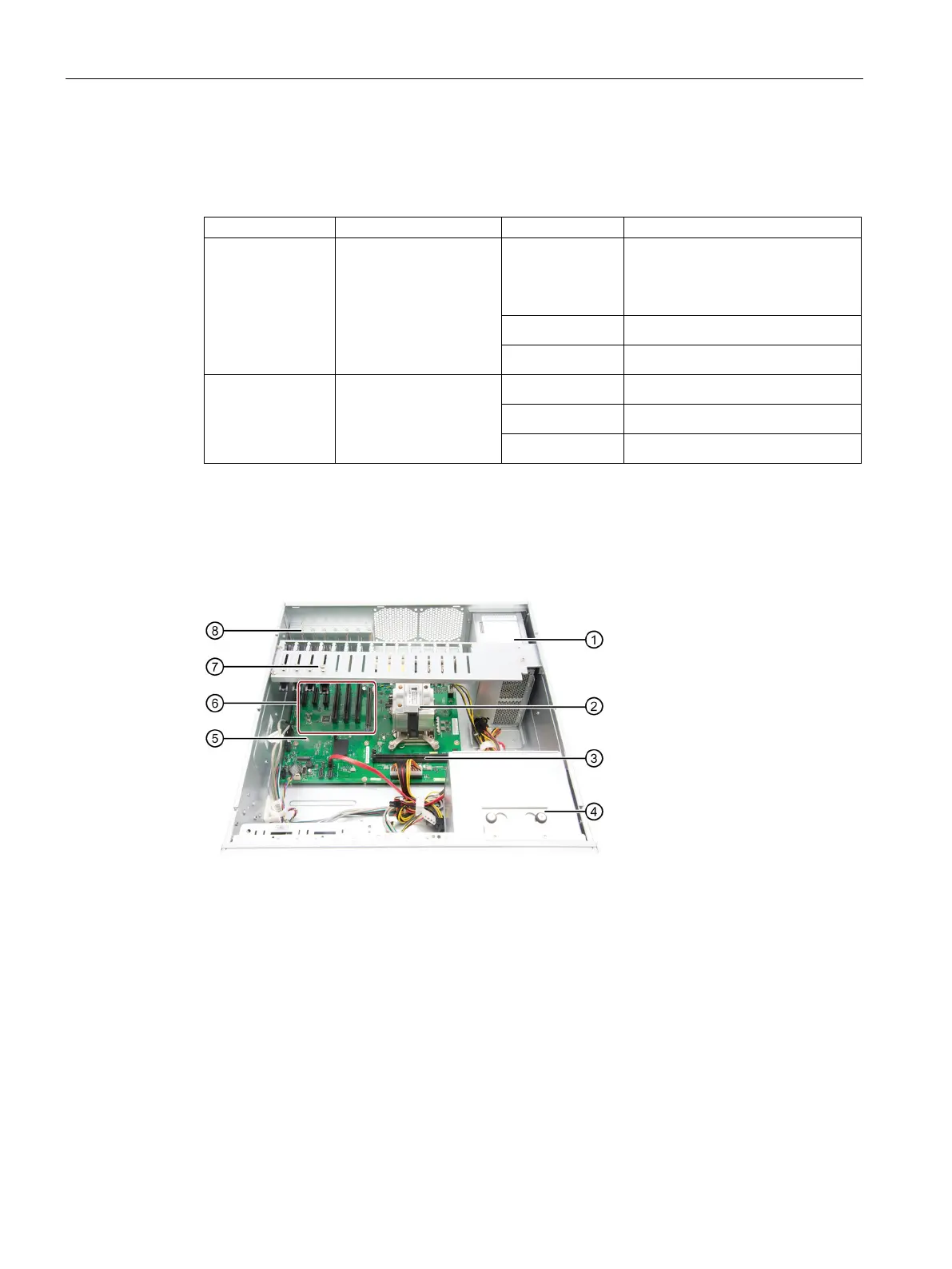Product description
1.5 Internal construction of the device
SIMATIC IPC347G
18 Operating Instructions, 10/2020, A5E50059993-AA
• No cable connected
• Physical link disconnects
• Interface disabled
• Data transfer active
• 100 Mbps
1.5 Internal construction of the device
Heat sink of the processor
Motherboard with slots for memory slots
Slots for expansion cards
Card holder for expansion cards
On the enclosure: Numbering of slots for expansion cards