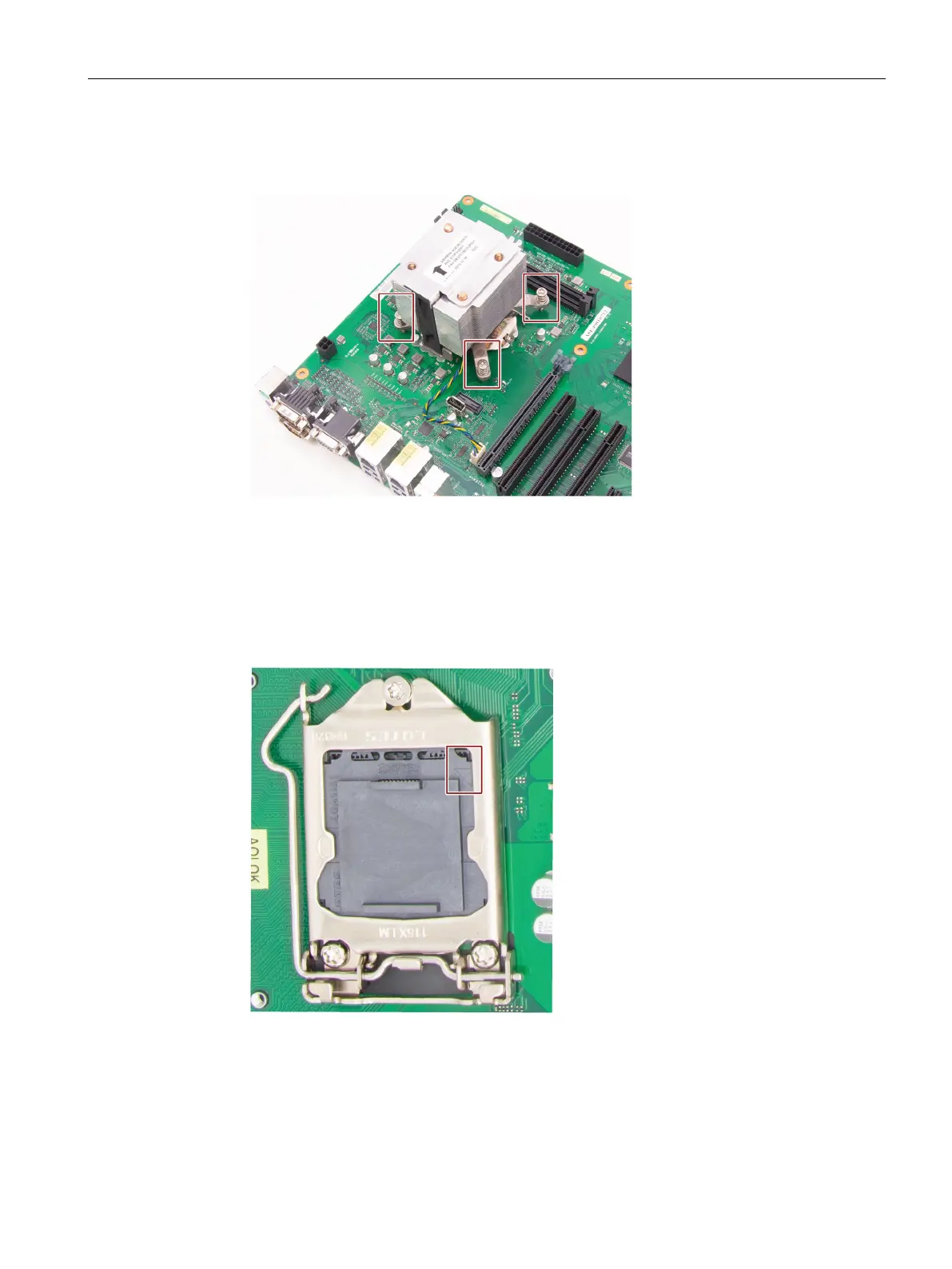Device maintenance and repair
7.3 Removing and installing hardware
SIMATIC IPC347G
Operating Instructions, 10/2020, A5E50059993-AA
63
3. Remove the highlighted screws.
The fourth screw is hidden by the heat sink in the figure.
4. Remove the heat sink.
5. Unlock the socket and lift the socket cover.
6. Remove the processor.
7. Install the new processor on the socket, as shown in the figure.
When installing the CPU, make sure you aligned the highlighted arrow on the processor
with pin 1 in the CPU socket.