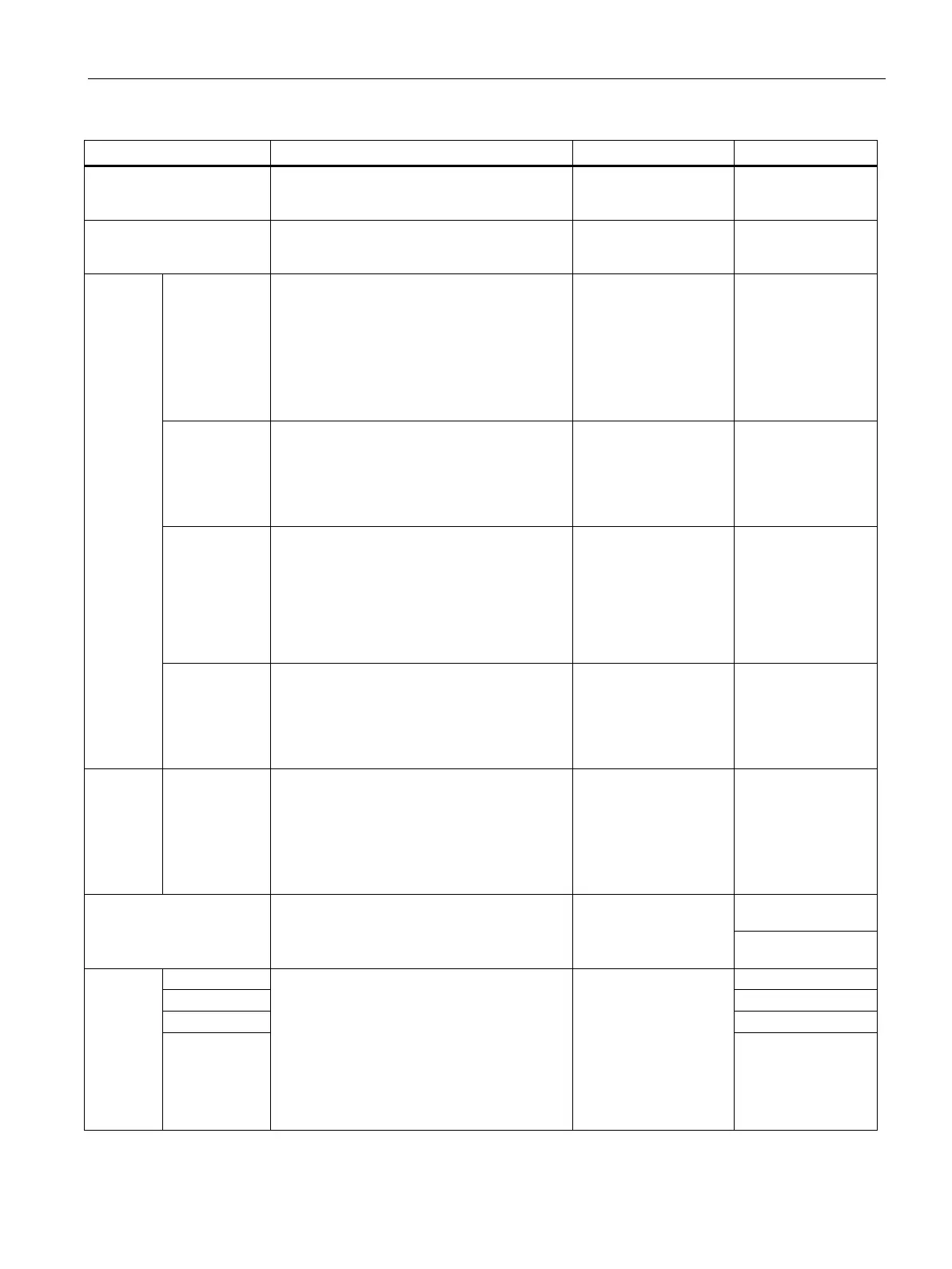BIOS description
11.5 Boot menu
SIMATIC IPC347G
Operating Instructions, 10/2020, A5E50059993-AA
95
Enable or disable the USB Boot option.
• [Enabled]
Enable or disable the PCIE NVME boot sup-
port.
• [Enabled]
• [Disabled]
(Compati-
bility
Support
Module)
Launch the compatibility support module:
• [Enabled]: Support the non-UEFI driver
add-on devices or the windows UEFI
mode.
• [Disabled]: Support the Windows secure
update and secure boot.
• [Enabled]
• [Disabled]
Network De-
vices
Select the type of the onboard LAN control-
lers and installed LAN cards. Network devices
run the selected type during the system boot.
• [UEFI only]
• [Legacy only]
• [UEFI only]
• [Legacy only]
Storage Devic-
es
Storage devices will run the selected type first
during the system boot.
• [UEFI only]
• [Legacy only]
It is recommended to select either "Legacy
only" or "UEFI only" by the devices specifica-
tion for a better stability.
• [UEFI only]
• [Legacy only]
E Expansion
Devices
PCI-E Expansion devices will run the selected
type first during the system boot.
• [UEFI only]
• [Legacy only]
• [UEFI only]
• [Legacy only]
Wake
Configu-
ration
Alarm
Select whether to enable Wake Up on Alarm,
to turn on your system on a special day of the
month, special day of the week or daily.
Note: Values in these fields may be overwrit-
ten by the operating system.
• [Disabled]
• [Single event]
• [Daily event]
• [Weekly event]
• [Monthly event]
Select the devices boot-up mode according to
the devices specification and different operat-
ing systems. Devices with the selected mode
will appear in the boot priority list.
• [Legacy]
• [UEFI]
BOOT
order
Priori-
ties(UEFI
mode)
Set the system boot order.
• [UEFI Hard Disk]
• [UEFI USB Device]
• [UEFI Network]
• [UEFI CD/DVD]
• [Disabled]