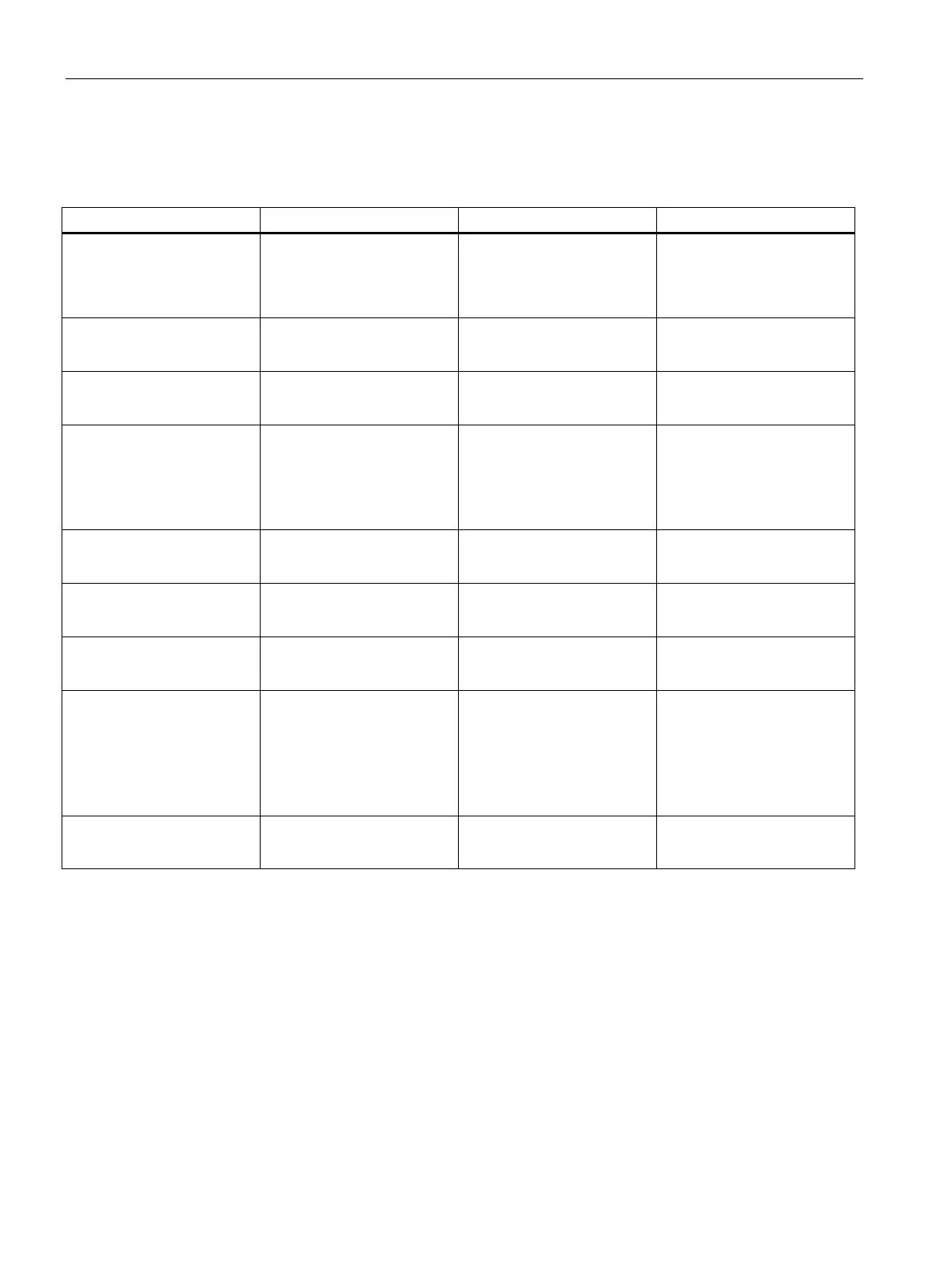BIOS description
11.6 Security menu
SIMATIC IPC347G
98 Operating Instructions, 10/2020, A5E50059993-AA
Trusted Computing
This option allows you to configure trusted devices:
When you set the boot mode
to UEFI in Boot menu, you
can set this item to enable or
disable BIOS support for
• [Enabled]
• [Disabled]
Enable or disable SHA-1 PCR
Bank.
• [Enabled]
• [Disabled]
PCR Bank.
• [Enabled]
Schedule an operation for
the security device.
Note: Your computer will
reboot during restart in order
to change state of security
• [None]
• [TPM Clear]
Enable or disable platform
hierarchy.
• [Enabled]
Enable or disable storage
hierarchy.
• [Enabled]
• [Disabled]
Enable or disable endorse-
ment hierarchy.
• [Enabled]
Select the TCG2 Spec Version
Support:
TCG_1-2: the compatible
mode for Win8/Win10.
TCG_2: Support new TCG2
protocol and event format
• [TCG_1-2]
• [TCG_2]
Physical Presence Spec Ver-
sion
Select the PPI Spec version
1.2 or 1.3.
• [1.2]