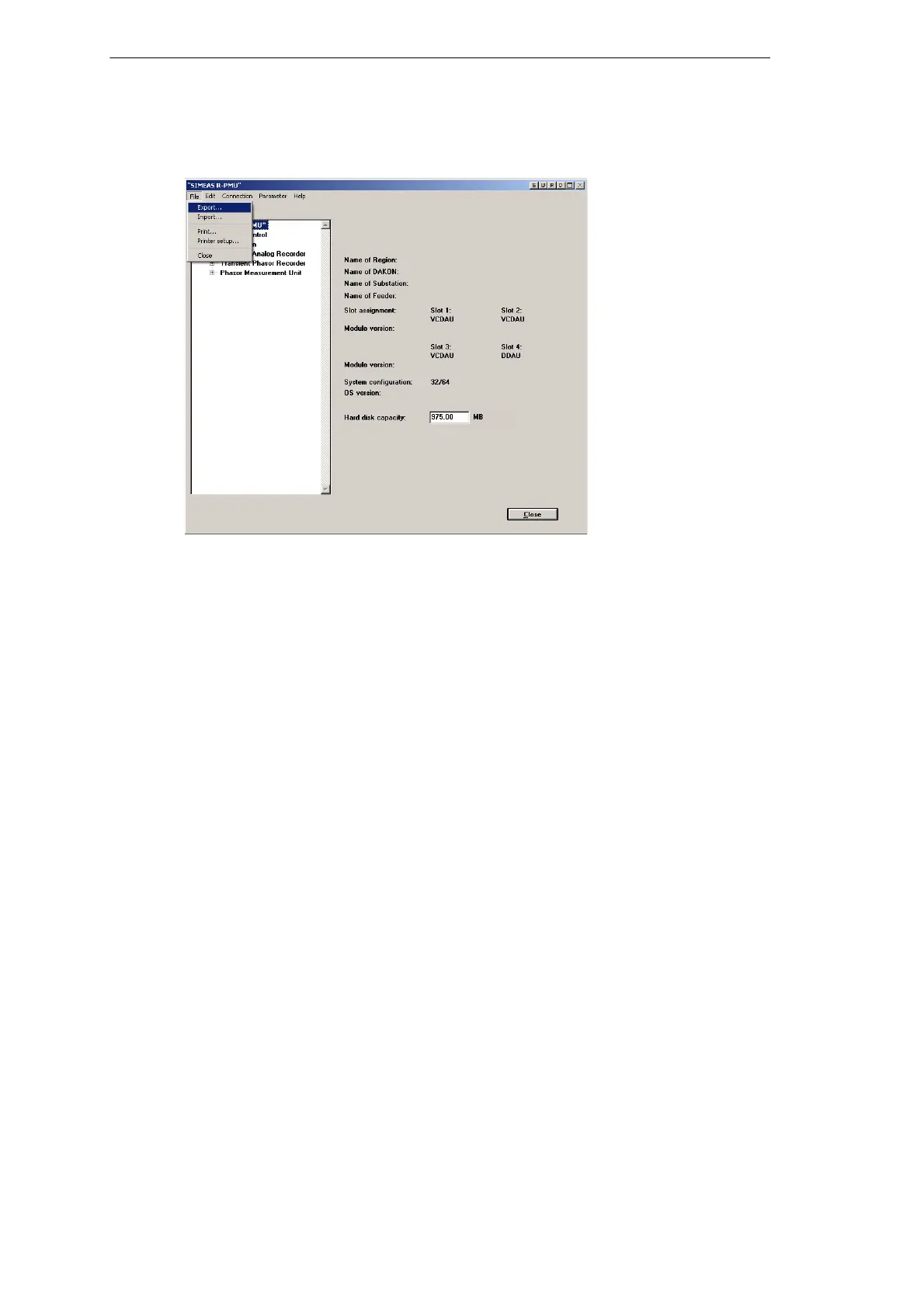12
12.1 General
136 Digital Fault Recorder, SIMEAS R-PMU, Manual
E50417-H1076-C360-A5, Release 10.2012
Save SIMEAS R-PMU parameters on your PC
Figure 12-6 Save SIMEAS R-PMU parameters on your PC
You can save the existing parameters of the SIMEAS R-PMU as an *.srp file on the PC using
the menu command File
→ Export.... To do so, select the storage location and enter a file name.
Access to stored SIMEAS R-PMU parameters
You can load parameter settings for the SIMEAS R-PMU that have been stored on the PC with
the menu command File → Import.... To do so, select the storage location and the name of the
*.srp file. The parameters can be edited after the import.
