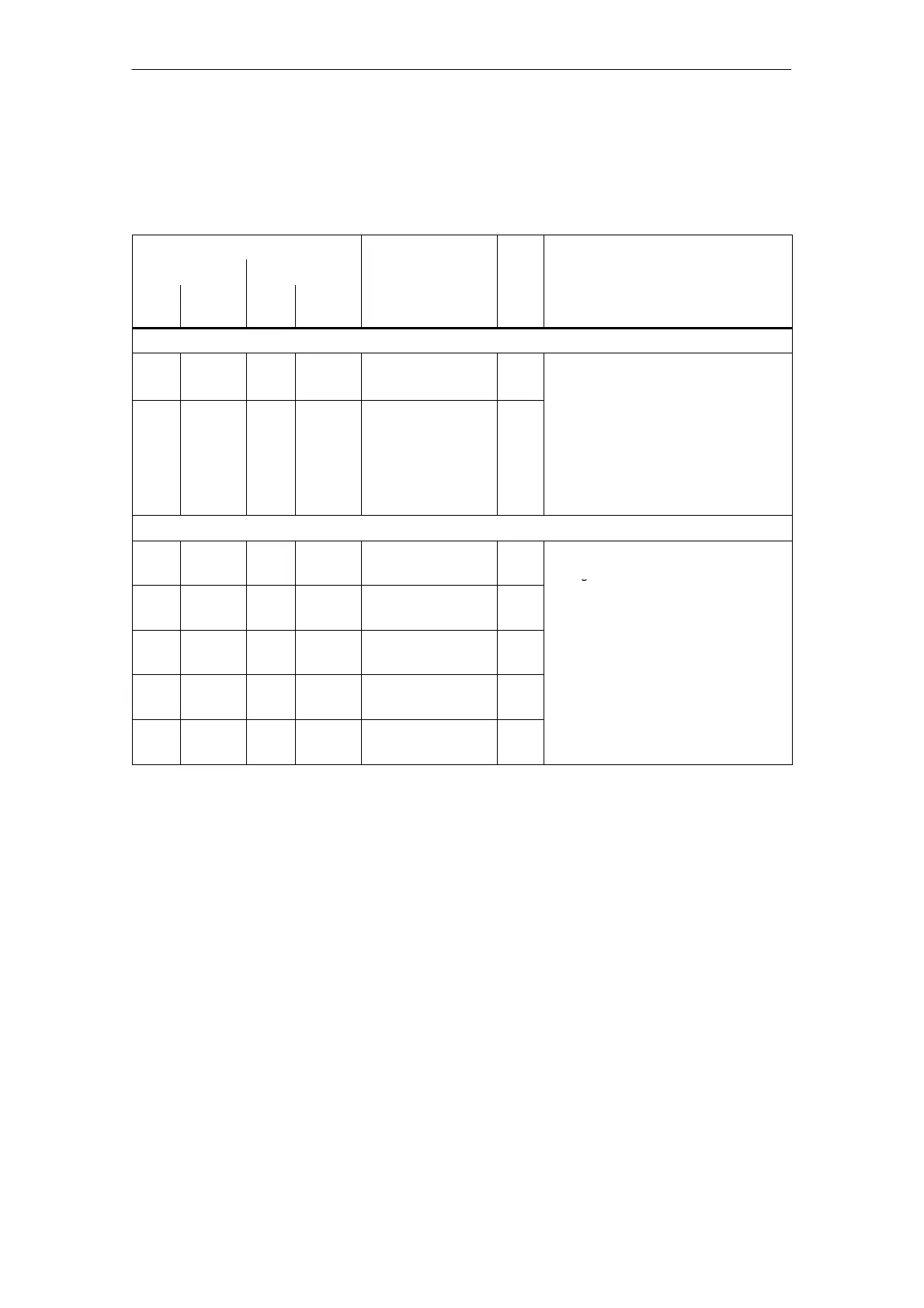1
1.4 ”SIMODRIVE 611 universal E” control board
1-48
Siemens AG 2005 All Rights Reserved
SIMODRIVE 611 universal Description of Functions (FBU) – 04.05 Edition
The drive–specific terminals are available for both drive A and drive B.
Table 1-6 Overview of the drive–specific terminals
Terminals
Function Type
Technical data
Drive A Drive B
No. Desig-
nation
No. Desig-
nation
Encoder connection (X411, X412)
– X411 – – Motor encoder
connection, drive A
I Reference:
/PJU/ SIMODRIVE 611,
Configuration Manual, Drive Convert-
– – – X412 Motor encoder
connection, drive B
or
connection, direct
measuring system
(from SW 3.3)
I
Configuration Manual, Drive Convert-
ers, Chapter ”Indirect and direct posi-
tion sensing”
Encoder limit frequencies:
Enc. with sin/cos 1Vpp: 350 kHz
Resolver: 432 Hz
Analog outputs (X441)
75.A X441.1 – – Analog output 1
2)
AO Connector type: 5–pin conn. strip
Wiring: refer to
3)
16.A X441.2 – – Analog output 2
2)
AO
Max. conductor cross–section
for finely–stranded or solid conduc-
– – 75.B X441.3 Analog output 1
2)
AO
Voltage range: –10 V to +10 V
– – 16.B X441.4 Analog output 2
2)
AO
Resolution: 8 bit
Update: In the speed–controlled clock
15 X441.5 15 X441.5 Reference –
Update: In the speed–controlled clock
cycle
Short–circuit proof
1) I: Input; AO: Analog output
2) Can be freely parameterized
3) The analog outputs (X441) should be connected through a terminal strip.
A shielded cable should be used together for all of the analog outputs together between X441 and the
terminal strip. For this cable, the shield must be connected at both cable ends.
The 4 analog cables can be routed away from the terminal strip. The shield of the cables must be
connected and the ground cables must be connected to a common ground terminal.
Drive–
specific
terminals
10.99
08.01