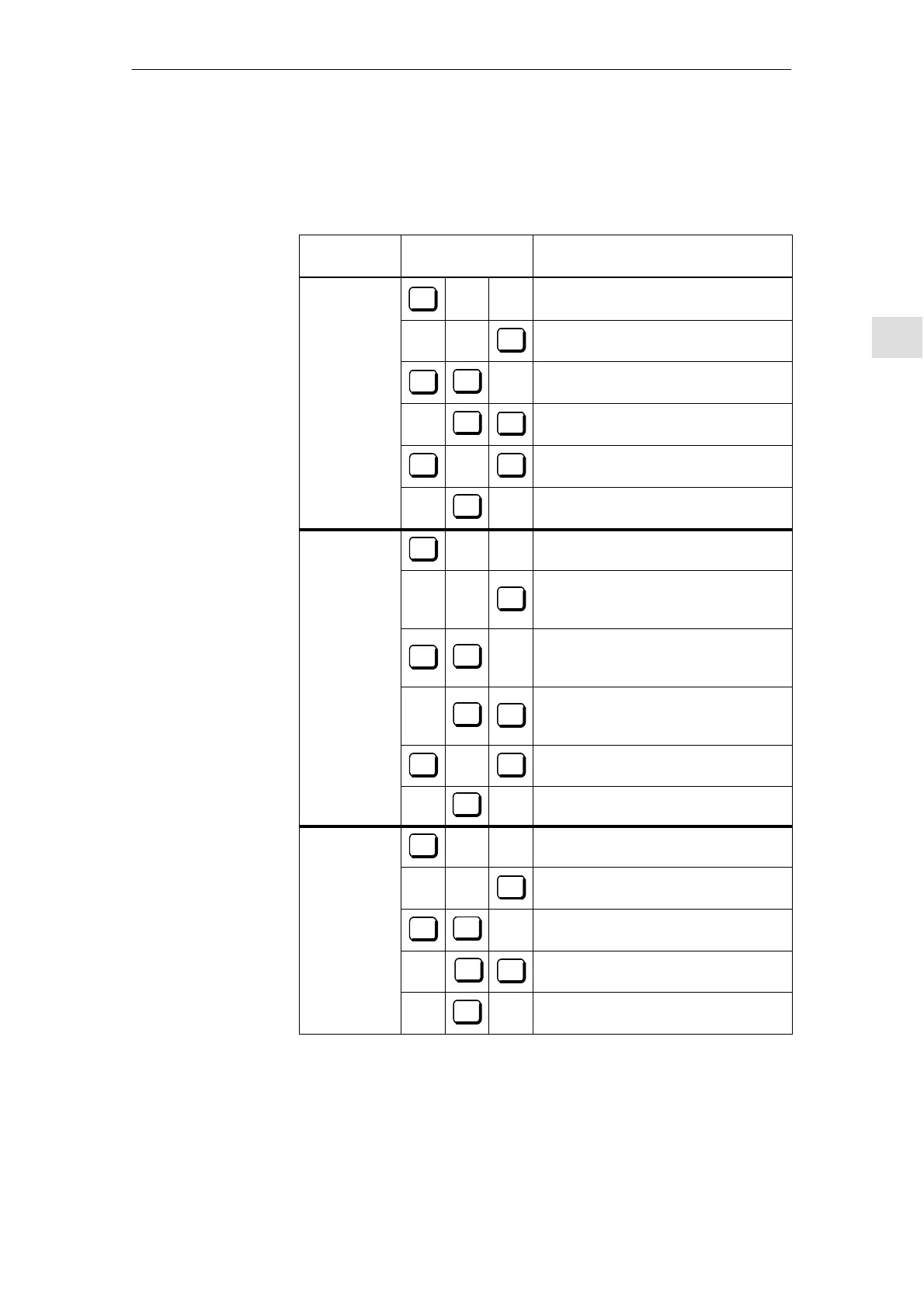3
3.2 Parameterizing using the display and operator unit
3-93
Siemens AG 2005 All Rights Reserved
SIMODRIVE 611 universal Description of Functions (FBU) – 04.05 Edition
The following key combinations are available to make operator entries
in the display types:
Table 3-2 Key combinations for operator control in the display types
Display type
Key
combinations
Meaning
+
Jump to the next higher existing param-
eter number
–
Jump to the next lower existing parame-
ter number
+ P
Fast scrolling up
1)
(jumps over five existing parameters)
display
P –
Fast scrolling down
1)
(jumps over five existing parameters)
+ –
Jump to the same parameter of another
drive
P
Jump to the sub–parameter display or
to the value display
+
Jump to the next sub–parameter num-
ber or back to the parameter display
–
Jump to the previous sub–parameter
number or back to the parameter dis-
play
Sub–
parameter
+ P
Fast scrolling up
1)
(jumps over a maximum of five existing
sub–parameters)
display
P –
Fast scrolling down
1)
(jumps over a maximum of five existing
sub–parameters)
+ –
Jump to the selected sub–parameter of
the same parameter of the other drive
P
Jump to the value display
+
Parameter is incremented by 1 (at the
least–significant position)
–
Parameter value is decremented by 1
(at the least significant position)
Value display
+ P
Fast scrolling up
1)
accelerating
P –
Fast scrolling down
1)
accelerating
P
Jump to the parameter or sub–parame-
ter display
1) Setting to the lower or the upper limit
Key
combinations
3 Parameterizing the Board