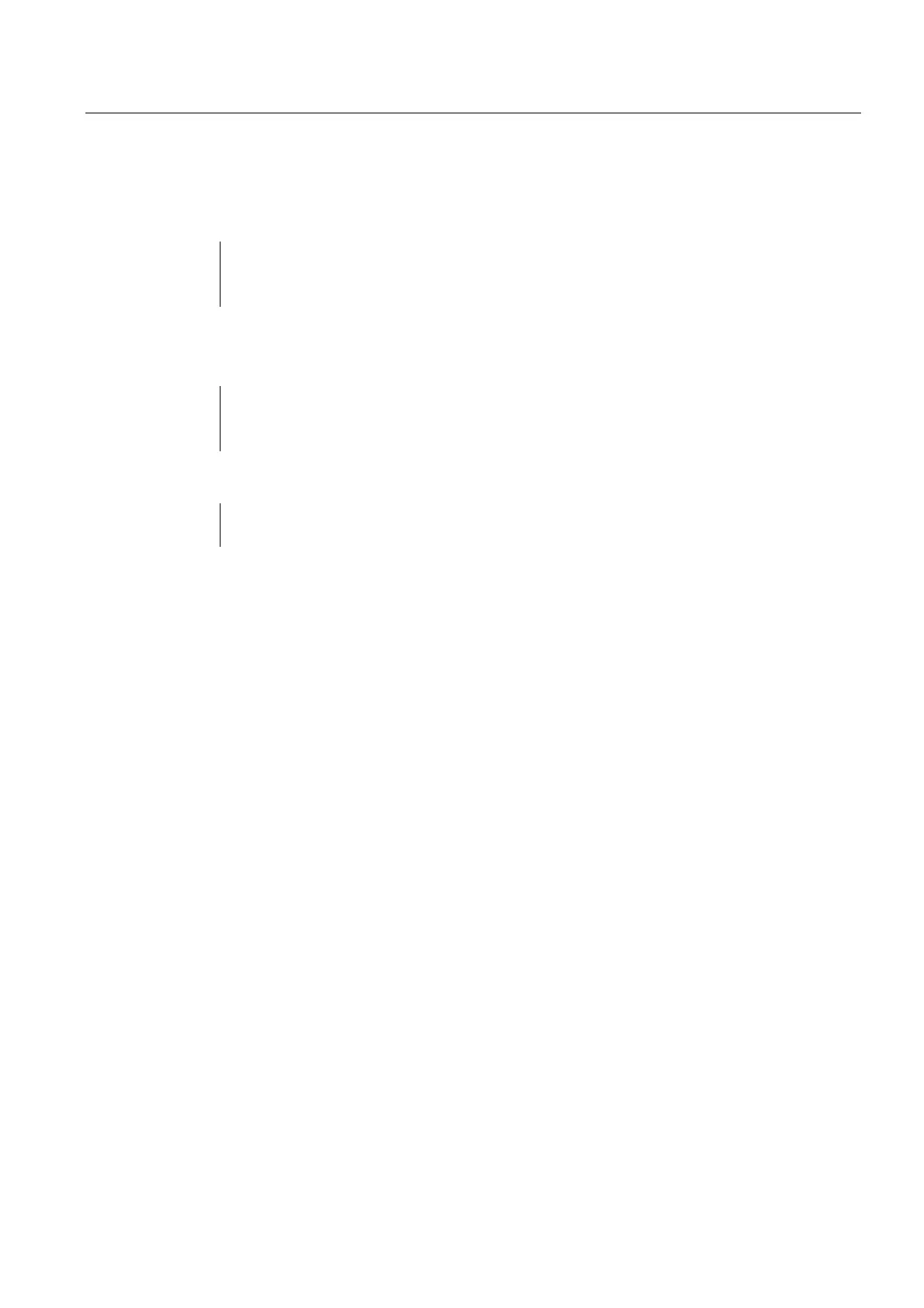Tool offsets
7.4 Online tool offset (PUTFTOCF, FCTDEF, PUTFTOC, FTOCON, FTOCOF)
Job planning
Programming Manual, 07/2010, 6FC5398-2BP40-0BA0
405
Syntax
Activate/deactivate online tool offset in the destination channel:
FTOCON
...
FTOCOF
Write online tool offset:
● Continuous, non-modal:
FCTDEF(<function>,<LLimit>,<ULimit>,<a0>,<a1>,<a2>,<a3>)
PUTFTOCF(<function>,<reference value>,<tool parameter>,<channel>,<spindle>)
...
● Discrete:
PUTFTOC(<offset value>,<tool parameter>,<channel>,<spindle>)
...
Significance
FTOCON: Activate online tool offset
FTOCON must be written in the channel in which the online tool offset is to
take effect.
FTOCOF: Cancel online tool offset
With
FTOCOF, the offset is no longer applied; however, the complete value
written with
PUTFTOC is corrected in the cutting-edge-specific offset data.
Note:
In order to definitively deactivate the online tool offset, the tool (
T...) still
needs to be selected/deselected after
FTOCOF.
FCTDEF is used to define the polynomial function for PUTFTOCF.
Parameter:
Number of the polynomial function
<function>:
Type: INT
Lower limit value
<LLimit>:
Type: REAL
Upper limit value
<ULimit>:
Type: REAL
Coefficients of polynomial function
FCTDEF:
<a0> ... <a3>:
Type: REAL
