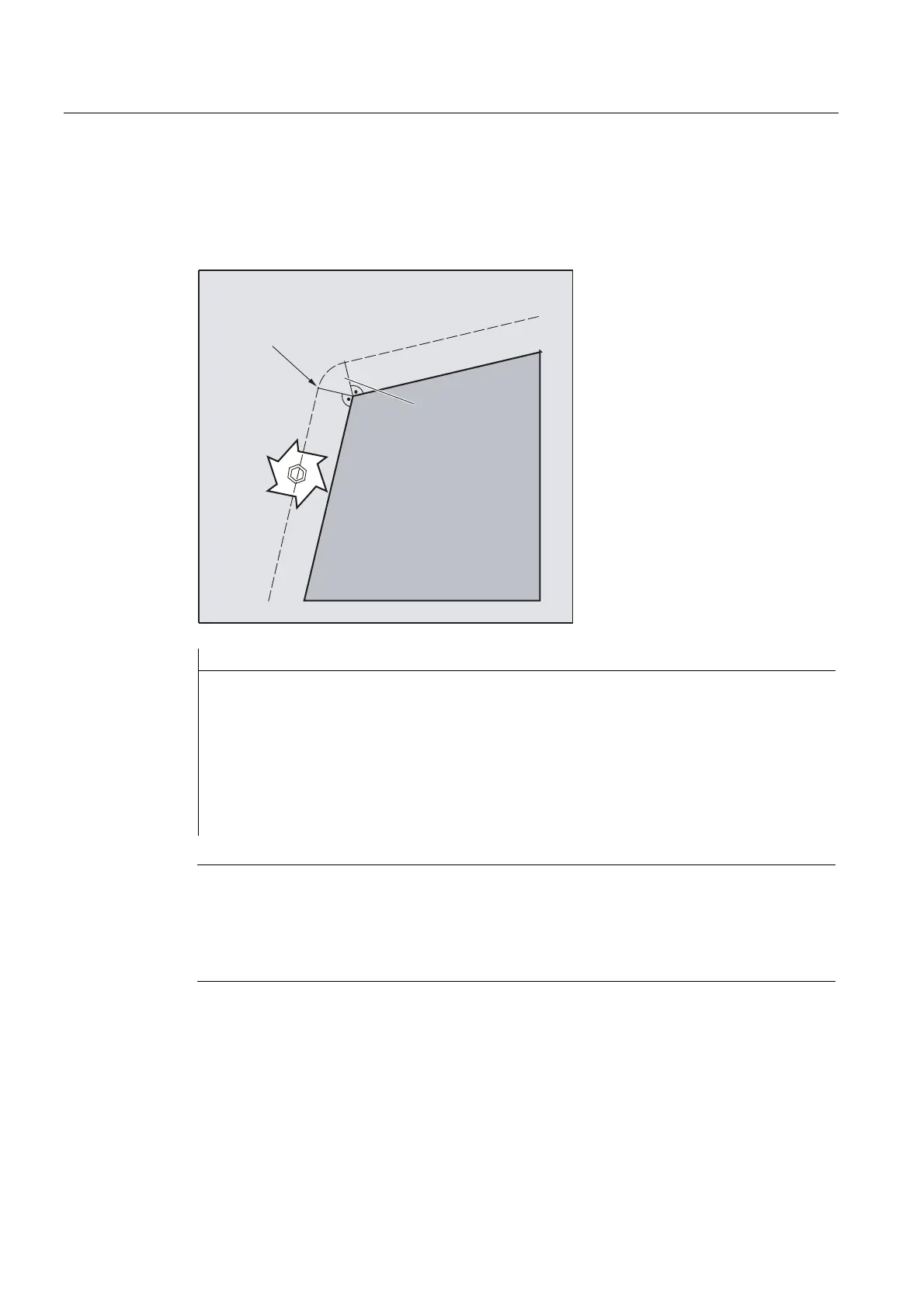Tool offsets
7.6 Tool orientation (ORIC, ORID, OSOF, OSC, OSS, OSSE, ORIS, OSD, OST)
Job planning
426 Programming Manual, 07/2010, 6FC5398-2BP40-0BA0
Example 2: ORID
If
ORID is active, then all blocks between the two traversing blocks are executed at the end of
the first traversing block. The circle block with constant orientation is executed immediately
before the second traversing block.
3HUIRUP1DQG1
1
1
Program code Comments
ORID
N8 A2=… B2=… C2=…
N10 X… Y… Z…
N12 A2=… B2=… C2=… ; The N12 and N14 blocks are executed at the end of N10.
The circle block is then executed with the actual
orientation.
N14 M20 ; Help functions, etc.
N20 X… Y… Z…
Note
The method which is used to change orientation at an outer contour is determined using the
program command that is active in the first traversing block of an outer corner.
Without change in orientation:If the orientation is not changed at the block boundary, the
cross-section of the tool is a circle, which touches both of the contours.
