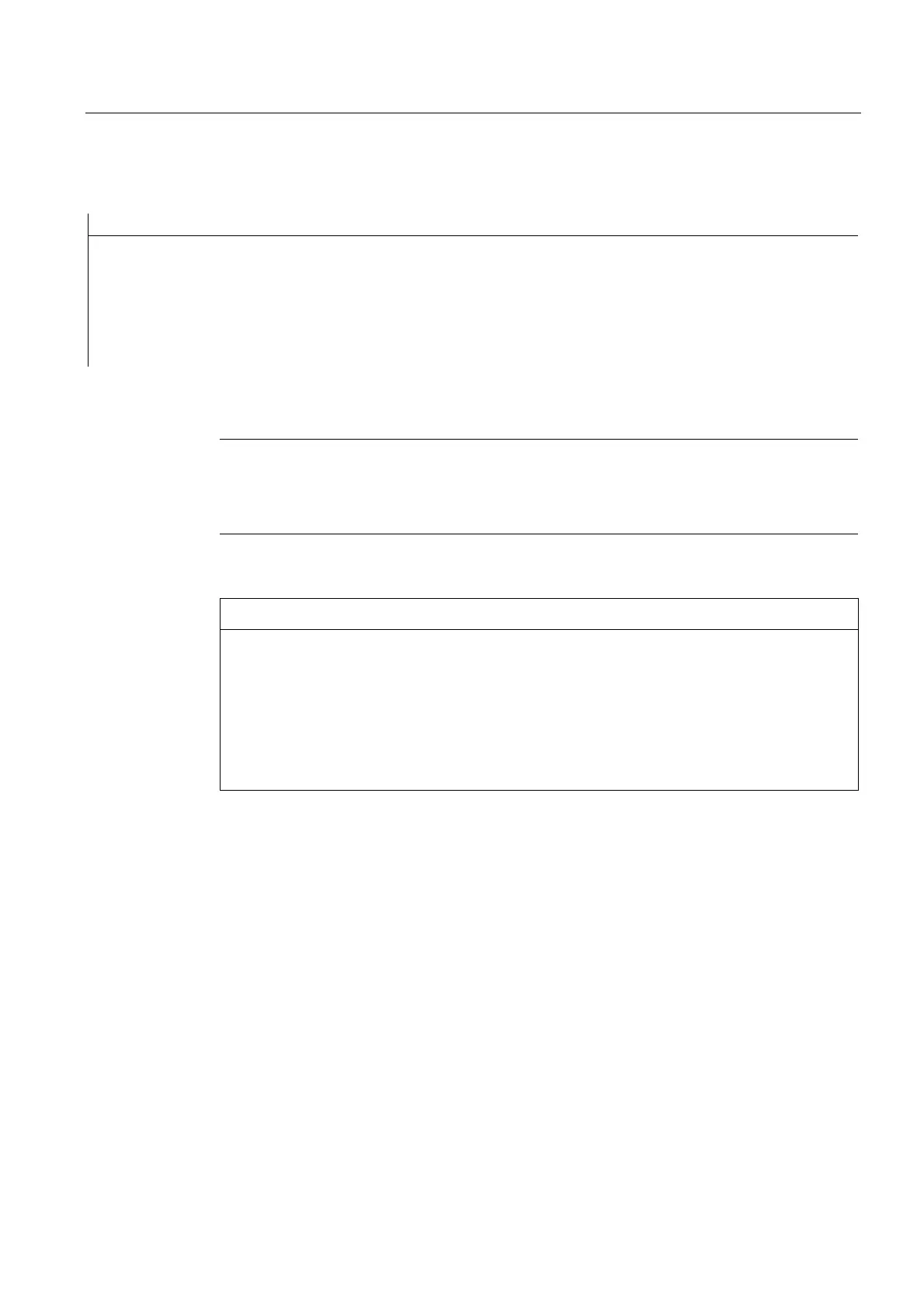Axis couplings
9.5 Synchronous spindle
Job planning
Programming Manual, 07/2010, 6FC5398-2BP40-0BA0
539
3. Activate coupling with following spindle stationary with COUPON
Programming Comment
; Leading spindle = master spindle = spindle 1
; Following spindle = spindle 2
N05 SPOS=10 SPOS[2]=20 ; Following spindle S2 in positioning mode.
N15 COUPDEF(S2,S1,1) ; Transformation ratio of FS to LS is 1.0 (default).
N20 COUPON(S2,S1) ; On-the-fly coupling to the leading spindle.
N10 G4 F1 ; Coupling is closed, S2 stops at 20 degrees.
4. Activate coupling with following spindle stationary with
COUPONC
Note
Positioning or axis mode
If the following spindle is in positioning or axis mode before coupling, then the following
spindle behaves the same for
COUPON(<FS>,<LS>) and COUPONC(<FS>,<LS>).
NOTICE
Leading spindle and axis operation
If, prior to the coupling being defined, the leading spindle is in axis operation, the velocity
limit value from machine data
MD32000 $MA_MAX_AX_VELO (maximum axis velocity) will still apply even after the
coupling is activated.
To avoid this behavior, the axis must be switched to spindle mode (
M3 S... or M4 S...) prior
to the coupling being defined.
Further information
Define synchronized spindle pair
Configured coupling:
For the configured coupling, the leading and following spindles are defined in machine data.
The configured spindles cannot be changed in the part program. The coupling can be
parameterized in the part program using
COUPDEF (on condition that no write protection is
valid).
User-defined coupling:
COUPDEF can be used to redefine or change a coupling in the part program. If a coupling is
already active, it has to be deleted first with
COUPDEL before a new coupling is defined.
Define coupling: COUPDEF
A coupling is defined in its entirety by:
COUPDEF(<FS>,<LS>,<TFS>,<TLS>, block change behavior, coupling type)
