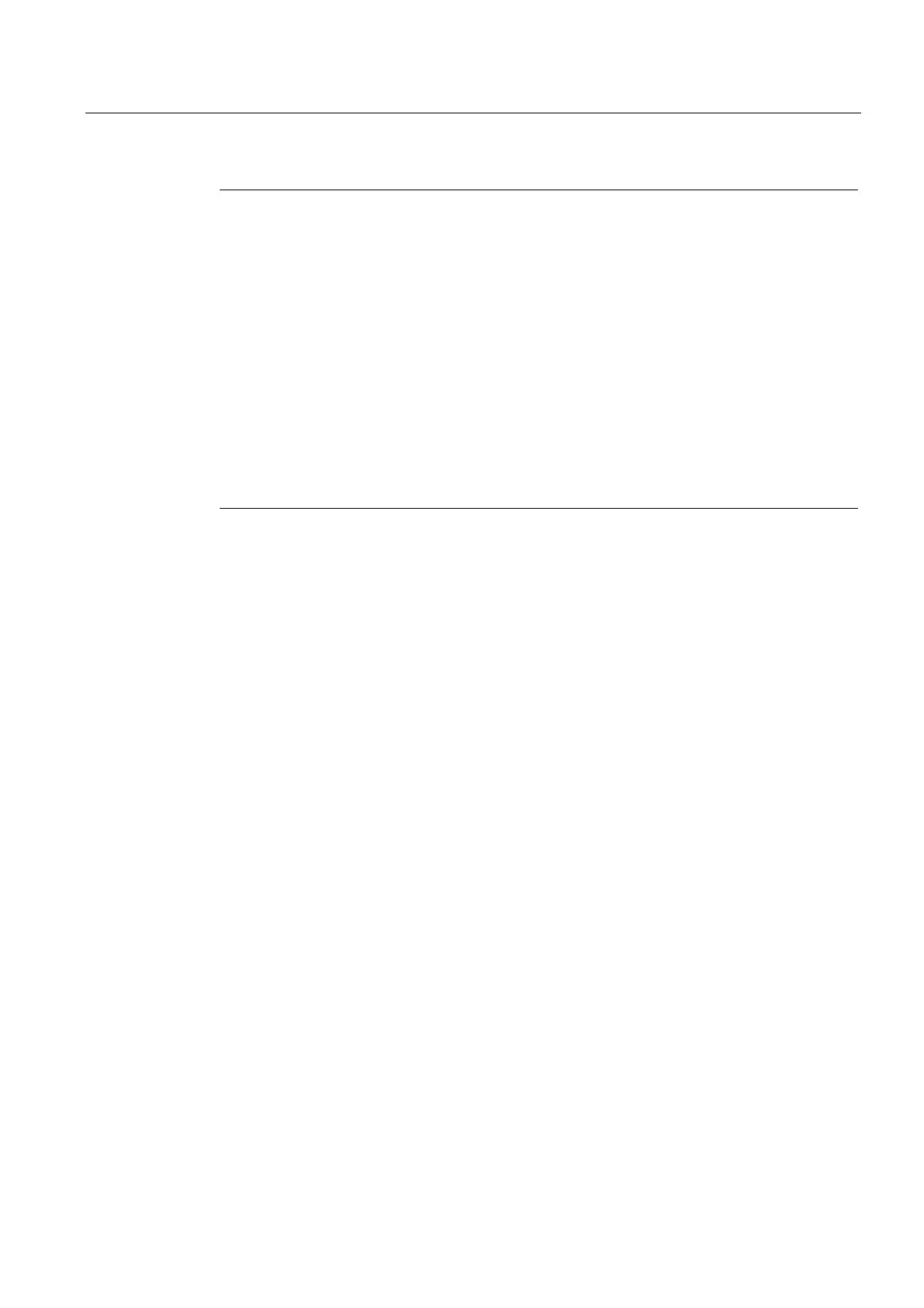Additional functions
14.2 Replaceable geometry axes (GEOAX)
Job planning
Programming Manual, 07/2010, 6FC5398-2BP40-0BA0
667
Note
Axis configuration
The machine data below are used to assign the geometry axes, special axes, channel axes
and machine axes as well as the names of the individual axis types:
MD20050 $MC_AXCONF_GEOAX_ASIGN_TAB (assignment of geometry axis to channel
axis)
MD20060 $MC_AXCONF_GEOAX_NAME_TAB (name of the geometry axis in the channel)
MD20070 $MC_AXCONF_MACHAX_USED (machine axis number valid in channel)
MD20080 $MC_AXCONF_CHANAX_NAME_TAB (name of the channel axis in the channel)
MD10000 $MN_AXCONF_MACHAX_NAME_TAB (machine axis name)
MD35000 $MA_SPIND_ASSIGN_TO_MACHAX (assignment of spindle to machine axis)
References:
Function Manual Basic Functions; Axes, Coordinate Systems, Frames (K2)
Restrictions
● It is not possible to switch the geometry axes over during:
– Active transformation
– Active spline interpolation
– Active tool radius compensation
– Active fine tool compensation
● If the geometry axis and the channel axis have the same name, it is not possible to
change the particular geometry axis.
● None of the axes involved in the changeover may be involved in an action that can go
beyond the block limits – e.g.type A positioning axes or for following axes.
● Geometry axes can only be replaced using the command
GEOAX if they were already
available when the system was powered-up (this means that no new ones can be
defined).
● An alarm is output if an attempt is made to replace an axis with
GEOAX while executing the
contour table (
CONTPRON, CONTDCON).
