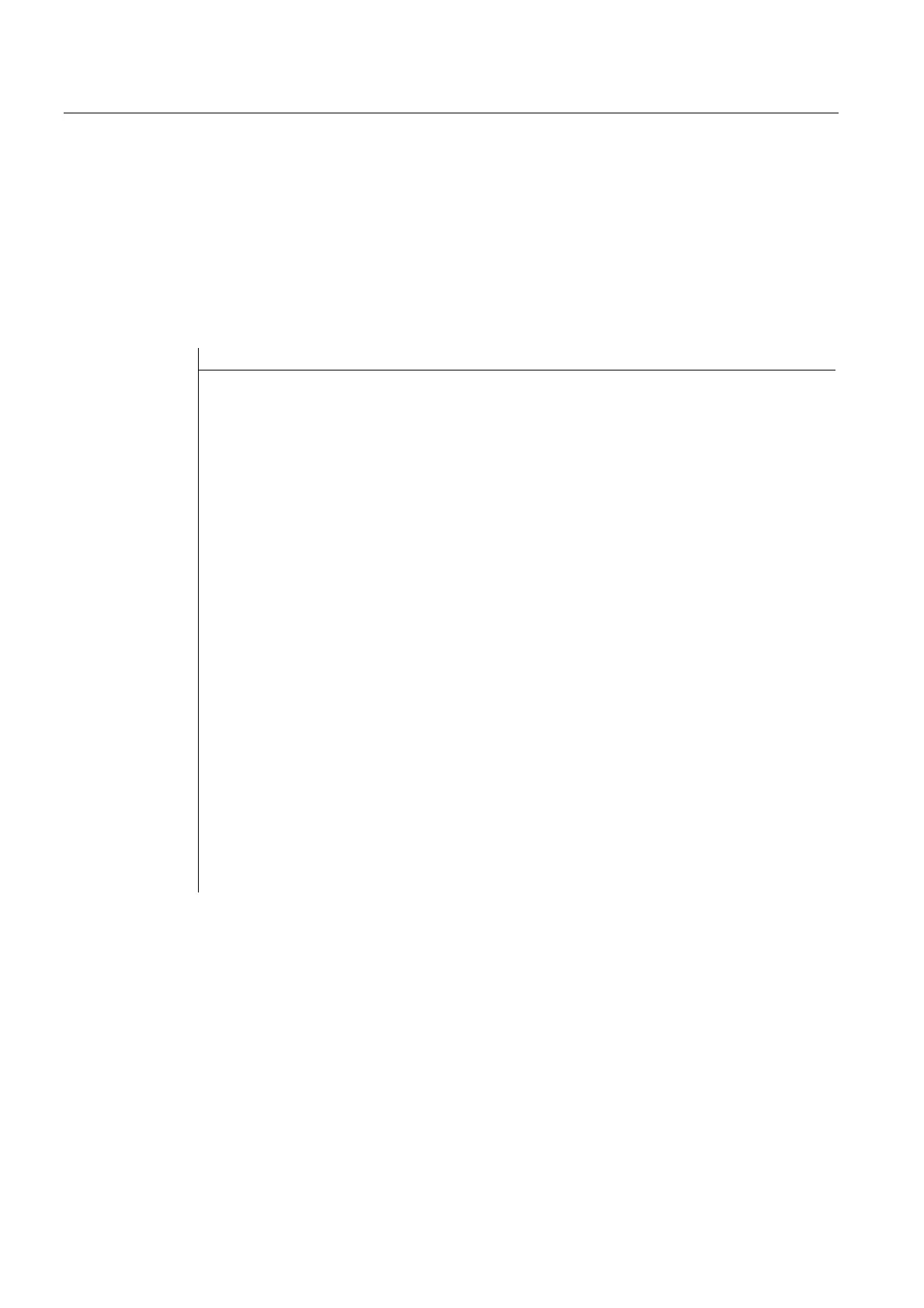Additional functions
14.2 Replaceable geometry axes (GEOAX)
Job planning
666 Programming Manual, 07/2010, 6FC5398-2BP40-0BA0
Example 2: Changing over the geometry axes for 6 channel axes
A machine has 6 channel axes with the names XX, YY, ZZ, U, V, W.
The basic setting of the geometry axis configuration via machine data is:
Channel axis XX = 1st geometry axis (X axis)
Channel axis YY = 2nd geometry axis (Y axis)
Channel axis ZZ = 3rd geometry axis (Z axis)
Program code Comments
N10 GEOAX() ; The basic configuration of the geometry axes is
effective.
N20 G0 X0 Y0 Z0 U0 V0 W0 ; All axes in rapid traverse to position 0.
N30 GEOAX(1,U,2,V,3,W) ; Channel axis U becomes the first (X), V the second
(Y) and W the third geometry axis (Z).
N40 GEOAX(1,XX,3,ZZ) ; Channel axis XX becomes the first (X), ZZ the third
geometry axis (Z). Channel axis V remains the
second geometry (Y).
N50 G17 G2 X20 I10 F1000 ; Full circle in the X/Y plane. Channel axes XX and V
traverse.
N60 GEOAX(2,W) ; Channel axis W becomes the second geometry (Y).
N80 G17 G2 X20 I10 F1000 ; Full circle in the X/Y plane. Channel axes XX and W
traverse.
N90 GEOAX() ; Reset to the initial state.
N100 GEOAX(1,U,2,V,3,W) ; Channel axis U becomes the first (X), V the second
(Y) and W the third geometry axis (Z).
N110 G1 X10 Y10 Z10 XX=25 ; Channel axes U, V, W each traverse to position 10.
XX as supplementary axis traverses to position 25.
N120 GEOAX(0,V) ; V is removed from the geometry axis group. U and W
remain the first (X) and third geometry axis (Z).
The second geometry (Y) axis remains unassigned.
N130 GEOAX(1,U,2,V,3,W) ; Channel axis U remains the first (X), V becomes the
second (Y), W remains the third geometry axis (Z).
N140 GEOAX(3,V) ; V becomes the third geometry axis (Z), whereby
overwrite W and this is therefore taken out of the
geometry axis group. The second geometry axis (Y)
is, as before, unassigned.
