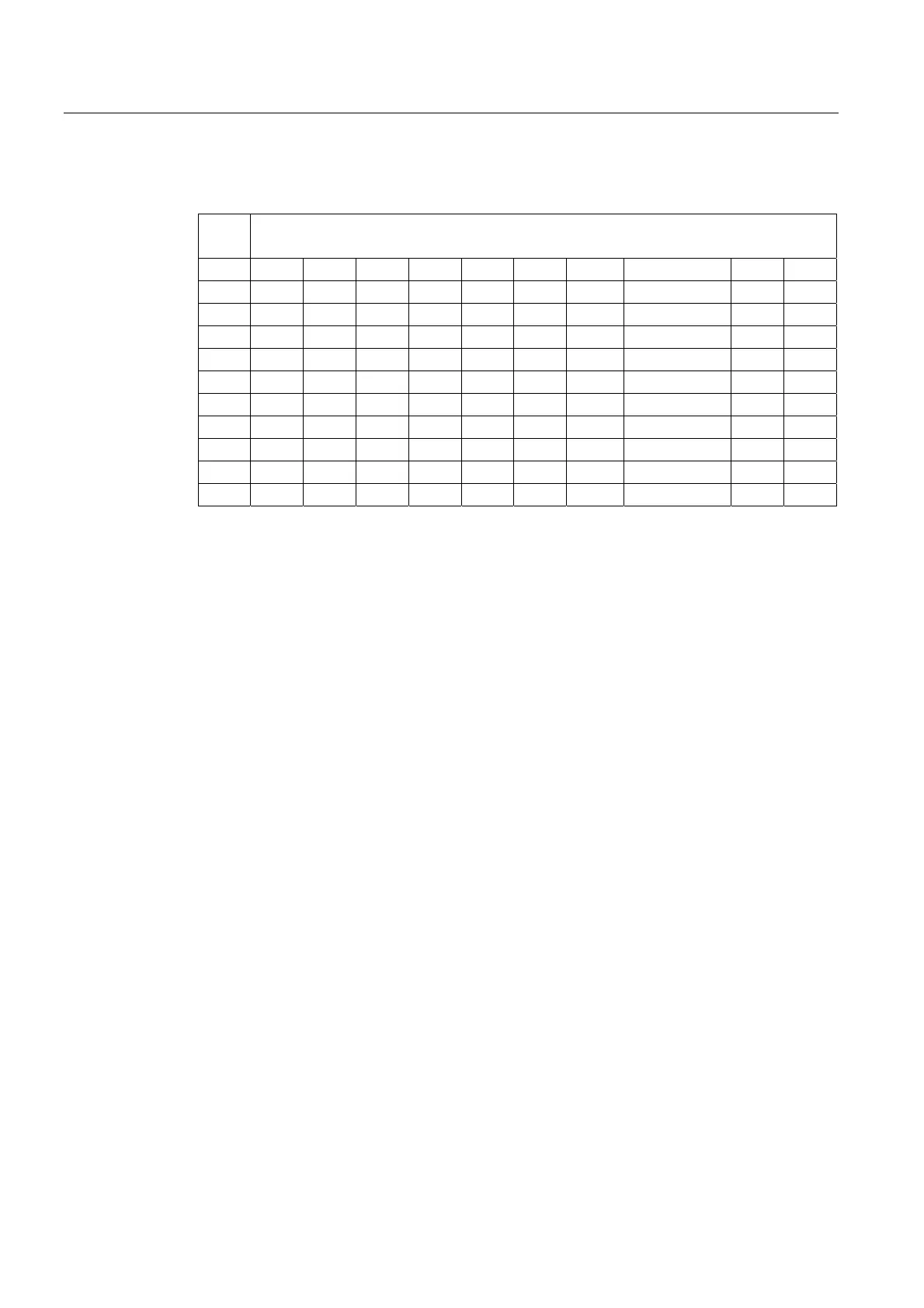User stock removal programs
15.2 Generate contour table (CONTPRON)
Job planning
692 Programming Manual, 07/2010, 6FC5398-2BP40-0BA0
Contour table KTAB:
Index
Line
Column
(0) (1) (2) (3) (4) (5) (6) (7) (8) (9) (10)
7 7 11 0 0 20 150 0 82.40535663 0 0
0 2 11 20 150 30 110 -1111 104.0362435 0 0
1 3 11 30 110 30 65 0 90 0 0
2 4 13 30 65 45 50 0 180 45 65
3 5 11 45 50 70 50 0 0 0 0
4 6 11 70 50 85 40 0 146.3099325 0 0
5 7 11 85 40 90 30 0 116.5650512 0 0
6 0 11 90 30 90 0 0 90 0 0
0 0 0 0 0 0 0 0 0 0 0
0 0 0 0 0 0 0 0 0 0 0
Explanation of the column contents:
(0) Pointer to next contour element (to the row number of that column)
(1) Pointer to previous contour element
Coding the contour mode for motion
Possible values for X = abc
a = 10
2
G90 = 0 G91 = 1
b = 10
1
G70 = 0 G71 = 1
(2)
c = 10
0
G0 = 0 G1 = 1 G2 = 2 G3 = 3
(3), (4) Starting point of contour elements
(3) = abscissa, (4) = ordinate of the current plane
(5), (6) Starting point of the contour elements
(5) = abscissa, (6) = ordinate of the current plane
(7) Max/min indicator: Identifies local maximum and minimum values on the
contour
(8) Maximum value between contour element and abscissa (for longitudinal
machining) or ordinate (for face cutting). The angle depends on the type of
machining programmed.
(9), (10) Center point coordinates of contour element, if it is a circle block.
(9) = abscissa, (10) = ordinate
