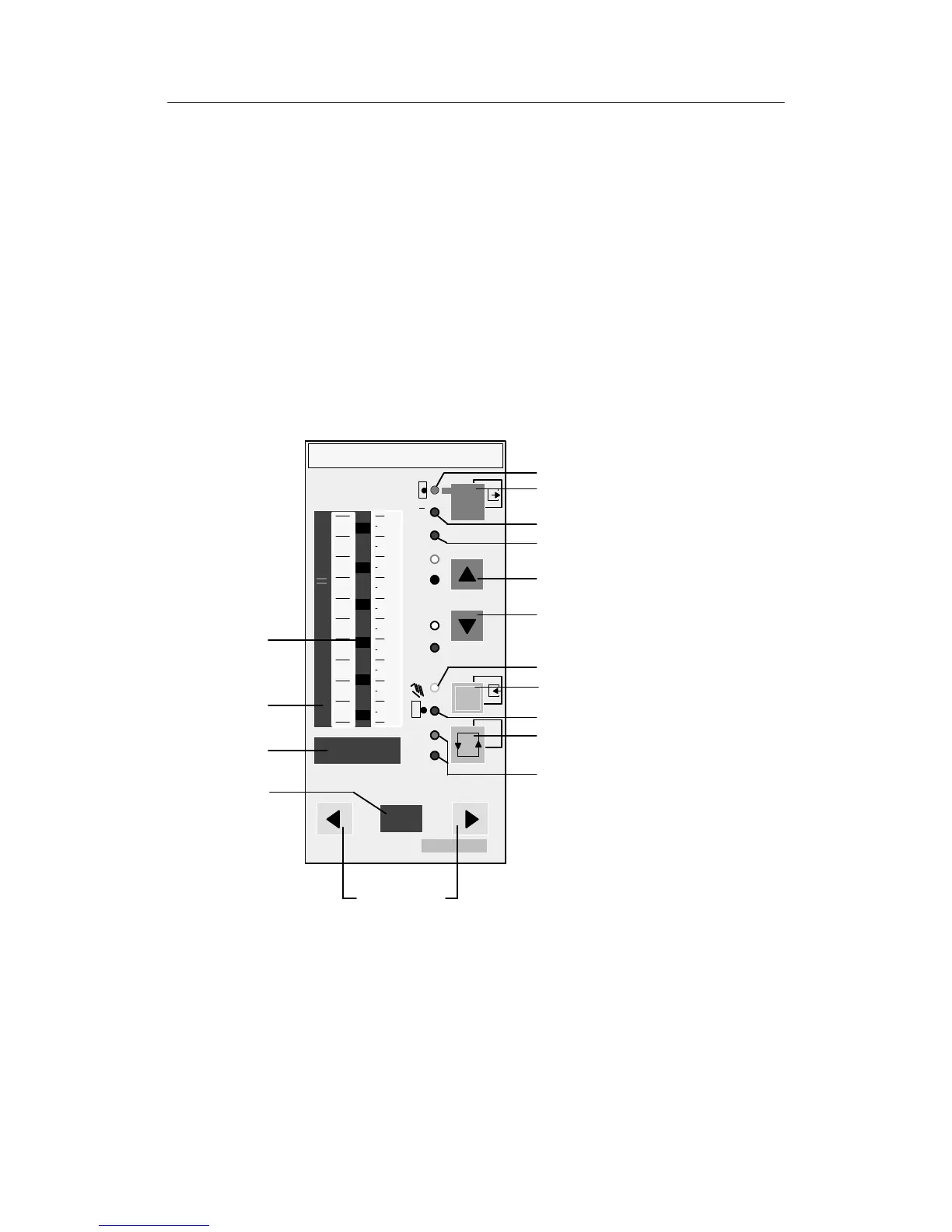5 Operation
5.4 Configuration modes
Manual
SIPART DR21
C73000-B7476-C143-08
163
5.4.4 Configuration level offline parameters oFPA
The offline parameters determine basic functions such as display ranges, limit values, safety
values and transmission function of the input variables.
After pressing the Enter key (11) in the ofPA configuration mode (approx. 3 s), the first para-
meter of table 5-4, page 164 dP in the y display (9) appears with its current value in the w/x dis-
play (3) the first time the mains is switched on. Otherwise the parameter selected last the last
time the ofPA mode was exited appears. With the Δy keys (7), (8) the parameters are selected,
with keys Δw keys (14), (15) the value is set. The parameters with a large number range can be
adjusted in fast mode.
First select the adjustment direction with one Δw key and then switch on the rapid action by
simultaneously pressing the other Δ w key. The ofPA display reappears after pressing the Exit
key (16) once. From this state you can change to any other offline configuration mode without
the 3 s wait necessary for a new entry by tapping the Enter key (11). This applies accordingly
for all offline configuration modes.
SIPART DR21
SIPART DR21
SIEMENS
SP-W
OUT-Y
C
PV
X
A1
A2
A3
A4
ADAPT
100
50
0
W
X
SP
W
no function
3
1
2
78
9
14
15
4, 5
6
19
11
12
13
16
17
18
Adjustment of parameter value with
rapid action
Controlled
variable x
Adaptation LED: off
Shift key: no function
Parameter name
dP...L11
flashing
Parameter
value
Exit key ↗: Return to selection-
mode after oFPA
Exit LED: flashes
Internal LED: current status
Manual LED: on (manual operation)
Enter key ↗: no function
Enter LED: off
Striped pattern
Identification
Offline
both LEDs: no function
Figure 5-6 Control and display elements in the parameterization mode oFPA
