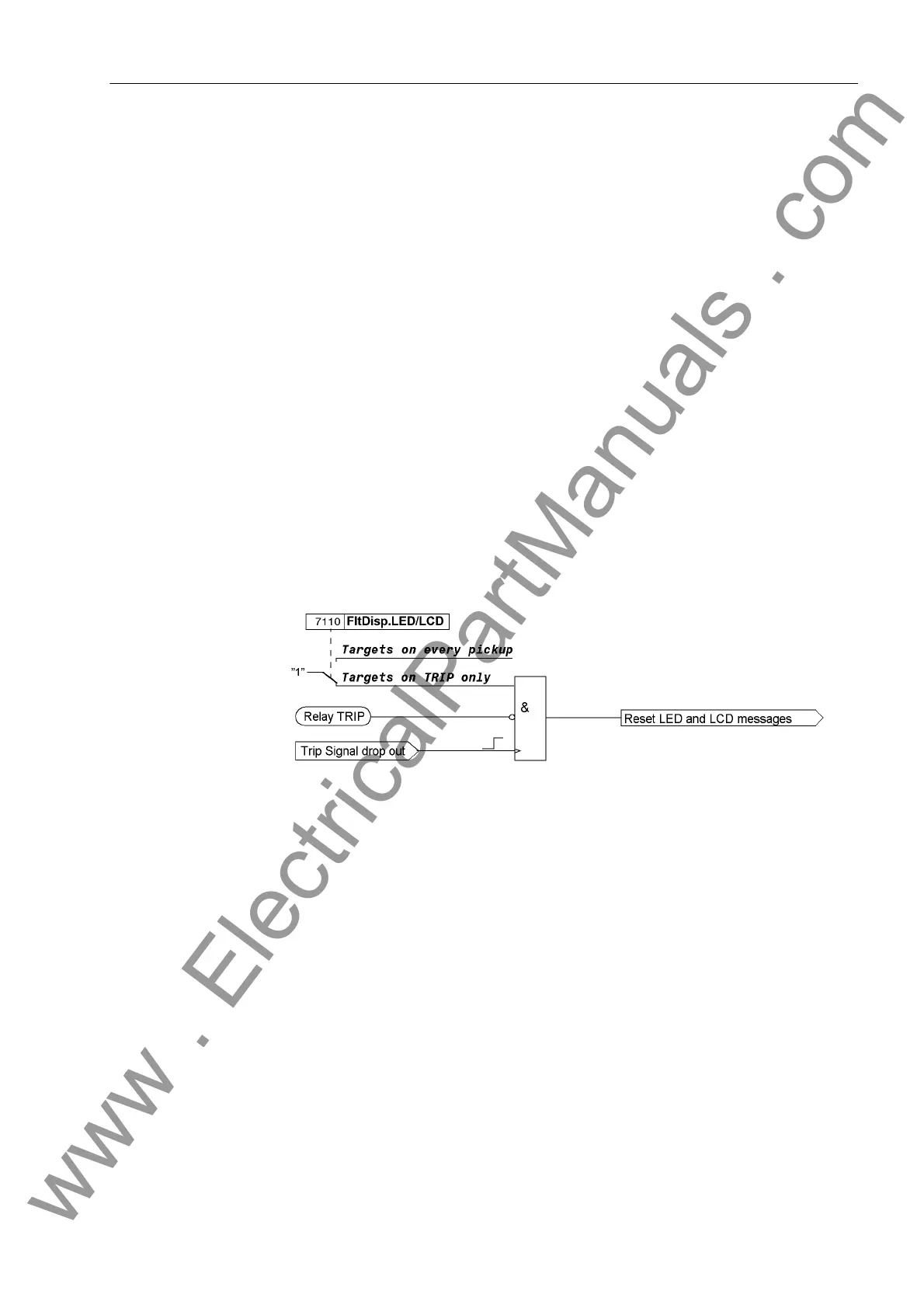2.34 Protection Function Control
205
7UM61 Manual
C53000-G1176-C127-3
2.34.2.2 Setting Notes
Command Duration The minimum trip command duration 280 TMin TRIP CMD was described already in
Section 2.3. This setting applies to all protective functions that initiate tripping.
2.34.3 Fault Display on the LEDs/LCD
The storage of messages masked to local LEDs, and the maintenance of spontaneous
messages, can be made dependent on whether the device has issued a trip signal.
These messages are not issued if,on a fault, one or more protective functions have
only picked up, but a trip signal has not been issued yet by the 7UM61 because the
fault was cleared by another device (for instance outside of the own protection range).
These messages are then limited to faults in the own protection zone.
2.34.3.1 Functional Description
Creating a Reset
Command
The following figure illustrates the creation of the reset command for stored messages.
By the moment of the device dropout, the stationary conditions (fault indication with
excitation/with trip signal; tripping/no tripping) decide whether the new fault remains
stored or is reset.
Figure 2-78 Creation of the reset command for the memory of LED and LCD messages
2.34.3.2 Setting Notes
Fault Display on the
LEDs/LCD
A new protective pickup generally turns off any previously set light displays, so that
only the latest fault is then displayed. It can be selected whether stored LED displays
and spontaneous fault messages on the display appear upon renewed pickup, or only
after a renewed trip signal is issued. In order to enter the desired type of display, select
in menu PARAMETER the submenu Device. Address 7110 FltDisp.LED/LCD
offers the two alternatives Target on PU and Target on TRIP.
www . ElectricalPartManuals . com
