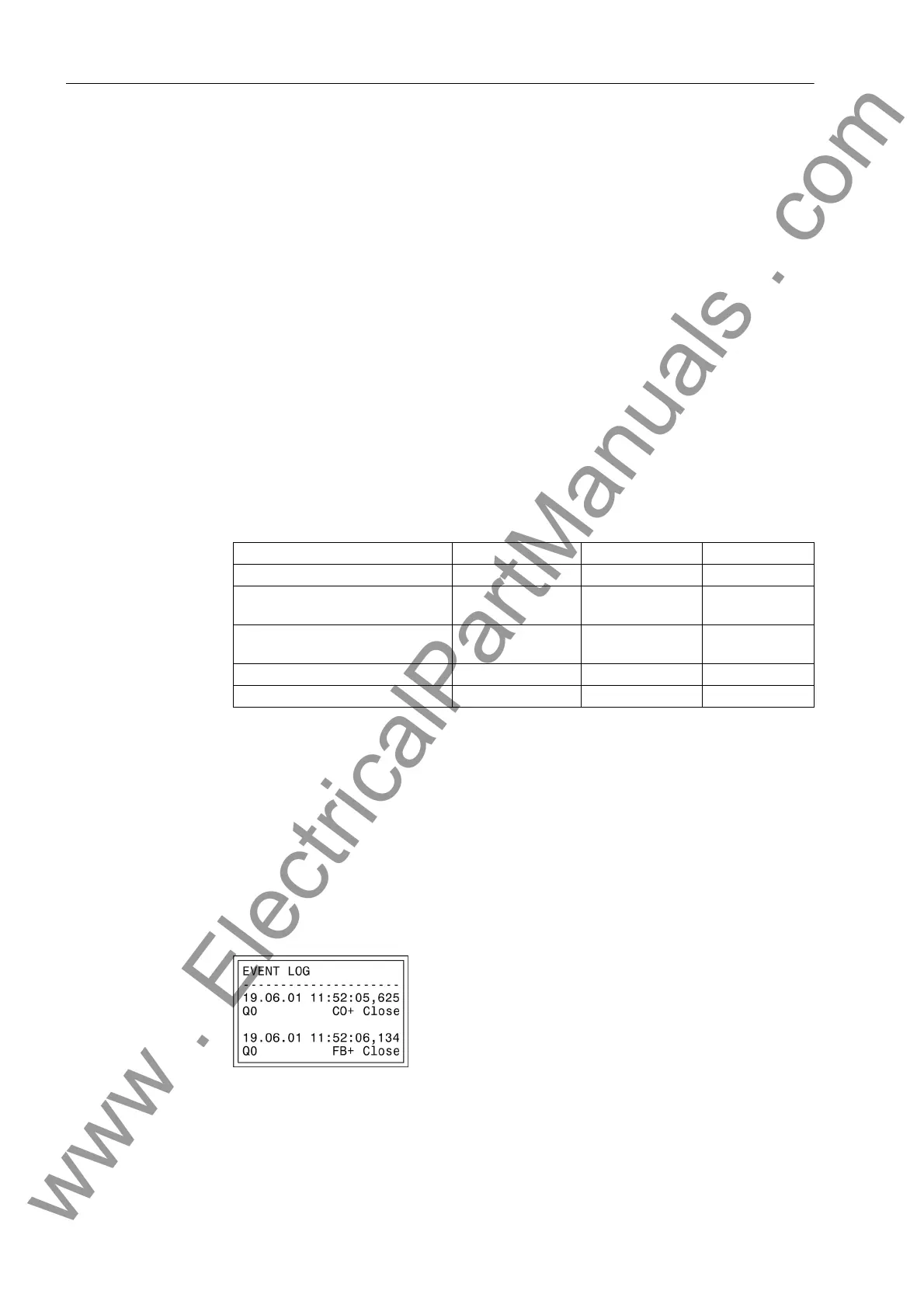2 Functions
224
7UM61 Manual
C53000-G1176-C127-3
2.36.4 System Interlocking
Interlocking can be executed by the user-defined logic (CFC).
2.36.4.1 Functional Description
Interlocked / Non-
interlocked Switch-
ing
The configurable command checks in the SIPROTEC
®
4 devices are also called "stan-
dard interlocking". These checks can be activated via DIGSI
®
(interlocked switch-
ing/tagging) or deactivated (non-interlocked).
Deactivated interlock switching means that the configured interlocking conditions are
not checked in the relay.
Interlocked switching means that all configured interlocking conditions are checked
within the command processing. If a condition is not fulfilled, the command will be re-
jected by a message with a minus added to it (e.g. "CO–"), immediately followed by a
message.
The following table shows some types of commands and messages. For the device
the messages designated with *) are displayed in the event logs, for DIGSI
®
, they
appear in spontaneous messages.
The "plus" appearing in the message is a confirmation of the command execution. The
command execution was as expected, in other words positive. The minus sign means
a negative confirmation, the command was rejected. Possible command feedbacks
and their causes are dealt with in the SIPROTEC
®
4 System Description. The follow-
ing figure shows the messages relating to command execution and operation re-
sponse information for a successful operation of the circuit breaker.
The check of interlockings can be programmed separately for all switching devices
and tags that were set with a tagging command. Other internal control actions, such
as manual entry or cancel are not tested, i.e. carried out independent of the interlock-
ing.
Figure 2-81 Example of an operational indication for switching circuit breaker 52
Type of Command Control Cause Message
Control issued Switching CO CO+/–
Manual tagging (positive / nega-
tive)
Manual tagging MT MT+/–
Information state command, Input
blocking
Input blocking ST ST+/– *)
Output Blocking Output blocking ST ST+/– *)
Cancel command Cancel CA CA+/–
www . ElectricalPartManuals . com
