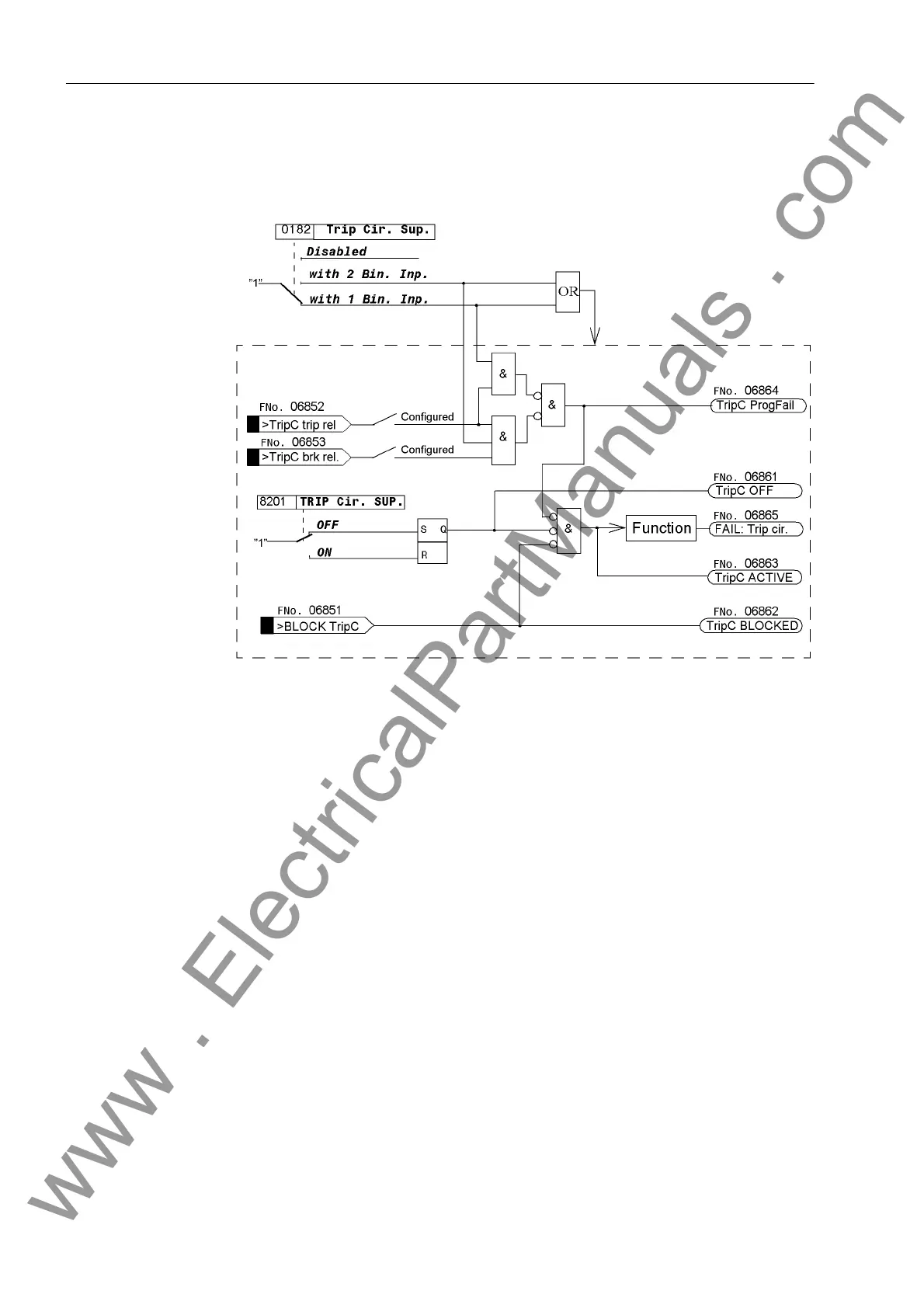2 Functions
180
7UM61 Manual
C53000-G1176-C127-3
The following figure shows the logic diagram for the message that can be generated
by the trip circuit monitor, depending on the control settings and binary inputs.
Figure 2-72 Message Logic for the Trip Circuit Monitor
2.29.2 Setting Notes
General The function is only in effective and available if address 182 Trip Cir. Sup. (Sec-
tion 2.2) was configured to either 2 Binary Inputs or to 1 Binary Input as
enabled, and the appropriate number of binary inputs have been allocated for this pur-
pose. The function at address 8201 TRIP Cir. SUP. must be set as ON. If allocation
of the required binary inputs does not match the selected monitoring type, then an in-
dication to this effect is generated (“TripC ProgFail”). If the trip circuit monitor is
not to be used at all, then at address 182 Disabled is set. Further parameters are
not needed. The indication of a trip circuit interruption is delayed by a fixed amount of
time. For two binary inputs, the delay is about 2 seconds, and for one binary input, the
delay is about 300 s. This ensures that the longest possible duration of a trip signal
expires, and an indication occurs only if there is a real malfunction in the trip circuit.
Monitoring with
One Binary Input
Note: When using only one binary input (BI) for the trip circuit monitor, some malfunc-
tions, such as interruption of the trip circuit or loss of battery voltage, can indeed be
detected, but malfunctions with closed trip contacts cannot. Therefore, the measure-
ment must take place over a period of time that bridges the longest possible duration
of a closed trip contact. This is ensured by the fixed number of measurement repeti-
tions and the time between the condition checks.
www . ElectricalPartManuals . com
