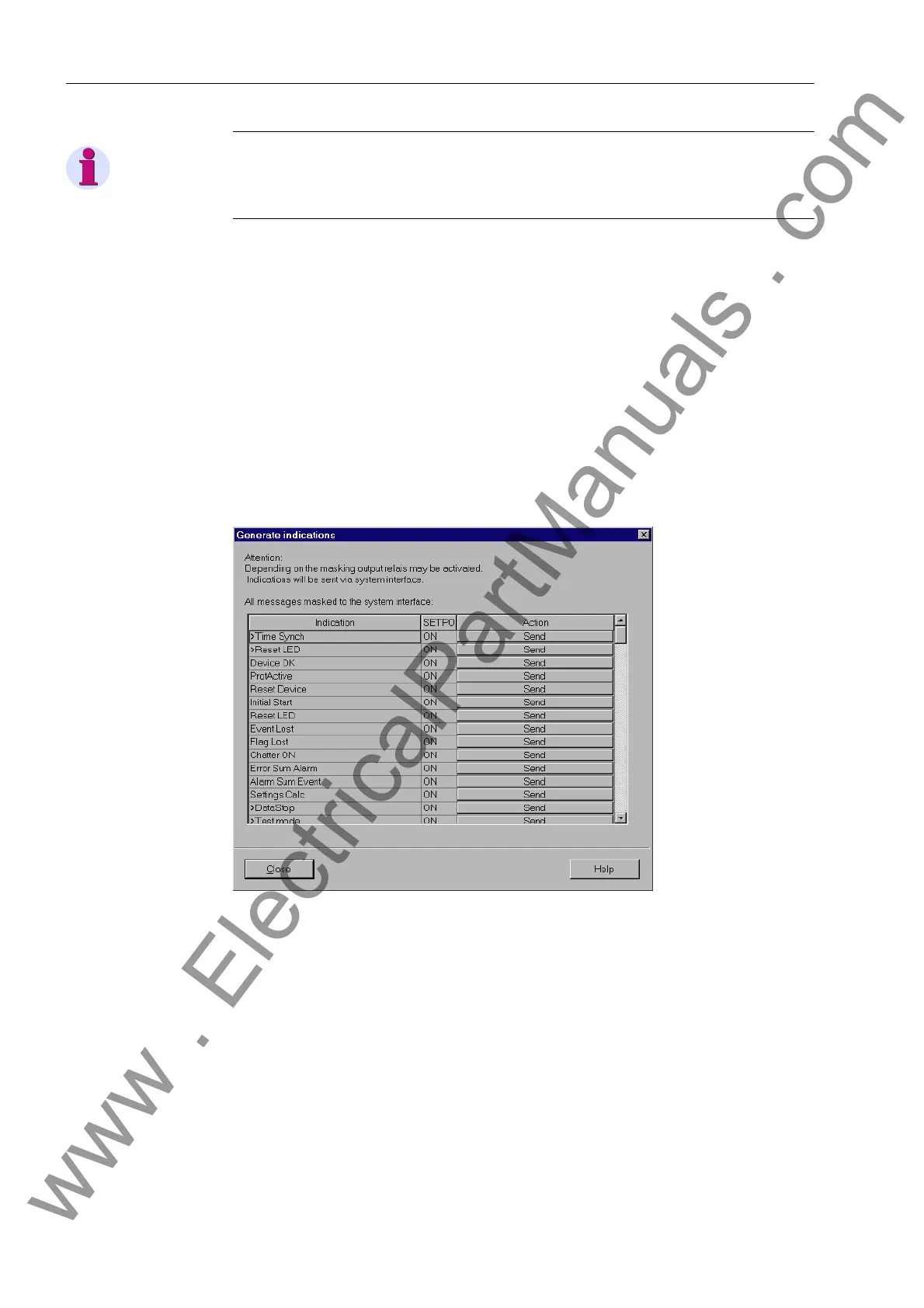3 Mounting and Commissioning
264
7UM61 Manual
C53000-G1176-C127-3
Note
After termination of this test, the device will reboot. All annunciation buffers are erased.
If required, these buffers should be extracted with DIGSI prior to the test.
The interface test is carried out Online using DIGSI
®
:
• Open the Online directory by double-clicking; the operating functions for the device
appear.
• Click on Test; the function selection appears in the right half of the screen.
• Double-click on Testing Messages for System Interface shown in the list view.
The dialogue box Testing System Interface opens (refer to the following figure).
Structure of the
Test Dialogue Box
In the column Indication the display texts of all indications are displayed which were
allocated to the system interface in the matrix. In the column Status SETPOINT the
user has to define the value for the messages to be tested. Depending on indication
type, several input fields are offered (e.g.Indication coming/ Indication going). By click-
ing on one of the fields you can select the desired value from the pull-down menu.
Figure 3-14 System interface test with dialog box: Generate annunciations — example
Changing the Oper-
ating State
Following the first operation of one of the keys in the column Action you will be asked
for the password No. 6 (for hardware test menus). Having entered the correct pass-
word indications can be issued individually. To do so, click on Send. The correspond-
ing indication is issued and can be read out either from the event log of the SIPRO-
TEC
®
4 device or from the central master computer.
As long as the window is open, further tests can be performed.
www . ElectricalPartManuals . com
