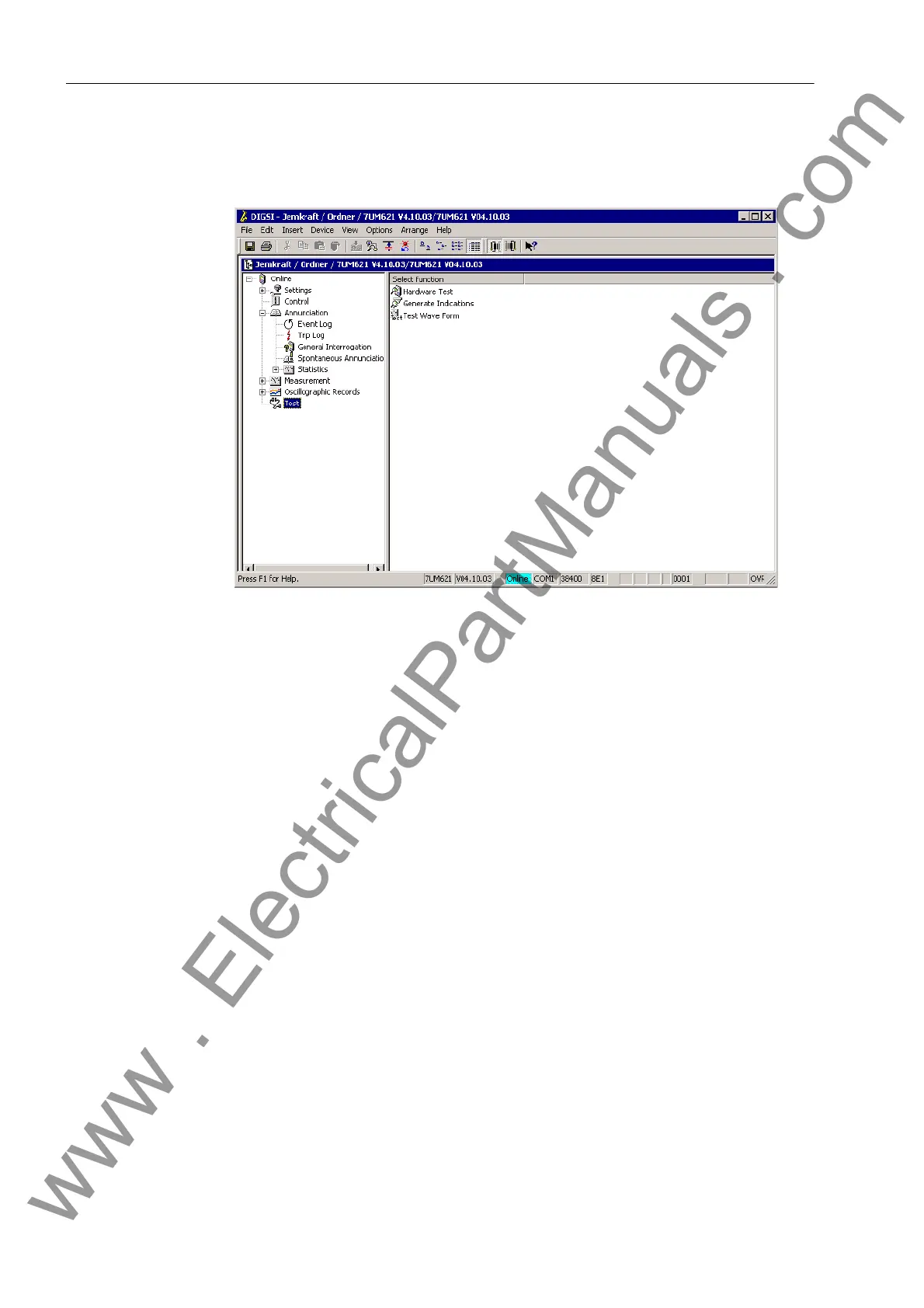3 Mounting and Commissioning
290
7UM61 Manual
C53000-G1176-C127-3
Start Waveform Re-
cording
To trigger test measurement recording with DIGSI
®
, click on Test in the left part of the
window. Double click the entry Test Wave Form in the list of the window.
Figure 3-23 Triggering oscillographic recording with DIGSI® — Example
Test measurement recording is immediately started. During the recording, an indica-
tion is output in the left area of the status line. Bar segments additionally indicate the
progress of the procedure.
For display and evaluation of the recording you require one of the programs SIGRA or
ComtradeViewer.
www . ElectricalPartManuals . com
