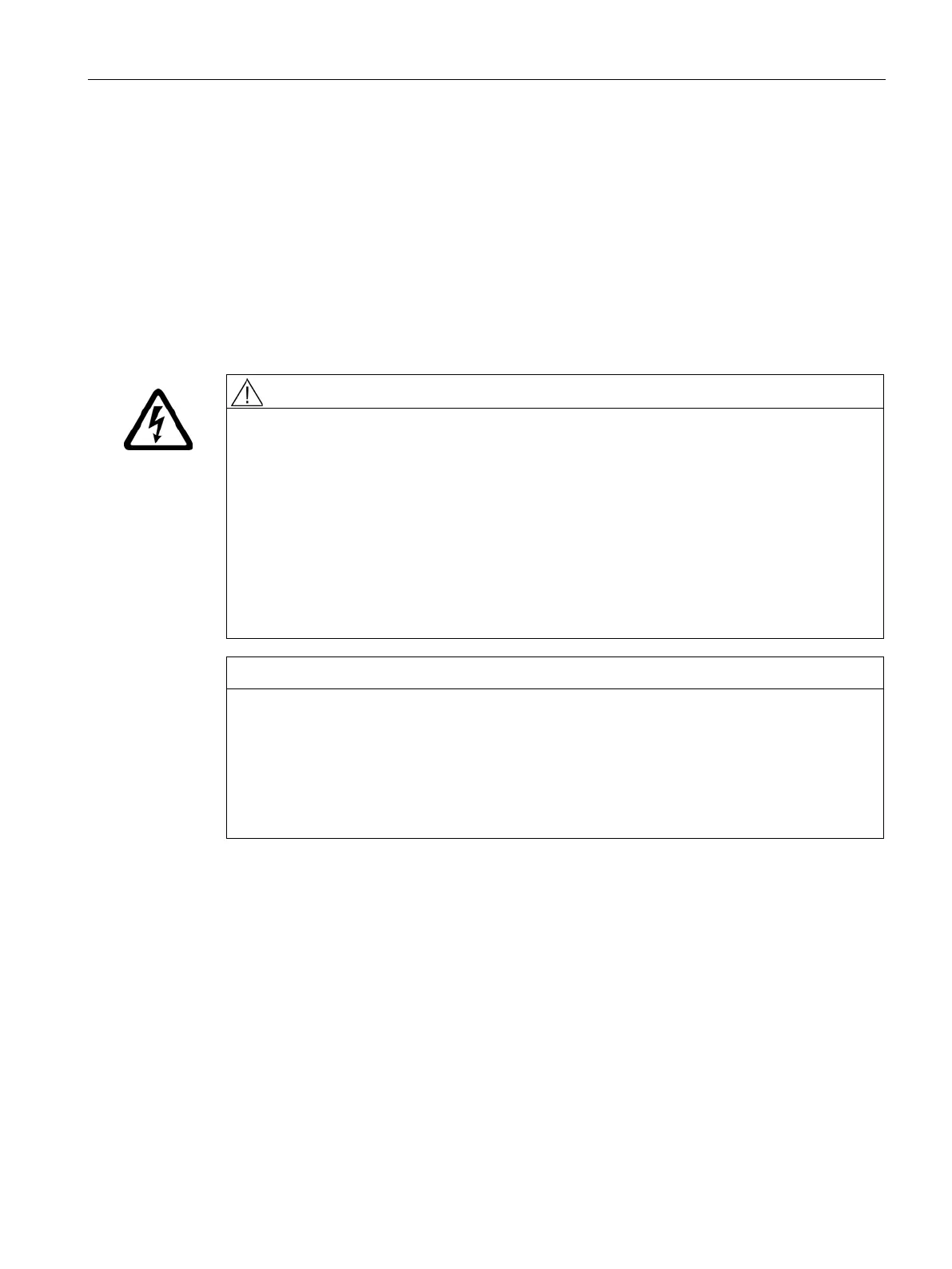Cabinet design and EMC Booksize
12.5 Electrical connection
Booksize Power Units
Manual, (GH2), 07/2016, 6SL3097-4AC00-0BP8
685
Electrical connection
12.5.1
Connecting DC link busbars
The DC link busbars and 24 V busbars of the components must be connected in a drive line-
up before commissioning. Note the information about the arrangement of the components as
well as the current carrying capacity of the DC link busbars in the previous sections. The
connection of components with reinforced DC link busbars is described in Chapter
Reinforced DC link busbars (Page 620).
Danger to life through electric shock due to incorrectly installed DC link bridges
Incorrectly installed DC link bridges
at the left-hand end of the drive line-up
can cause an
electric shock.
• For all 50 mm wide modules
1)
(exception: Smart Line Module
2)
), remove the DC link
bridge, including the screws. Do not tighten the screws without the DC link bridges.
• For all components that are 75 mm wide or wider, the DC link bridges must not be
moved to the left or removed
3)
.
1)
For 50 mm wide modules, the DC link bridge cannot be swung inwards.
2)
Smart Line Modules do not have a DC link bridge.
3)
The DC link bridge guarantees the mechanical stability of the DC link busbars.
Possible damage of the devices caused by the use of unsuitable screws
Using unsuitable screws to attach the DC link busbar for components with widths of
between 50 and 100 mm can result in damage to the devices.
• Only use the original M4x16 screws on the left-hand side of the module.
• Only use the original M4x20 screws on the right-hand side of the module.
• For module widths of 150 mm and higher, only use M4x20 screws.
