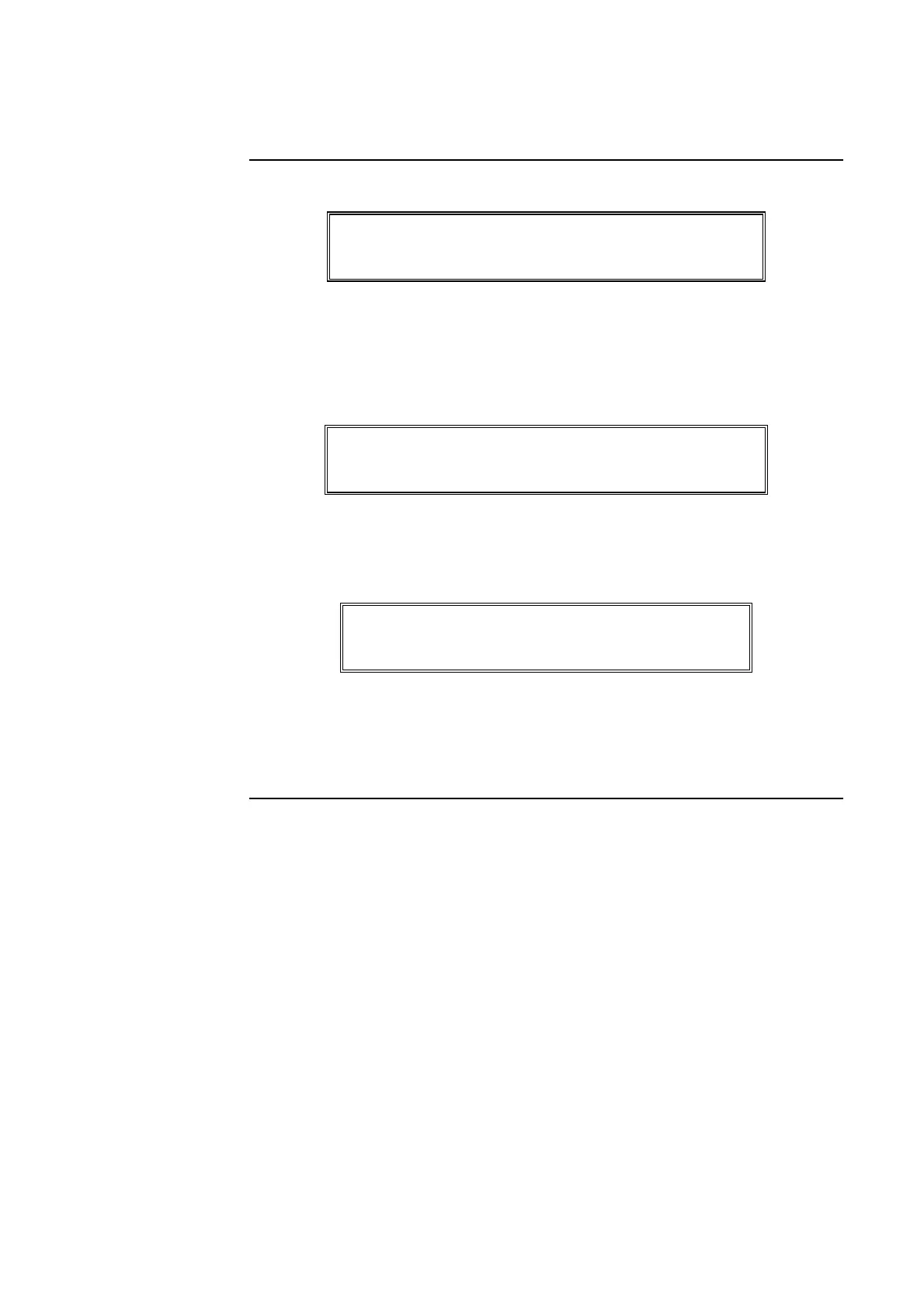9-9
To view the average value of samples received from the sensor press the <NEXT> key again
Level 3 - Room 74
Average Value = 75 / Alarm Level - 135
This is the present average of the last 2048 samples received from the sensor. The Alarm
Level is the binary value that is used to determine alarm conditions. This value will change
over time as the panel compensates for environmental conditions. This value will be different
for each of the (7) sensitivity levels.
To view the last binary value that was received from the sensor press the <NEXT> key again
Level 3 - Room 74
Value = 75 / 6% of Alarm / 0.1% Smoke
This value is displayed as a % of alarm and a % of smoke obscuration.
Press the <NEXT> key again to View the highest binary value that was received and stored
from the sensor since power-up .
F1- Clear PEAK Value
PEAK= 106 / 51% of Alarm / 1.0% Smoke
The peak is displayed as a % of alarm an a % of smoke obscuration. Through the use of a
system pseudo point all new peak values per sensor can be stored in the history trouble log
and printed on the 4100 system printer. Printing of peak values is done at the time the peak
value is received at the FIP. This peak value is helpful in determining if a sensor should be
made more or less sensitive.
Displaying MAPNET Device Status, Continued
TrueAlarm Sensor
Display Values,
(continued)