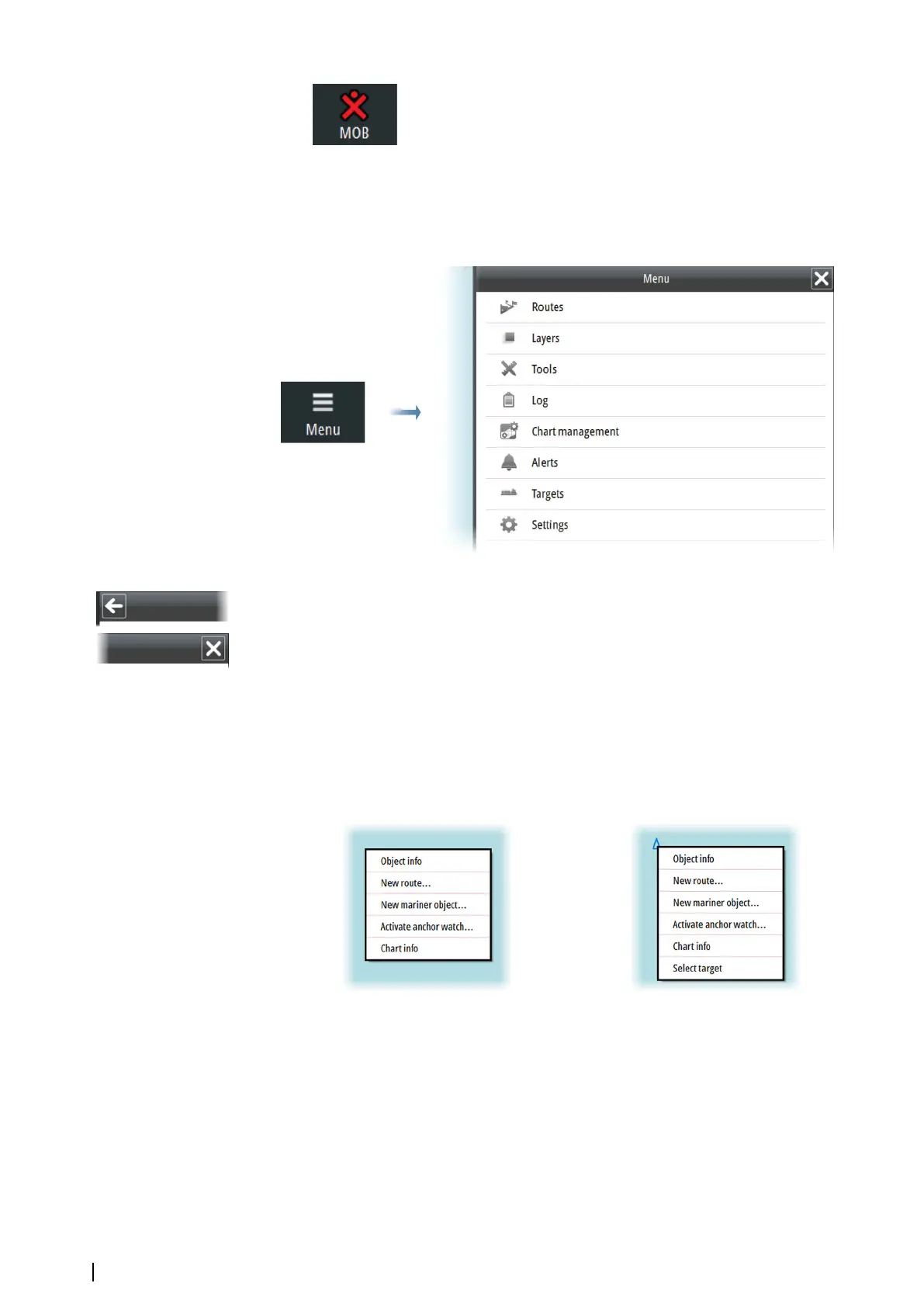Man Over Board (MOB)
• Click to create a MOB waypoint at the vessel's position
• Right-click to remove single or all MOB waypoints
The Main menu
The Main menu is used for selecting options and for setting up the system.
The menu is displayed by selecting the Menu button.
You activate a menu item and toggle on/off a checkbox by selecting it.
A sub-menu is indicated with an arrow in the top left corner. Select this arrow to return to the
previous menu level.
You close the menu by selecting the X button.
The Panel menu
The Panel menu gives quick access to creating routes and mariner objects, and for displaying
details about chart and objects.
The Panel menu is displayed by pressing the right trackball key.
The content in the Panel menu depends on whether there are objects under the cursor
when you press the right trackball key.
Default Panel menu Panel menu when right-clicking a target
12
The user interface | E50xx ECDIS Operator Manual