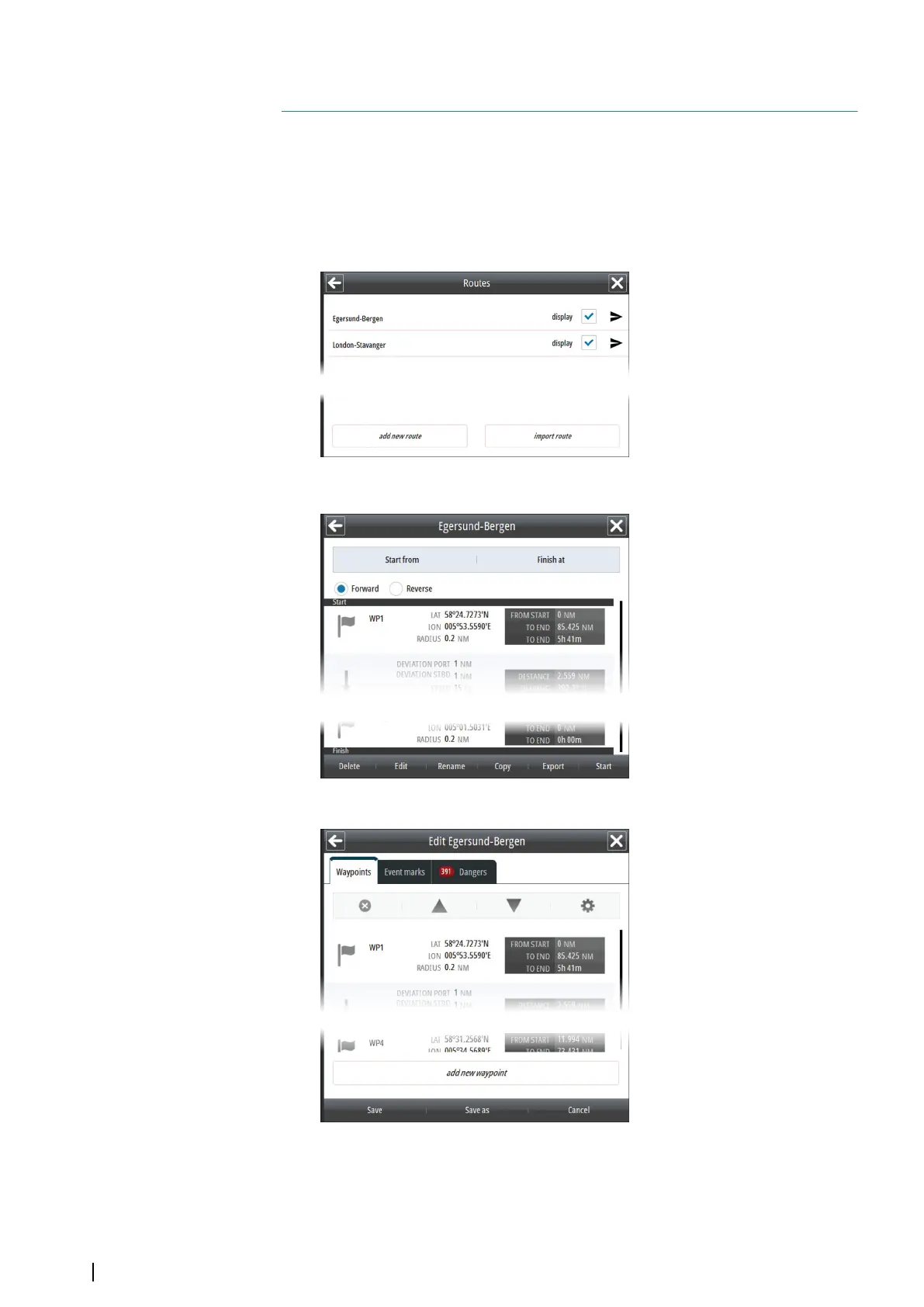Route planning
Routes may be planned independent of the actual vessel position. The routes may be stored
and recalled whenever necessary. There are no limitations to the number of waypoints in a
route that can be stored in the system.
The route menus
Routes are managed by using the following menus:
The Route list, displayed by
selecting the Routes option
in the main menu.
The Routes list displays all
saved routes in the system.
From this list you can select
which routes to display and
edit, add new routes, transfer
routes to other ECDIS
systems, or import routes
from other ECDIS systems.
The Route Details menu,
displayed when you save a
route or when you select a
route in the Route list.
The Route details menu
shows details for all
waypoints and legs in a
route.
This menu includes options
for reversing, deleting,
editing, renaming, copying,
exporting and start
navigating a route.
The Route Edit menu,
displayed when you start
creating a new route or
when you select the Edit
option in the Route Details
menu.
The menu includes options
for adding new waypoints,
editing waypoint and leg
details, re-ordering the
waypoints, adding event
marks, and for displaying
dangers in the route.
8
46
Route planning | E50xx ECDIS Operator Manual