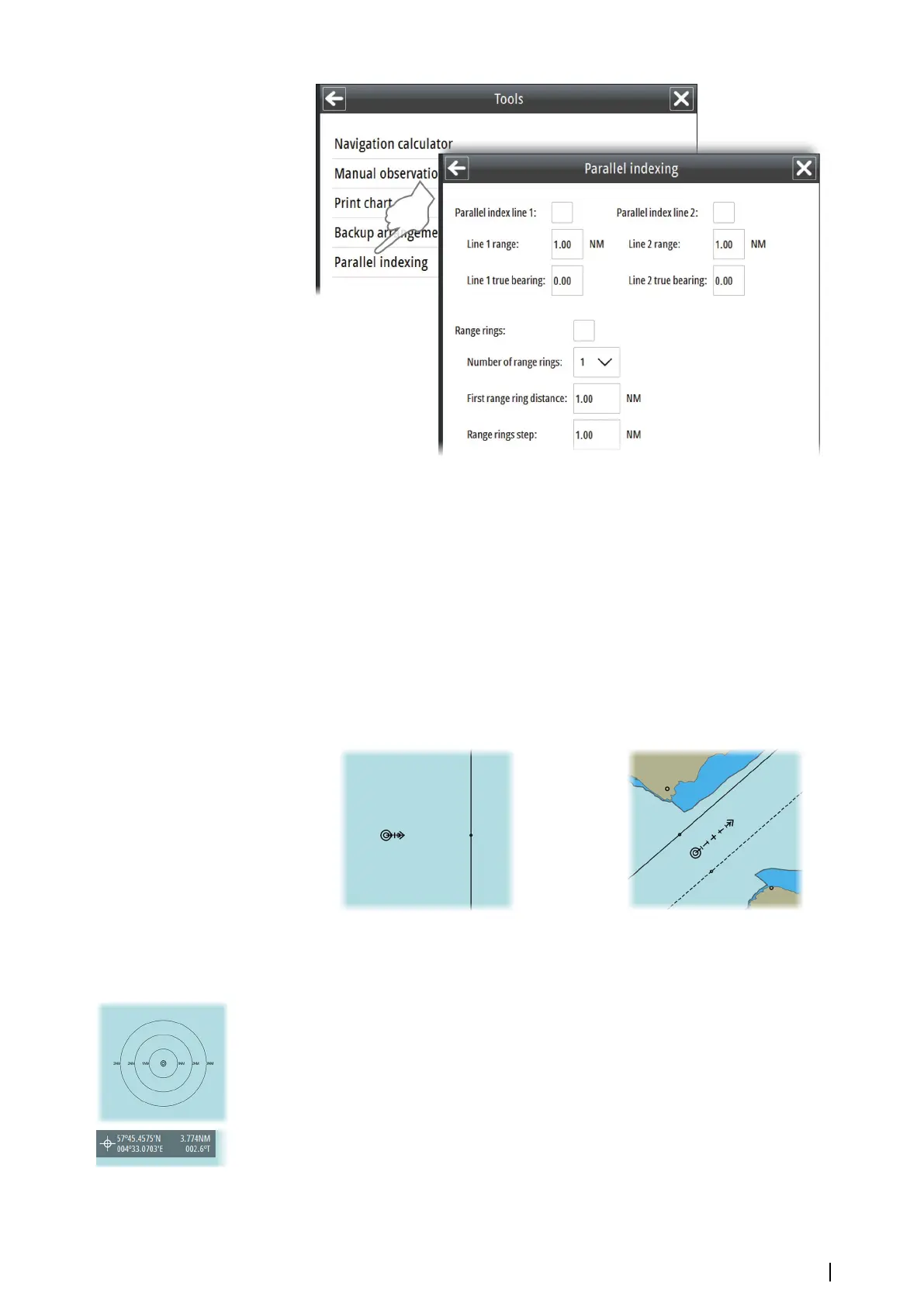Parallel index lines
One or two index lines can be positioned on the chart. A single Index line is used to visualize
a distance to the vessel or to land objects, either parallel to or in front of the vessel. Two
index lines can be used to indicate a corridor - typically used to visualize an area you want to
maneuver within.
The bearing of an index line is measured from the true north direction. To draw a line parallel
to the vessel the bearing must be set equal to the vessel's true heading. To draw a bearing
line on the opposite side of the vessel the bearing must be offset with 180°.
Ú
Note: The bearing of parallel index lines do not follow the vessel's heading!
The distance to an index line is measured along the perpendicular from the own vessel's
Common Reference Point (CPR) to the index line.
Single Index line - perpendicular to vessel's heading Index lines parallel to vessel heading
Range rings
The range rings are used to indicate up to ten circular distances to your vessel. The rings are
fixed relative to the vessel and will move with the vessel.
You define the distance from the vessel to the first range ring and the steps between the
rings.
Measuring distance and bearing
The cursor panel shows the cursor's coordinates, range and bearing from the vessel to the
cursor. You can therefore use the cursor to measure a distance from your vessel to any chart
object.
You can also use Electronic Bearing Lines (EBL) and Variable Ranger Marker (VRM) feature to
measure distance and bearing.
Tools for safe navigation | E50xx ECDIS Operator Manual
33