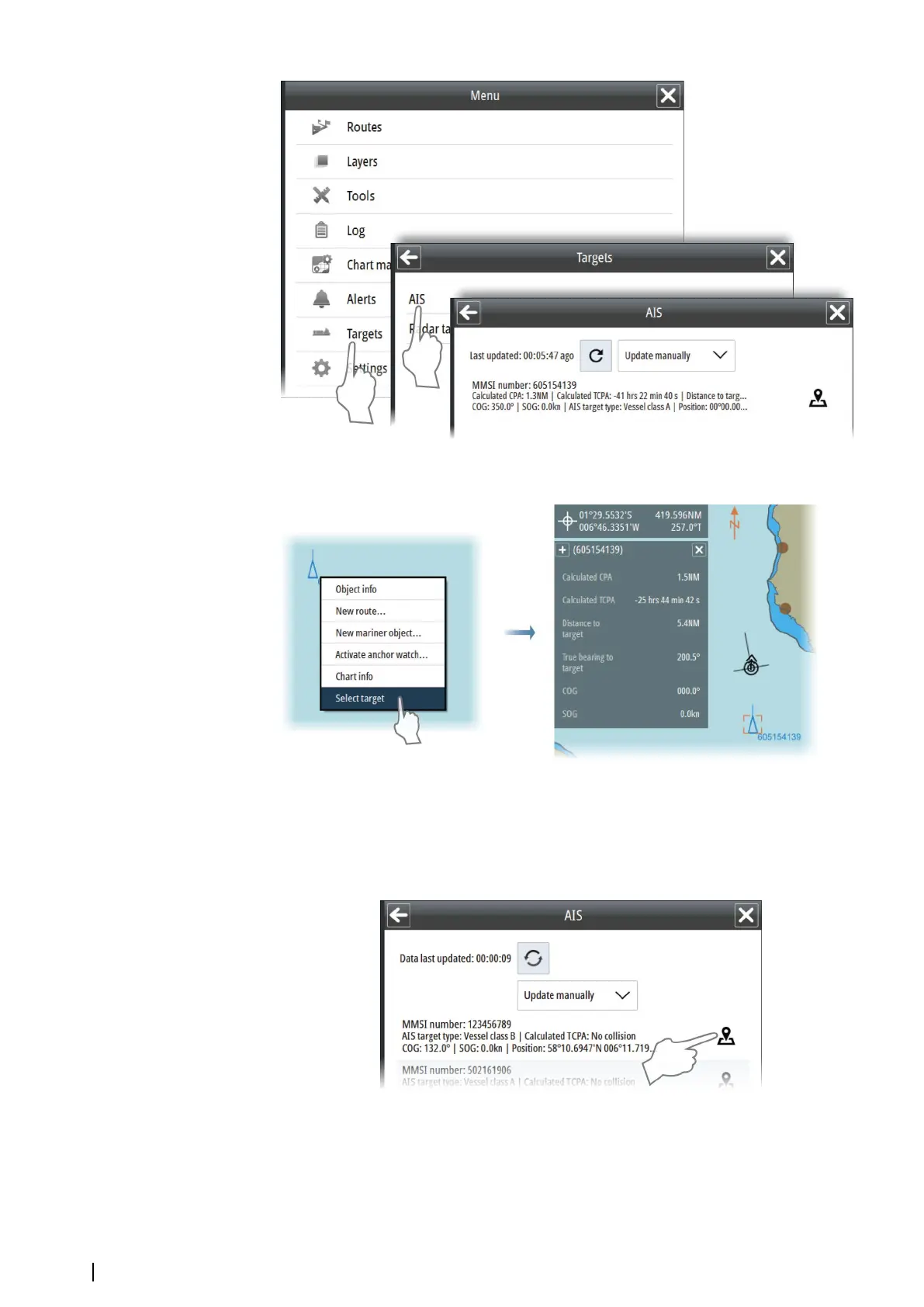You can view more details about a single target by right-clicking it in the chart panel. This will
open the target panel on the left side of the screen.
Select the + sign on the upper left side of the target panel to expand the panel to show all
available information for the selected target.
Finding a target on the chart panel
You can display a tracked target by using the display option in the Radar or AIS target list.
44
Other vessels on the chart panel | E50xx ECDIS Operator Manual