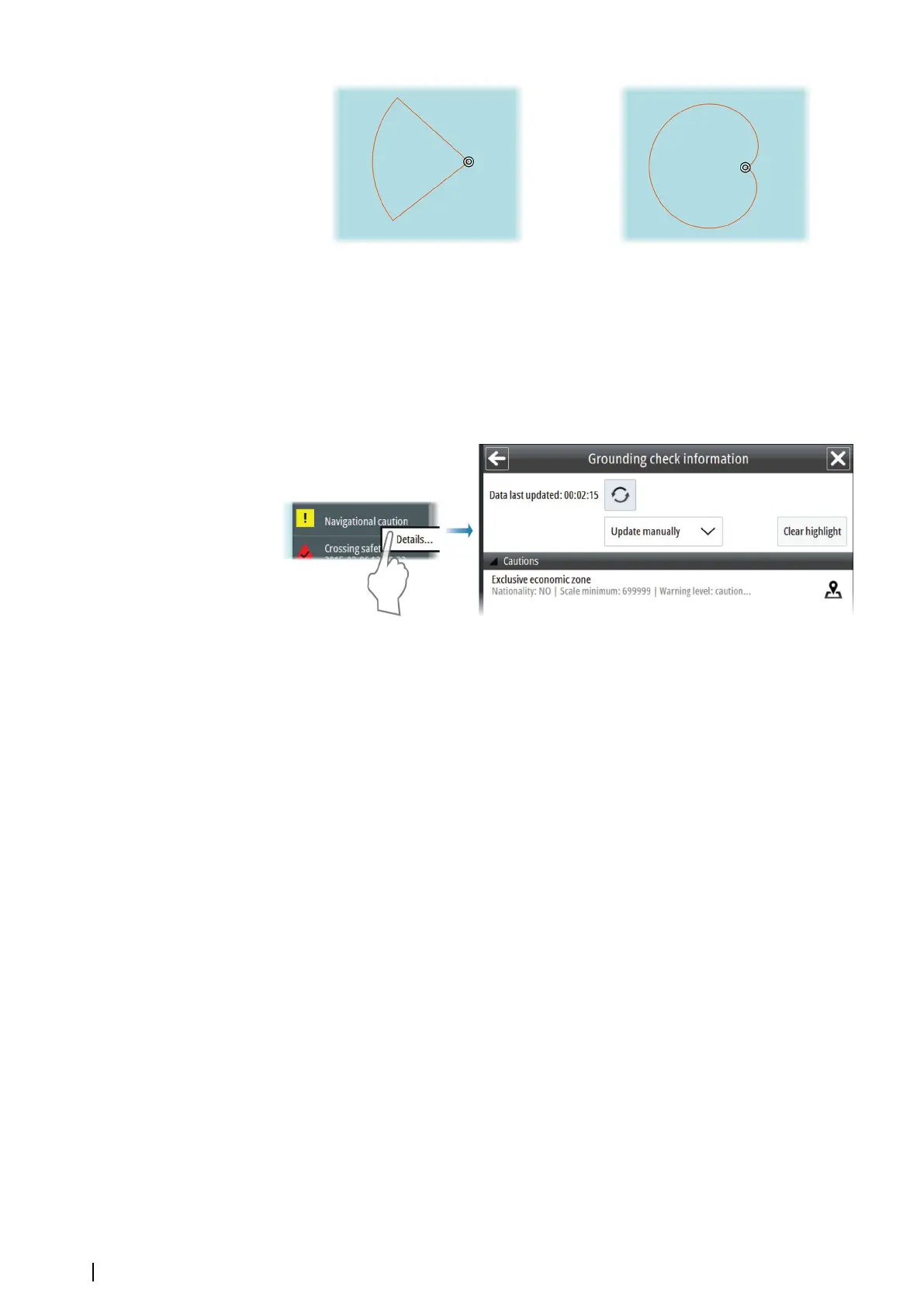Guard zone: Sector Guard zone: Cardioid
Ú
Note: If the guard zone is displayed on the chart, dangerous objects inside the zone are
indicated as red, and caution objects indicated as yellow. There is no indication of
dangerous objects within the guard zone if the guard zone is not displayed on the chart.
Displaying information about navigational cautions
Navigational cautions are displayed in the Alerts panel.
You display details about a caution by right-clicking Navigational caution.
Filtering alert items on the chart
Too many visible alert items can clutter the chart. The visible alert items can be filtered so
they are shown or not shown on the chart. Toggle ON/OFF the visible alert items in the
Grounding check dialog.
Ú
Note: This filter does not filter alert messages. Alert messages continue to appear in the
Alerts panel regardless of this filter setting. It only filters the visible alert items on the
chart. For example, if you filter off Navigational hazards, then the hazards are not
displayed on the chart but a hazard alert will appear in the Alerts panel if you sail into a
hazard.
Showing distance lines and zone rings
The system includes two options for indicating a distance from your vessel to other chart
objects:
• Parallel index lines
• Range rings
Ú
Note: Index lines and range rings do not activate any alerts.
32
Tools for safe navigation | E50xx ECDIS Operator Manual