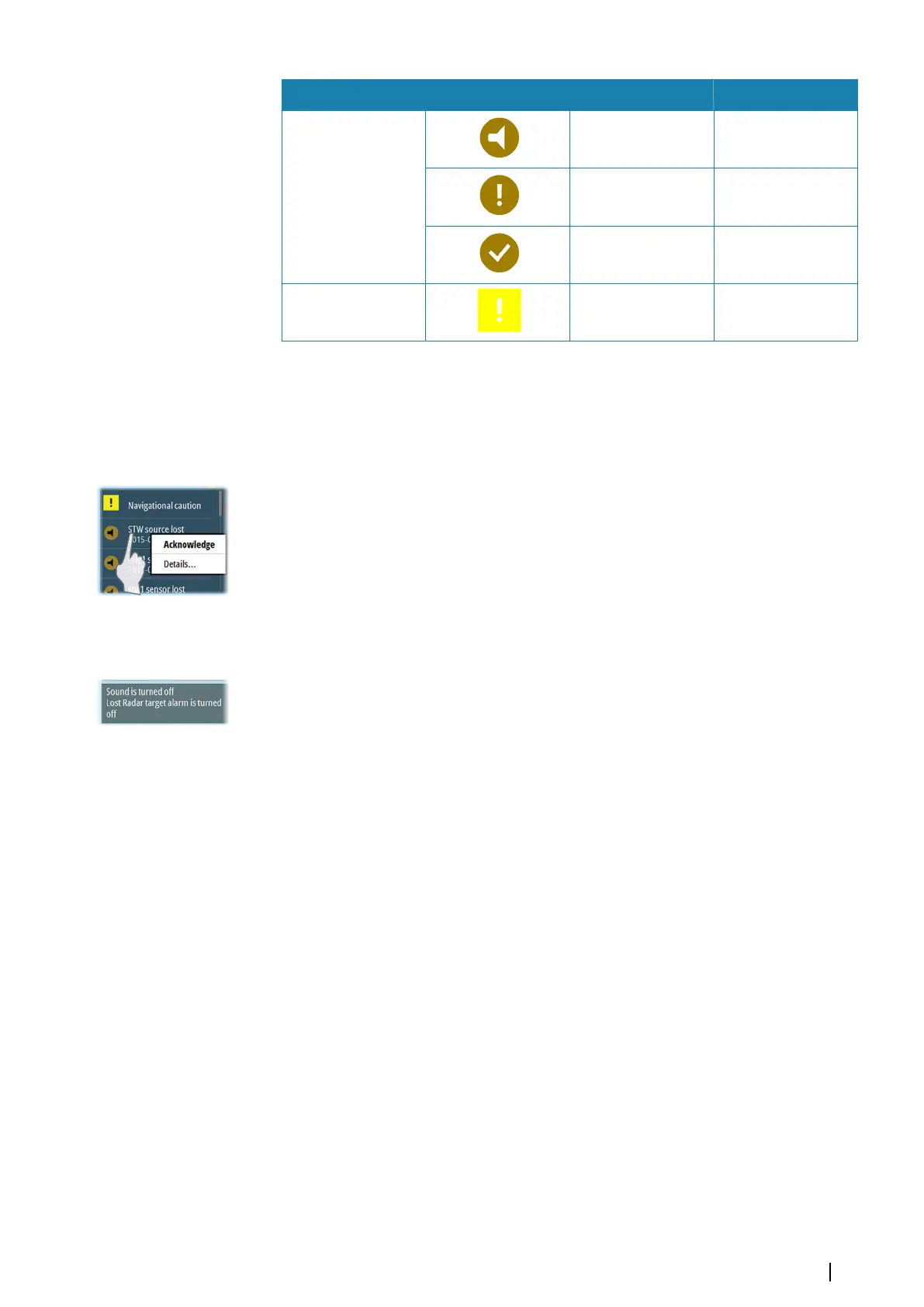Type Icon State Sound
Warning
Active - not
acknowledged
None
Active -
acknowledged
None
Rectified - not
acknowledged
None
Caution Active None
Acknowledging alerts
You acknowledge an alarm or a warning by right-clicking the relevant alert in the Alert panel.
If several alerts are active they must be acknowledged separately in the Alert panel. All un-
acknowledged alerts can be acknowledged at the same time from the Alarms list. Refer
"Alarms list" on page 70.
When an Alarm or Warning is acknowledged, the alert icon stops flashing. For alarms the
sound is also muted.
All Alarms remain in the Alerts panel and in the Alarms list until the reason for the alarm is
removed.
Warnings are removed from the alert panel when they are acknowledged.
Indications
Indication messages inform you of conditions that are noteworthy, but that have no serious
effect on the performance of the system. No sound is triggered for indications.
All indication messages are displayed in the Indications panel. They will remain in the panel
as long as the condition remains.
Power failure alarm
By a power failure an acoustic alarm will be activated and the visual alarm on the E0102
Alarm panel will be lit.
The power failure alarm is muted by pressing the Alarm reset key on the E0102 Alarm panel.
The visual alarm in the Alarm reset key will remain lit as long as the alarm condition is
present.
If not muted, the sound and the light indication will remain until the ECDIS application is
restored to normal operation.
External bridge alert systems
The system supports Bridge Alert Management (BAM) and Bridge Navigational Watch Alarm
Systems (BNWAS).
Bridge Alert Management (BAM)
All system alerts are transferred to the bridge alert system if this is connected to the system.
An alert generated by the system - e.g. Danger target alarm - can only be acknowledged
from the system itself. Global alarms - e.g. Position timeout or Gyro failure - can be
acknowledged on both the system control unit and on the bridge alert system.
Bridge Navigational Watch Alarm Systems (BNWAS)
If a BNWAS is connected to the system, the system outputs an 'EVE' sentence to the BNWAS
when an user interaction with the system occurs. The 'EVE' sentence remotely resets the
BNWAS timer to confirm wheelhouse crew activity.
System messages| E50xx ECDIS Operator Manual
69