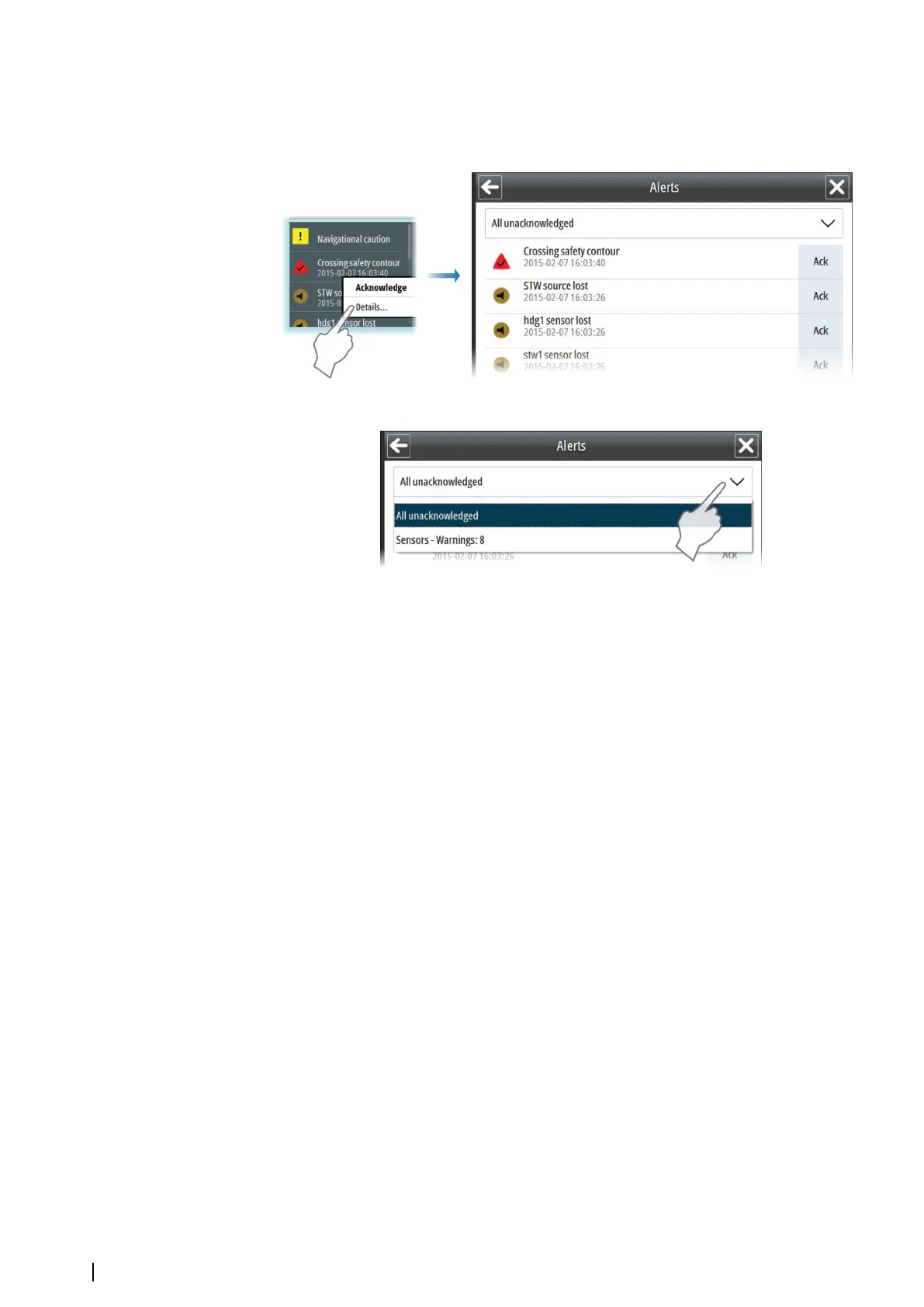The Alerts list
You display a list of all active alarms and warnings by right-clicking an alarm or warning icon
in the Alert panel. You can also display the Alerts list from the menu.
You can list all active alerts, or you can list them by group selected from the drop-down list.
From the Alerts list you can acknowledge alerts individually or all at the same time.
70
System messages| E50xx ECDIS Operator Manual