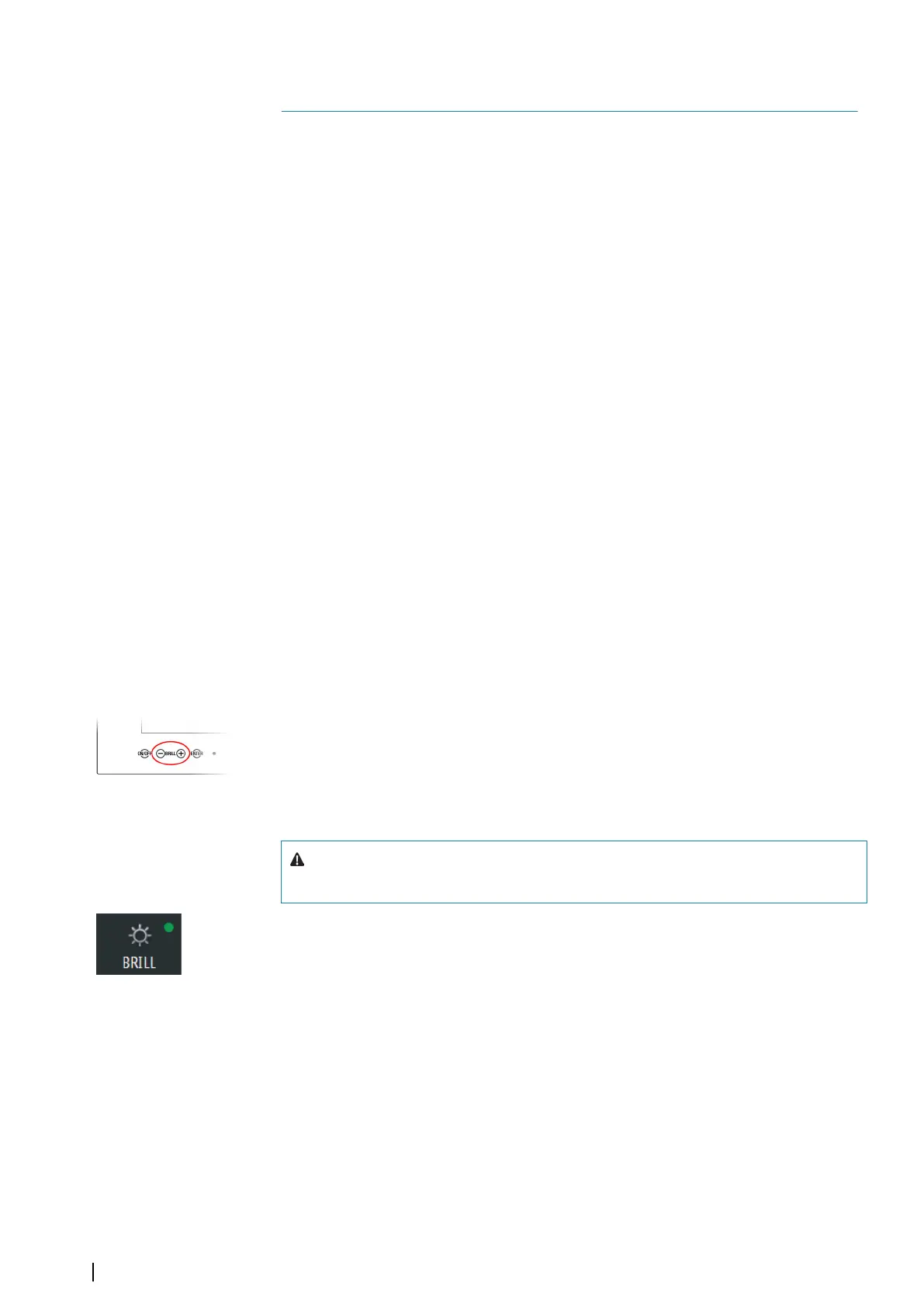Basic operation
Start-up
The system should be left with the power ON.
The system is switched on using the external power switch.
When power is switched on, the operating system will be started, automatically followed by
the system program.
When the system is switched on after the first-time initialization, the system will start with the
settings that were active when the system was turned off.
Turning the system off
The system is turned off by using the external power switch.
Ú
Note: Always let the system boot completely up before shutting it down.
Using the trackball
The trackball is used to position the cursor on the screen and to maneuver in menus and
dialogs.
The trackball keys have the following functions:
• Left key: used to click on buttons and operate menus.
• Right key: used to display the Object information dialog. Refer "Object information" on page 15
• The scroll wheel: used to increase/decrease the chart scale, for scrolling up/down in lists
and for editing values in text boxes
• The trackball: used for moving the cursor on the screen. The trackball can also be used for
panning the chart by holding down the left key.
Adjusting display brightness
Brilliance
The display brilliance is adjusted by the plus and minus keys on the M5024 and M5027
monitors.
The monitors are color calibrated from factory, and has its individual backlight brightness
setpoint in accordance with the ECDIS standard. ECDIS approved brilliance setting is
indicated with a green indicator in the BRILL shortcut button. If the brilliance is changed on
the monitors, the indicator changes to yellow.
Warning: Use of the Brilliance may inhibit visibility of information,
particularly when using the night pallete.
You return to ECDIS approved brilliance settings by selecting the BRILL shortcut button.
3
18
Basic operation | E50xx ECDIS Operator Manual