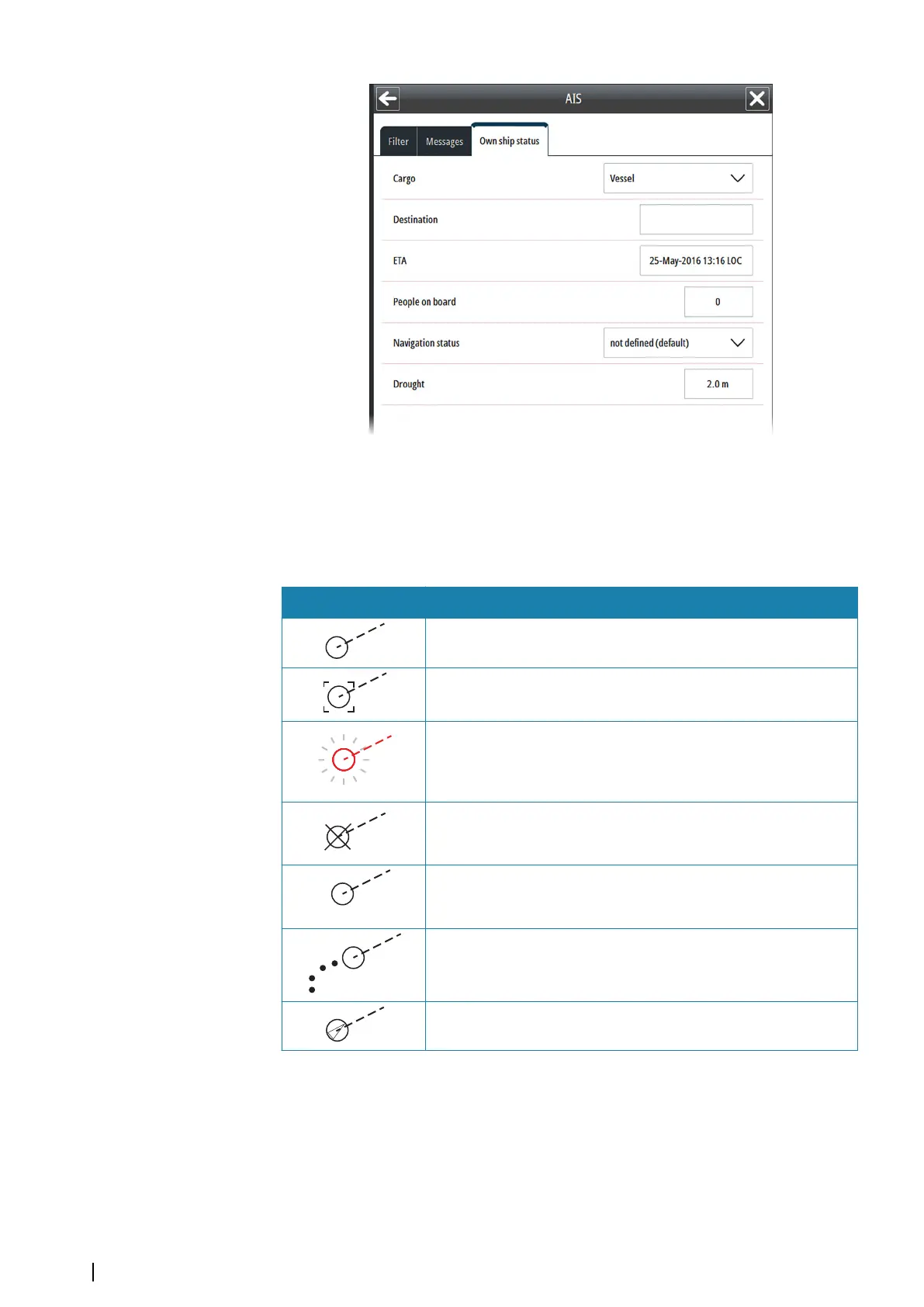Radar targets
Radar target symbols
The following symbols are used for radar targets in the system:
Symbol Description
Tracked Radar target with velocity vector
Selected Radar target, indicated with a square (dotted line)
around the target symbol
Dangerous Radar target, indicated with bold line and with red
color. The symbol flashes until the target alarm is acknowledged by
the operator. It remains red until the system no longer defines it as a
dangerous target
Lost Radar target, indicated with crossed lines centered on the
target symbol. The symbol is located at the last received position
from the target
Reference target
Radar target with past position and velocity vector
Associated target - using radar data
Display settings for Radar targets
You select how the Radar targets are displayed on the chart panel in the Radar Targets
Display settings dialog.
42
Other vessels on the chart panel | E50xx ECDIS Operator Manual