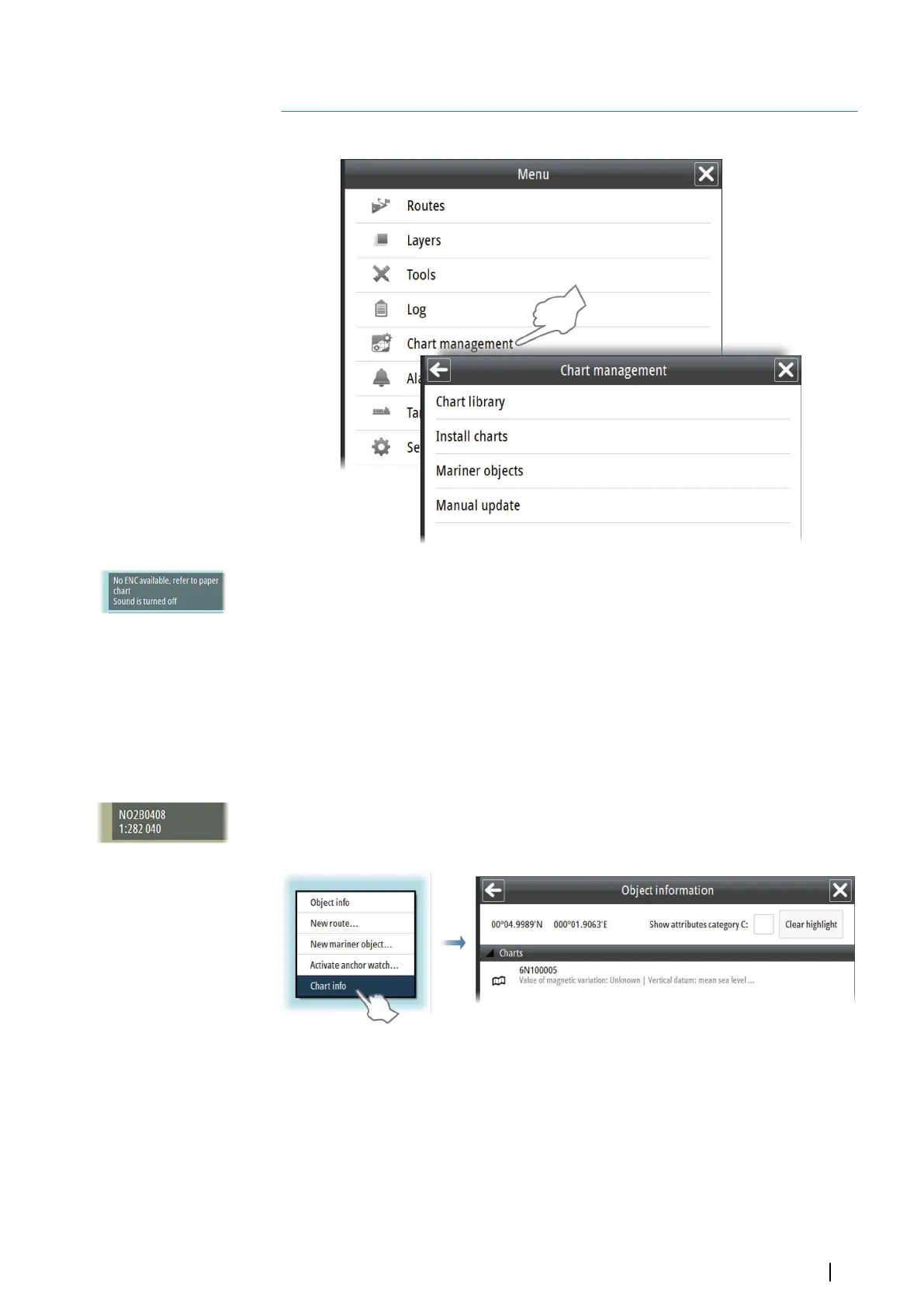Managing the chart database
The charts are managed from the Chart management option in the main menu.
Ú
Note: The system must use authorized charts to be ECDIS approved. When not using an
official chart, this will be indicated with text in the Indication panel.
The Chart database
The system is designed for using approved ENC charts in S57 or S63 formats.
A word-wide overview chart is pre-installed in the system. During installation and setup of
the system the required and detailed charts must be installed.
For details about chart installation procedure, refer to "Installing charts" on page 20.
Displaying chart information
The currently displayed chart cell and scale is displayed in the Chart information panel.
The official authority’s summary report for the active chart is displayed from the object
information menu, activated by right-clicking anywhere in the chart.
10
Managing the chart database | E50xx ECDIS Operator Manual
55
