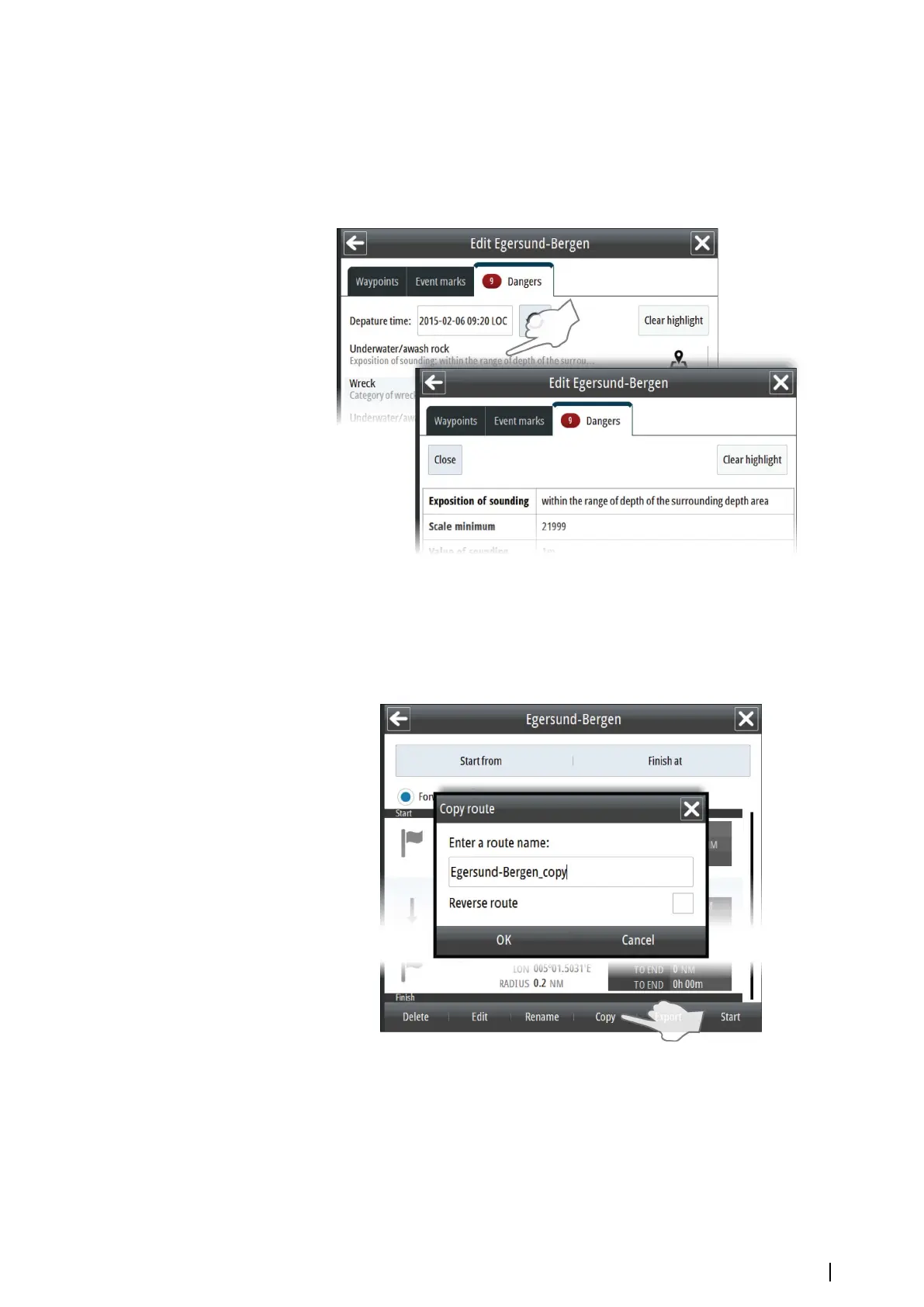Displaying information about danger objects in a route
The system will automatically check for danger and caution objects when you create a route
or when you open a route for modification.
The list of all danger and caution objects in a route is displayed in the Routes dialog.
You display details about an object by selecting it.
Copying a route
You copy a route from the Route Details dialog.
Select the route you want to copy, enter a route name and whether you want to reverse the
route.
When confirmed the route is copied to the Route list.
Ú
Note: This feature creates a copy of the route in the system. See also "Exporting routes" on
page 52
Route planning | E50xx ECDIS Operator Manual
51