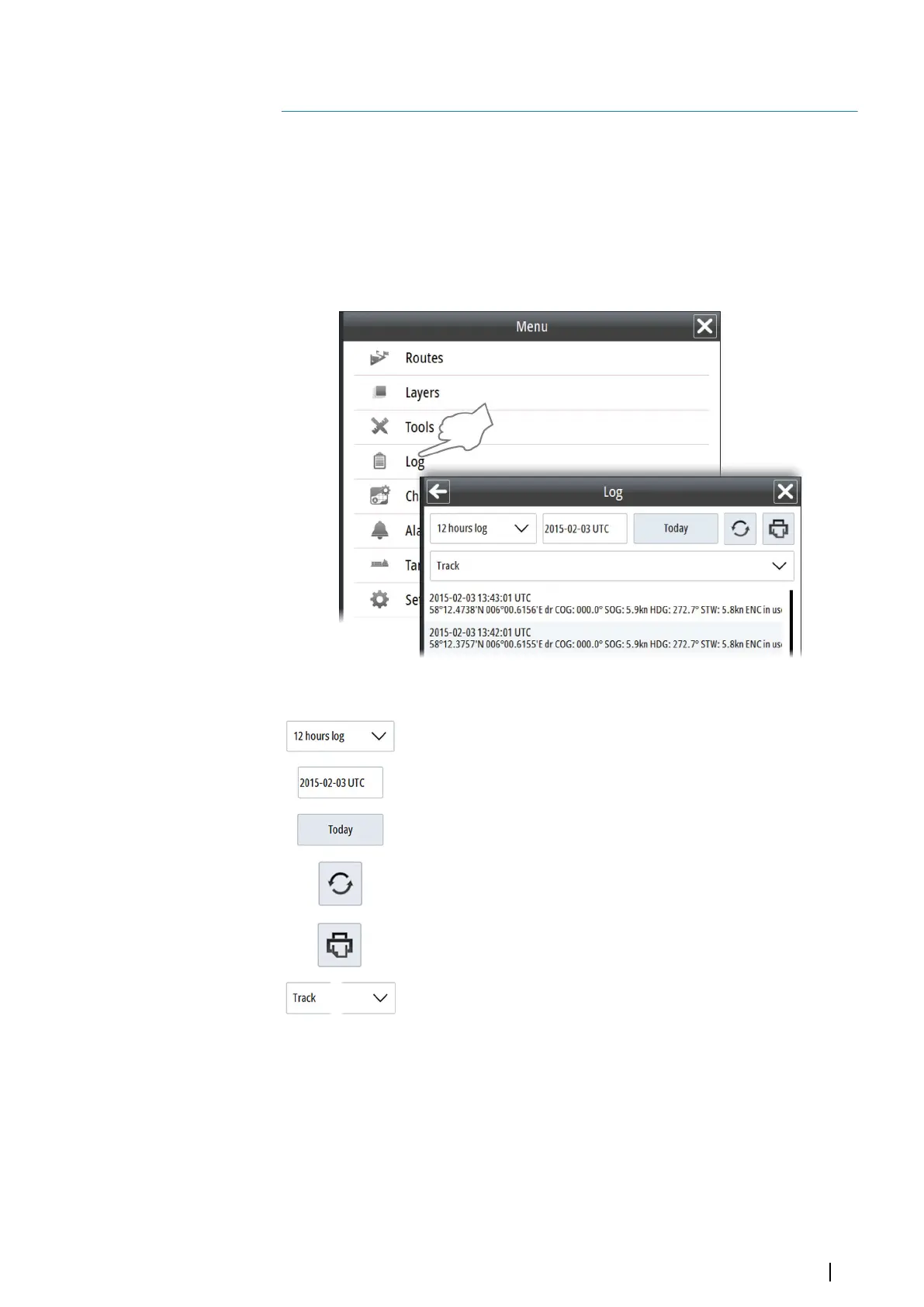The Log book
System information and vessel movements are automatically logged and saved to an internal
database in the system.
Two log books are recorded at the same time: the 12-hour log book where records are done
at 1 minute intervals, and the 3-month log book where records are done at 15 minute
intervals.
Ú
Note: Records of the 12-hour log book are available two days back from the current
date. Records of the 3-month log book are available 90 days back from the current date.
The Log book is accessed from the Main menu.
The following options are available:
Drop-down list for switching between the 12-hours log book and the 3-
months log book.
Field for entering a specific date for the log
Displays today's log
Refreshes the log
Opens the logs to be converted to pdf format and copied to a
removable media.
Drop-down list for selecting log type
11
The Log book | E50xx ECDIS Operator Manual
61