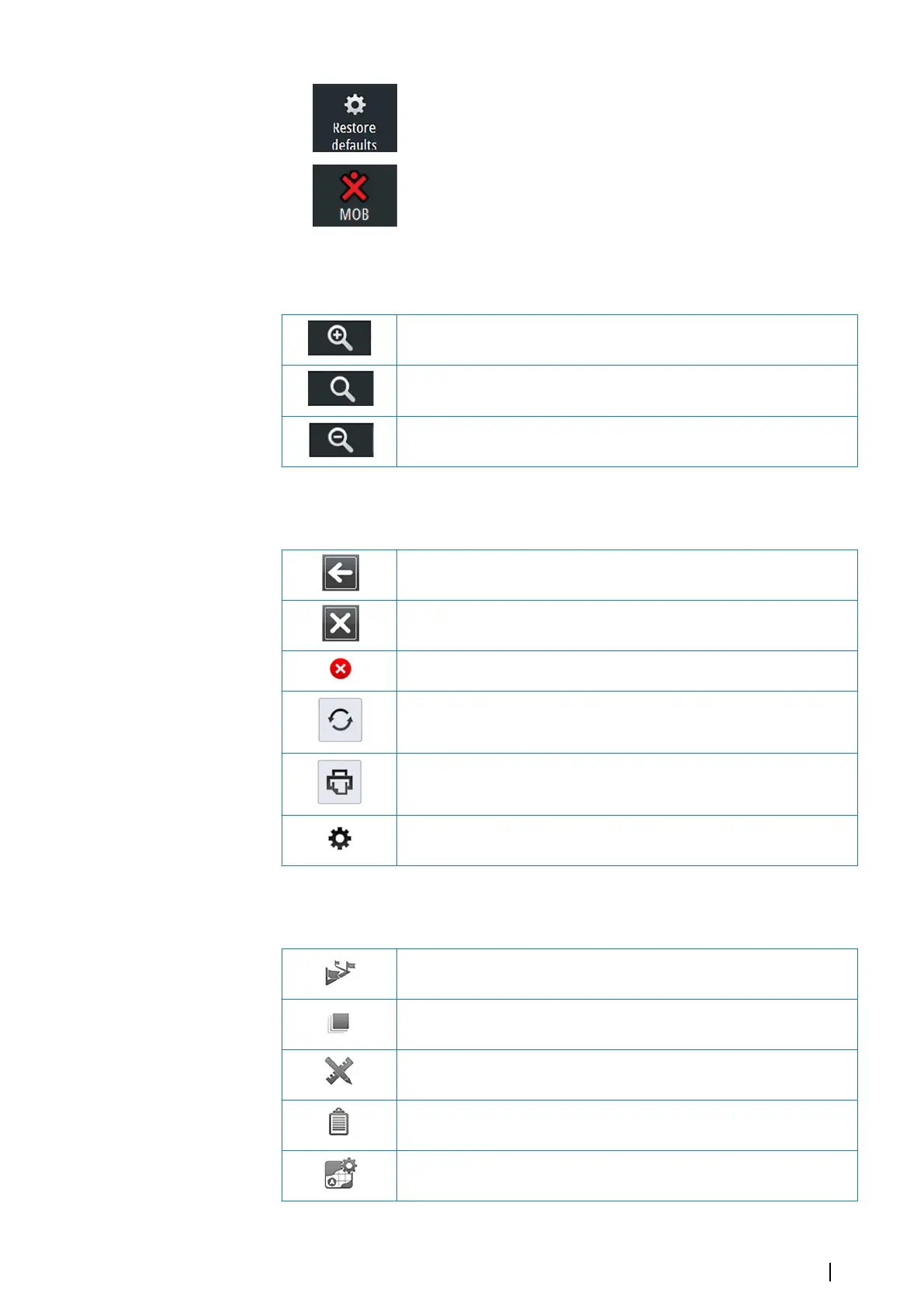Restore defaults
• Resets settings to defaults set by the IEC standard.
Man Over Board (MOB)
• Click to create a MOB waypoint at the vessel's position
• Right-click to remove single or all MOB waypoints
Chart panel icons
Increases the chart scale
Zooms the chart to best available scale
Decreases the chart scale
General interface icons
Returns to the previous menu/dialog
Closes the menu/dialog
Deletes a selected item
Refreshes data in the opened menu/dialog
Prints data in the opened menu/dialog
Opens settings configuration for a selected item
Main menu icons
Opens the Routes menu.
Opens the Layers menu.
Opens the Tools menu.
Opens the Log book.
Opens the Chart management menu.
Icons| E50xx ECDIS Operator Manual
77
