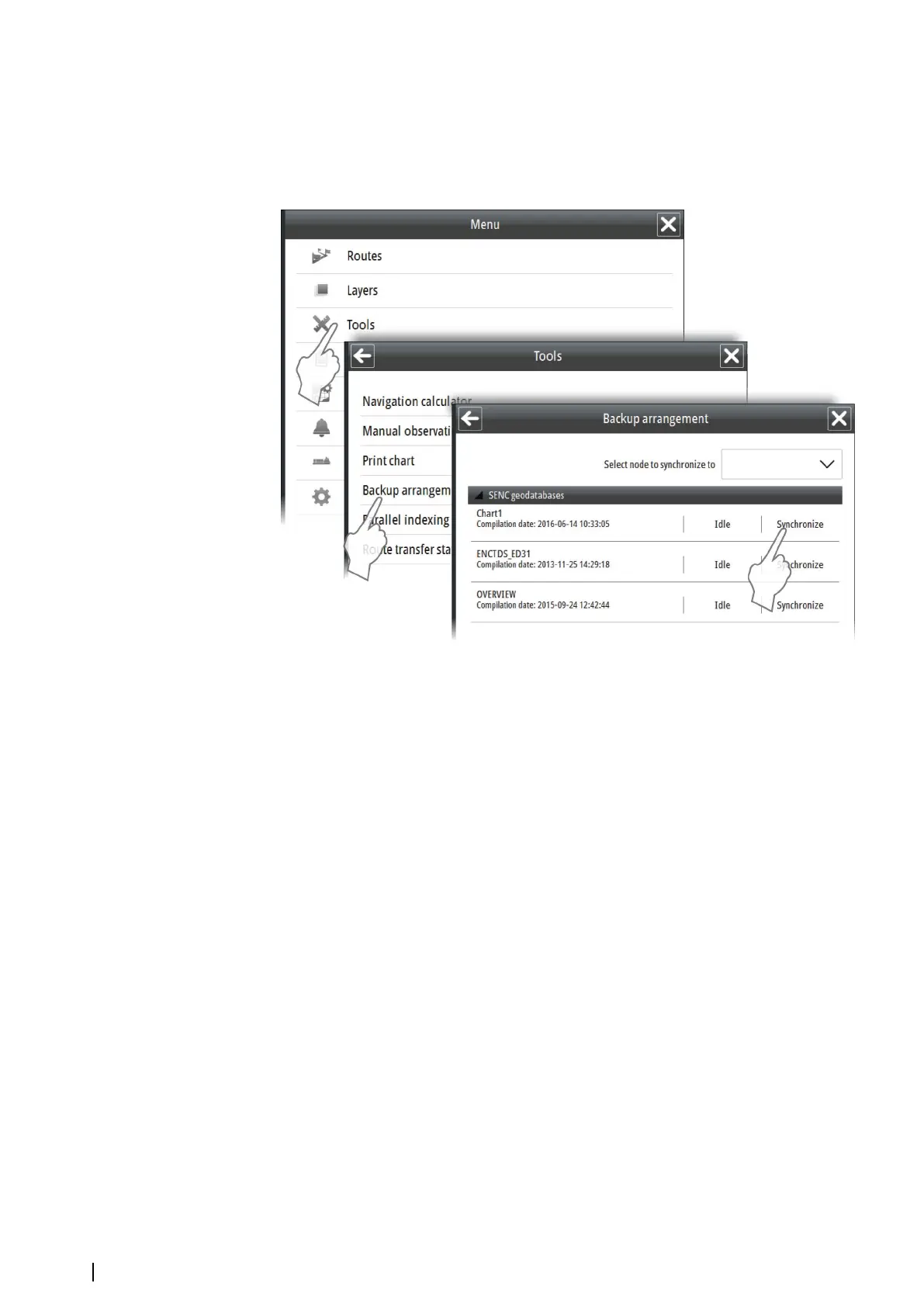Manual data synchronization
You can manually back up data on one ECDIS system with other interconnected ECDIS
systems. The back up can include the chart database with manual updates, mariner objects,
routes, data permits, and configuration files. The manual update is started from the Backup
arrangement dialog.
Select the Synchronize option to start the backup process. The status indication will change
from Idle to Uploading on the ECDIS sending the data, and to Downloading on the receiving
ECDIS.
Ú
Note: During backup both the sending and the receiving ECDIS system must be
running. Data that are being updated on the receiving ECDIS are not available for use.
64
PLECDIS systems | E50xx ECDIS Operator Manual