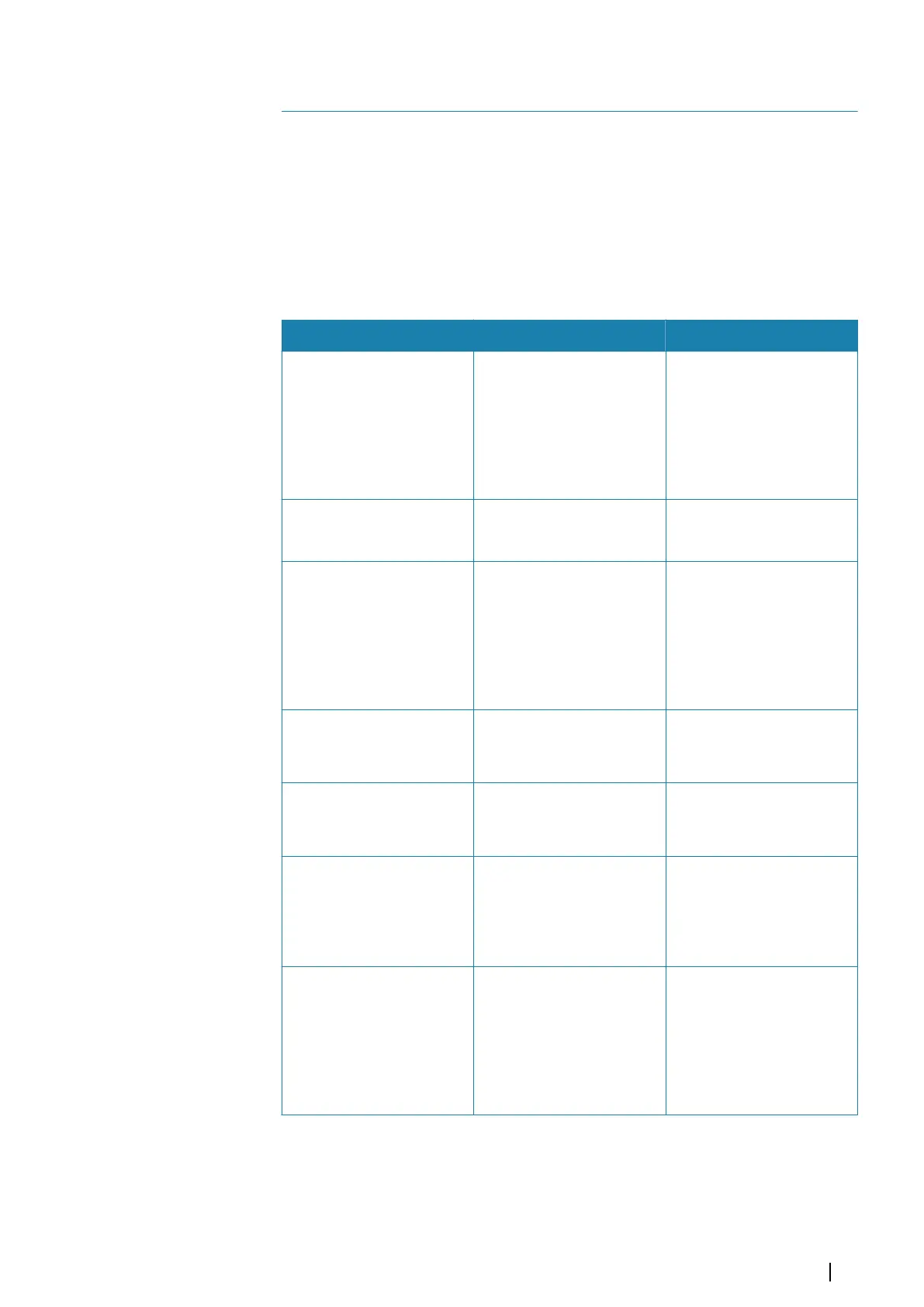Fault finding
If an error situation has occurred, the fault is normally identified from the symptoms
observed. It is therefore important to record all these observations to help the maintenance
person or service engineer. All error messages shown on the screen should be logged for this
purpose. If you are not able to correct the error situation yourself, you should contact your
nearest Simrad service office for advice or to request service on board.
Fault identification
The fault-finding table below assumes that the problem is caused by the units included in
the system or the connected sensors, and that no other external factors are involved.
Observation Potential causes Possible solutions
Device not on – no LED
Power not plugged in or
switched on
• Check power cable is
properly seated and
retaining nut locked
• Ensure power source is on
and capable of providing
power
• Check fuses
Application not loading –
error screen, SIMRAD logo or
black screen
Corrupt file system or other
system malfunction
• Simrad technician required
Monitor not on – black
screen and control panel
icons not lit
Power not plugged in or
switched on
• Check power cable is
properly seated and
retaining nut locked
• Ensure power source is on
and capable of providing
power
• Check fuses
Monitor on but no image –
red LED on
HDMI not plugged in
properly
• Check HDMI plugged in
• Check HDMI cable not
working
Application loaded but no
charts displayed
Charts not loaded/activated
or display not switched on
• Refer to operation manual
to ensure charts are loaded
and display activated
No sensor data – sensors
indicated yellow
Sensors not switched on
• Ensure sensors are
powered on and plugged
in the CAN bus network or
the appropriate NMEA0183
ports
No sensor data – sensors
indicated yellow
Sensors not configured
properly
• Refer to installation manual
for sensor configuration
• Ensure baud rates are
correct where applicable
• Ensure CAN bus sensors
configured and activated
as per installation manual
15
Fault finding| E50xx ECDIS Operator Manual
71
