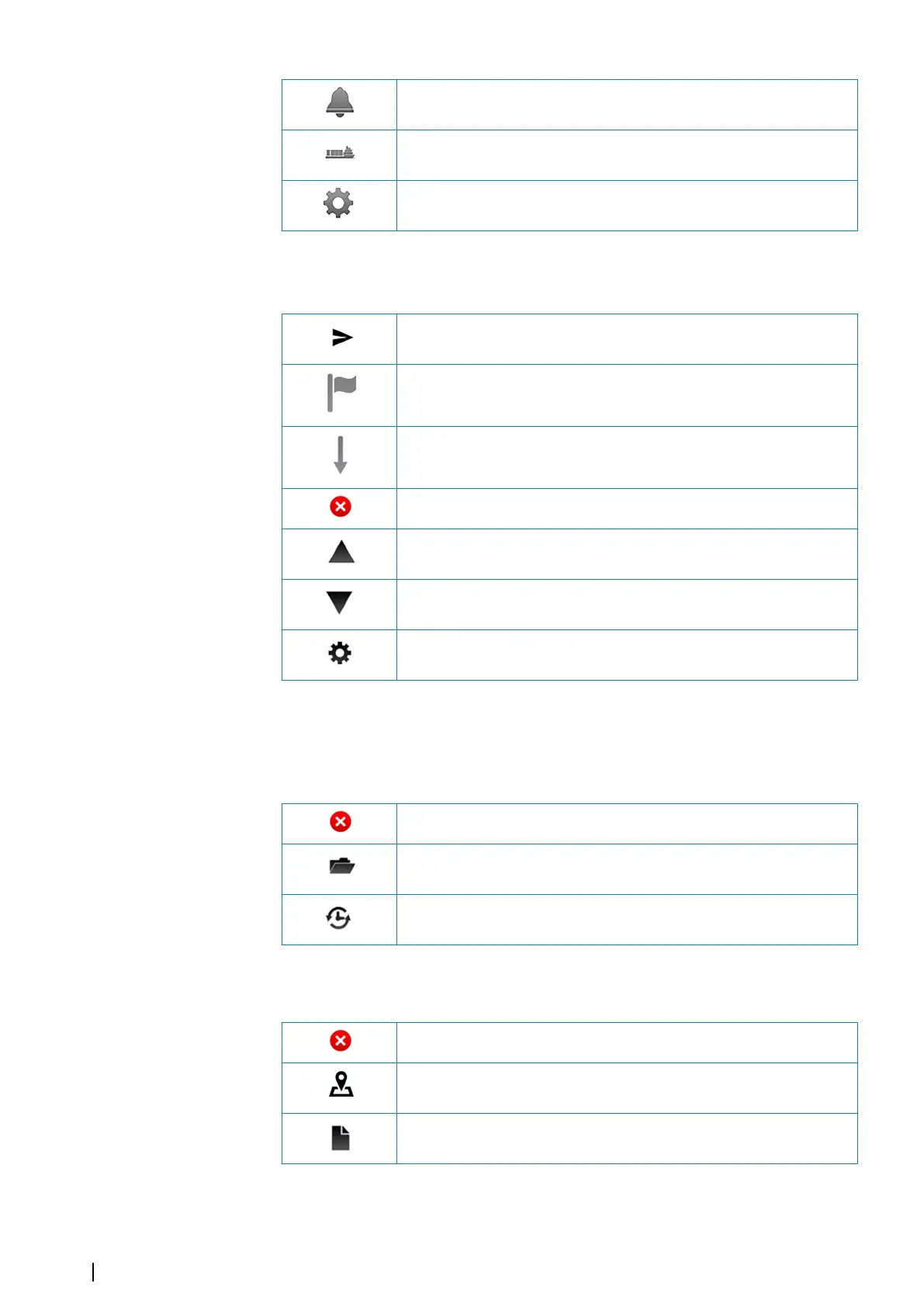Opens the Alerts menu.
Opens the Targets menu.
Opens the Settings dialogs.
Route icons
Transfers the route to another unit
Indicates a waypoint in the route menu
Indicates a leg in the route menu
Deletes a selected waypoint/event mark
Moves a selected waypoint up in the list of waypoints
Moves a selected waypoint down in the list of waypoints
Opens the waypoint/event mark edit menu
Chart management icons
Chart library
Deletes a selected database
Opens the chart catalog of a selected database
Searches for updates for a selected database
Chart catalog
Deletes a selected dataset
Highlights the dataset in the chart, and moves chart center to the
selected dataset
Opens additional information for a selected dataset
78
Icons| E50xx ECDIS Operator Manual