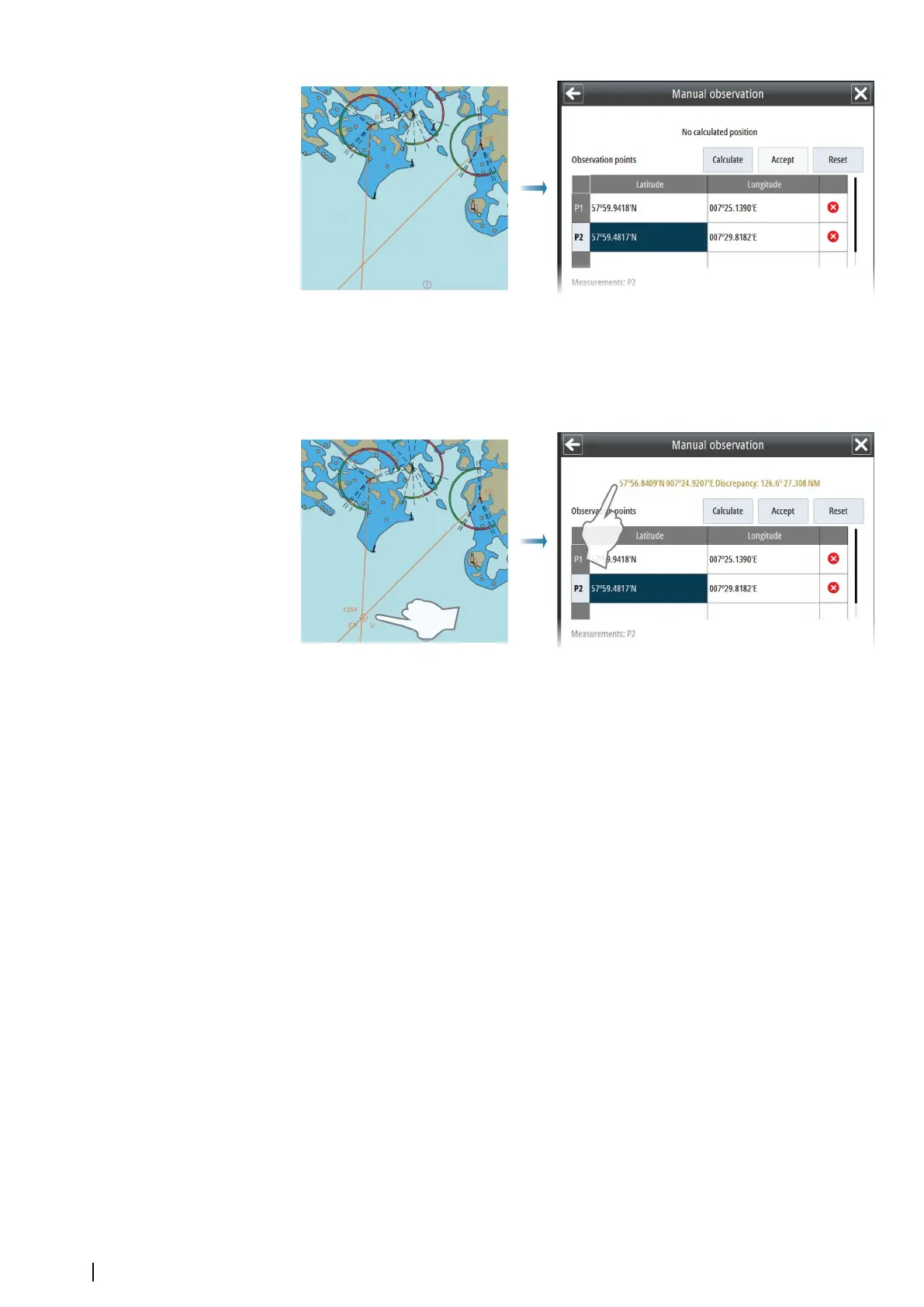7. Select the Calculate button to confirm the observation points' position and
measurement
-
The calculated position is displayed in the upper right part of the manual observation
menu, and the estimated position (EP) is indicated in the chart
8. Select the Accept button to use the calculated position for dead reckoning
-
The Dead reckoning values are updated
- The labelled position in the chart is changed from EP to DR
9. Select Enable correction if you want to manually update the dead reckoning position
The vessel's icon is moved to the calculated dead reckoning position.
Anchor watch
The system provides an anchor watch feature. When activated, the system sends an alert
when the vessel moves a set distance from the anchor spot.
Anchor watch setup
Use the Vessel performance characteristics dialog to set the Anchor location relative to the
common reference point and the swing circle radius.
36
Tools for safe navigation | E50xx ECDIS Operator Manual