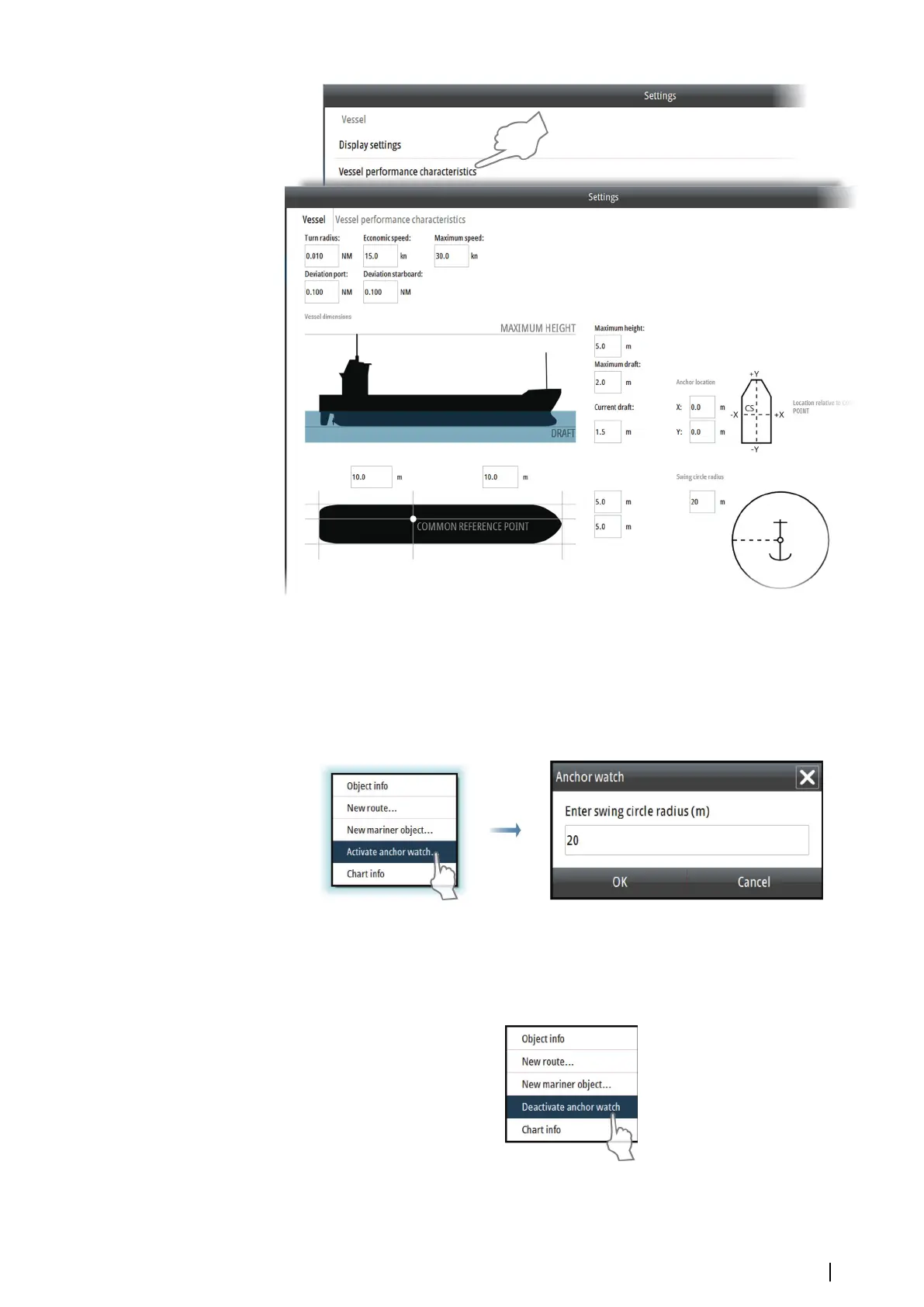Activating the anchor watch
To activate the anchor watch feature, right-click the chart when you drop your anchor and
select the Activate anchor watch panel menu option. When you activate the anchor watch
feature, the system displays the swing circle radius setting in the Anchor watch dialog. You
can change the setting in the Anchor watch dialog.
Turn off the anchor watch
To deactivate the anchor watch feature, right-click the chart and select the Deactivate
anchor watch panel menu option.
Tools for safe navigation | E50xx ECDIS Operator Manual
37